https://segmentfault.com/q/10...
p {
position: absolute;
top: 50%;
left: 50%;
transform: translate(-50%, -50%);
}
這個在google chrome 電腦或手機都可以正常
但是在apple的手機safari和Chrome就不正常顯示了
請問有遇到這個困擾的人嗎
白色可略過
藍色是整體視窗大小
紅色是我想要水平垂直置中的區塊
但是同一個網頁兩種手機卻有不一樣的顯示方式......
右側手機是正常
上面明顯多了很大塊
確定沒有被包住
整個藍色都是父
PS 在電腦上把瀏覽器縮小到手機大小 也是正常顯示
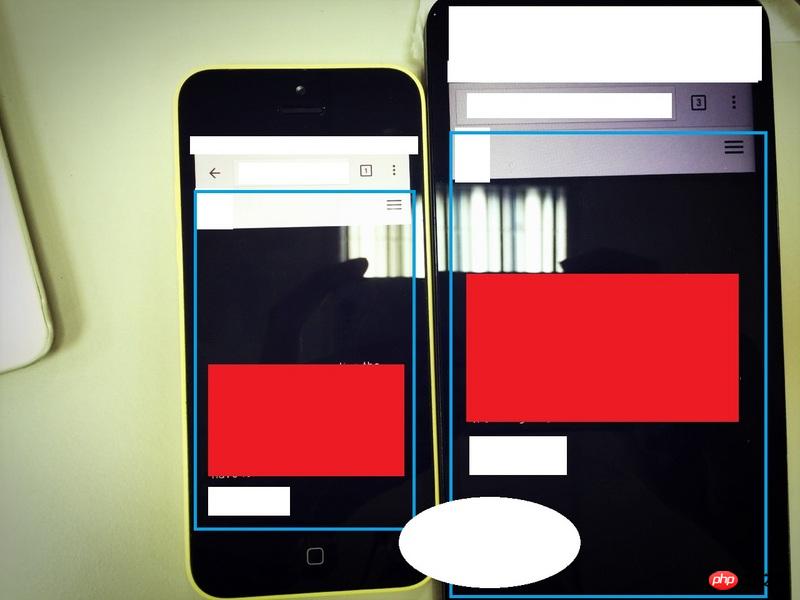
這是另一個也是一樣
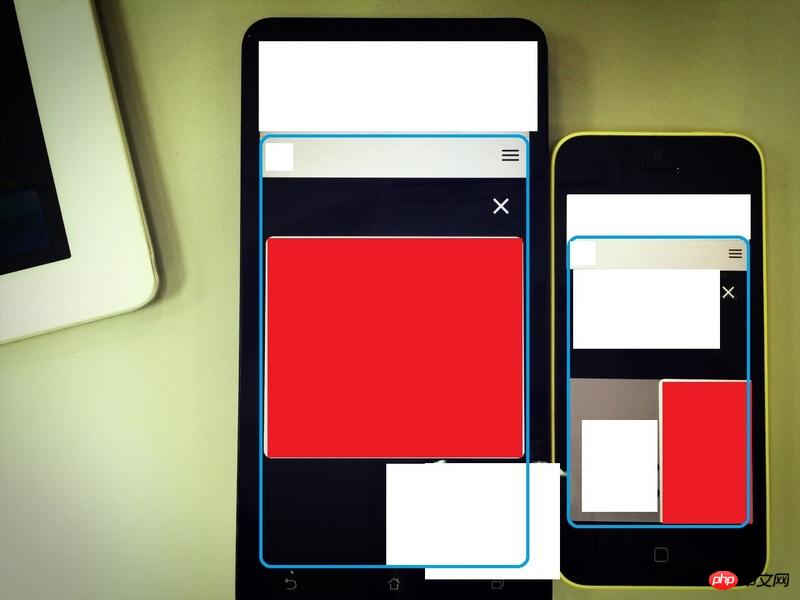
Add a border to the parent element to see if the positioning of the parent element is not as expected
Update:10.28
Add a line
-webkit-transform: translate(-50%, -50%)and that’s itJust tested, iPhone 6 comes with Safari, no problem, displays correctly. Can you explain the specific mobile phone model and safari version?
Just upload part of the code~ This way I probably won’t see any problems