headImg = (UIImageView *)[cell.contentView viewWithTag:5];
NSURL *ImgURL = [NSURL URLWithString:cellData[@"avatar"]];
[headImg sd_setImageWithURL:ImgURL placeholderImage:[UIImage imageNamed:@"1.jpg"]];
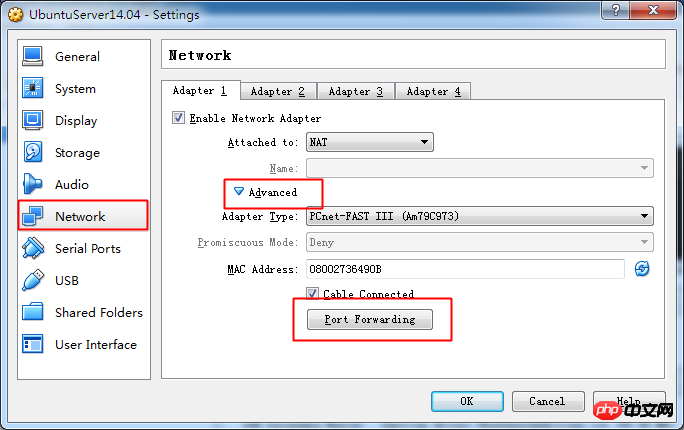
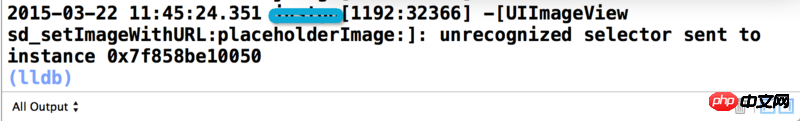
Copyright 2014-2025 https://www.php.cn/ All Rights Reserved | php.cn | 湘ICP备2023035733号
这样看的话两种可能:
1.[UIImage imageNamed:@"1.jpg"]不存在
2.你的ImgURL不是正确的URL格式
在UIImageView里边,找不到sd_setImageWithURL,这个方法。
sd_setImageWithURL系列方法是SDWebImage中UIImageView+WebCache.h这个里面的,你需要import这个头文件
你是怎么安装SDWebImageView的?如果是Cocoapods应该没问题,这个问题主要是Category没加载成功,需要加上 _ObjC 的 tag ,具体看它官方文档。
project --> build settings --> Other Linker Flags 加上一句 -Objc
添加过-ObjC之后,还是这个样子...
拖文件进来的时候,第二项 added folder 选第一个 “creat groups!” 不要选第二个 “creat folder references”