在图形化安装过程的分区步骤时,我们会使用到下图这种分区工具:
该工具有两个特点:
1.功能全面:一款工具把基本分区、raid、lvm的功能都包含进去了。
2.视图全面:能识别并显示所有的基本分区、raid、lvm。
系统安装好后,我尝试了:
1.system-config-lvm
2.GParted
3.磁盘实用工具
发现这3款工具,要不就是功能不全,比如磁盘实用工具无法管理lvm;要不就是视图不全,比如lvm工具无法查看raid。
因此,请问系统安装好后,能否找到一款类似于安装过程中的那种分区界面,能同时满足【功能全面】以及【视图全面】的分区工具?
或者有没有办法在系统安装好后,再去使用那款安装过程中的分区工具?
I don’t think this is a software. It should be a script that combines lvm management software, raid management software, and partition tools. If you must use this, just make a USB boot disk. . .
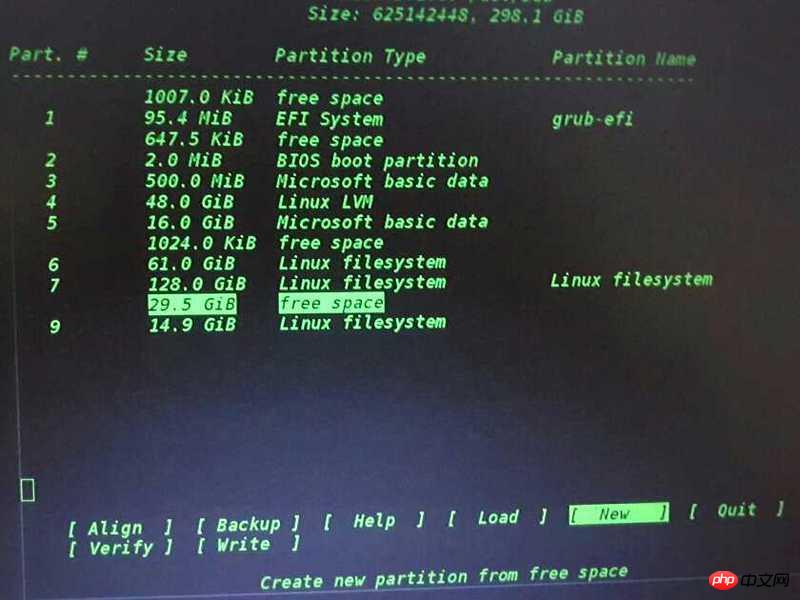
But I just found a similar pseudo-graphical interface partition tool cfdisk/cgdisk.
Note that cfdisk/cgdisk and ls, lsblk are both GB/MB/KB /B is converted 1024 times, and the debian/centos installation partition tool backend seems to be gnu parted, GB/MB/KB/B are all converted 1000 times.