三个文件:
/* c语言头文件:cExample.h */
#ifndef C_EXAMPLE_H
#define C_EXAMPLE_H
extern int add(int x,int y); //注:写成extern "C" int add(int , int ); 也可以
#endif/* c语言实现文件:cExample.c */
#include "cExample.h"
int add( int x, int y )
{
return x + y;
}// c++实现文件cppFile.cpp,调用add
extern "C"
{
#include "cExample.h"
}
//注:此处不妥,如果这样编译通不过,换成 extern "C" int add(int , int ); 可以通过
extern "C" int add(int, int);
int main(int argc, char* argv[])
{
add(2, 3);
return 0;
}这都是别人博客的代码,他说不会错,然后我在VS2015运行了,报错,错误 LNK2019 无法解析的外部符号 _add,该符号在函数 _main 中被引用。我换了好几个人博客把代码复制进去都是报同样的错误,我不知道是什么问题,上面注释里的我也试了还是报错。
The error was found,
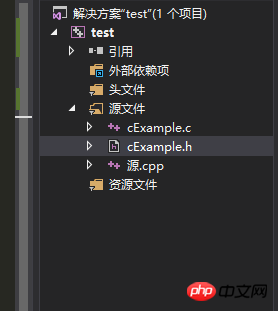
I didn’t drag .c and .h into the project, I just placed them in this directory. Resolved.
I just saw that the original poster has solved the problem himself. However, this example is still wrong here in gcc:
This is because when the c++ compiler compiles cExample.c, although your intention is to call the C compiler to compile the code of the
addfunction, the c++ compiler does not know this. It thinks that theaddfunction It is a c++ function, so after compilation, the name of theaddfunction will be changed to_Z3addii. In this way, even if you specify to use the C version of theaddfunction in the cppFile.cpp file, this function does not actually exist, so an unresolved external symbol appears.To solve this problem, just write this in the cExample.h file:
If the function declared in cExample.h is to be called by other C modules, the strict writing method is:
As for why dragging cExample.{h,c} into the project in VS can solve the problem, it is unknown. My guess is that when VS encounters a file with the file extension
.c, it automatically uses the C compiler to compile it.