最近重构之前的项目,调试时出现无法加载so文件。
我so文件放置的路径如下: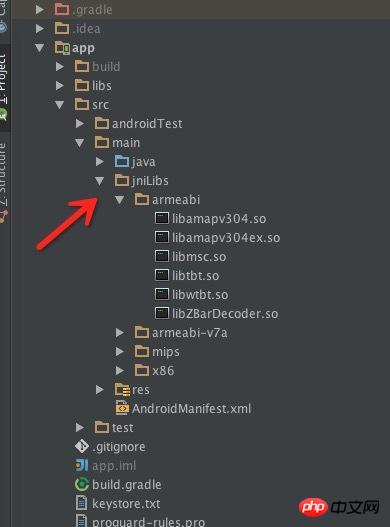
出现的错误是:
E/AndroidRuntime: FATAL EXCEPTION: main
Process: net.comet.example, PID: 6786
java.lang.UnsatisfiedLinkError: dalvik.system.PathClassLoader[DexPathList[[zip file "/data/app/net.comet.example-1/base.apk"],nativeLibraryDirectories=[/data/app/net.comet.example-1/lib/arm64, /vendor/lib64, /system/lib64]]] couldn't find "libZBarDecoder.so"
at java.lang.Runtime.loadLibrary(Runtime.java:366)
at java.lang.System.loadLibrary(System.java:989)
at com.dtr.zbar.build.ZBarDecoder.<clinit>(ZBarDecoder.java:6)
at me.ele.hbdteam.widget.ScanView$1.onPreviewFrame(ScanView.java:263)
at android.hardware.Camera$EventHandler.handleMessage(Camera.java:1565)
at android.os.Handler.dispatchMessage(Handler.java:102)
at android.os.Looper.loop(Looper.java:155)
at android.app.ActivityThread.main(ActivityThread.java:5696)
at java.lang.reflect.Method.invoke(Native Method)
at java.lang.reflect.Method.invoke(Method.java:372)
at com.android.internal.os.ZygoteInit$MethodAndArgsCaller.run(ZygoteInit.java:1029)
at com.android.internal.os.ZygoteInit.main(ZygoteInit.java:824)错误里显示的路径中包名后面多了一个 -1 ,不知道怎么回事,我仔细检查了下,发现工程里的包名没有 -1 才对!
我又重新建了一个空的工程,然后把这些文件和部分代码拷贝过去,运行却正常。
百思不得其解,所以上来请教了!
This problem has been solved because my project integrates Tencent bugly. If I use the method of automatically importing bugly, the code will not find other third-party so files when running; if I use the method of manually importing the bugly jar package , there is no such problem. It should be a bug of bugly!
The extra -1 in the package name in the log is normal. Your exception is in
nativeLibraryDirectories=[/data/app/net.comet.example-1/lib/arm64, /vendor/lib64, / system/lib64]]] couldn't find "libZBarDecoder.so"
The library libZBarDecoder.so was not found.
There are two suggestions
1. Copy libZBarDecoder.so to the armeabi-v7a directory
2. Add jniLibs declaration in app.gradle
If it doesn’t work, let’s analyze it in detail