Haha, I have encountered this problem before, ctrl+q is to bring up the document ctrl+p, this is the shortcut key you need
There is also a more advanced one. When you need you can copy the javadoc file and overwrite it, you can remember to check javac, which is very helpful for novices to improve their ability to read English. .
Haha, I have encountered this problem before,
ctrl+q is to bring up the document
ctrl+p, this is the shortcut key you need
There is also a more advanced one. When you need
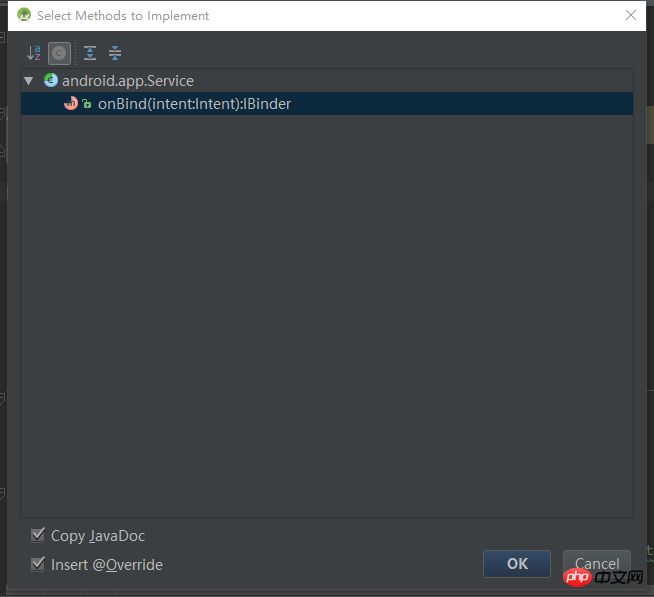
you can copy the javadoc file and overwrite it, you can remember to check javac, which is very helpful for novices to improve their ability to read English. .
Press ctrl+q