mac下Android studio怎么关闭instant run
拥有18年软件开发和IT教学经验。曾任多家上市公司技术总监、架构师、项目经理、高级软件工程师等职务。 网络人气名人讲师,...
Just find the configuration item and remove the hook. I am on Windows, but it should be the same for MAC
As shown in the picture below, remove the check mark and it will be ok.
Click Android Studio->Preferences->Build->Instant Run in turn, and then follow the instructions above
Press command+",", and then follow the picture above
Just find the configuration item and remove the hook. I am on Windows, but it should be the same for MAC
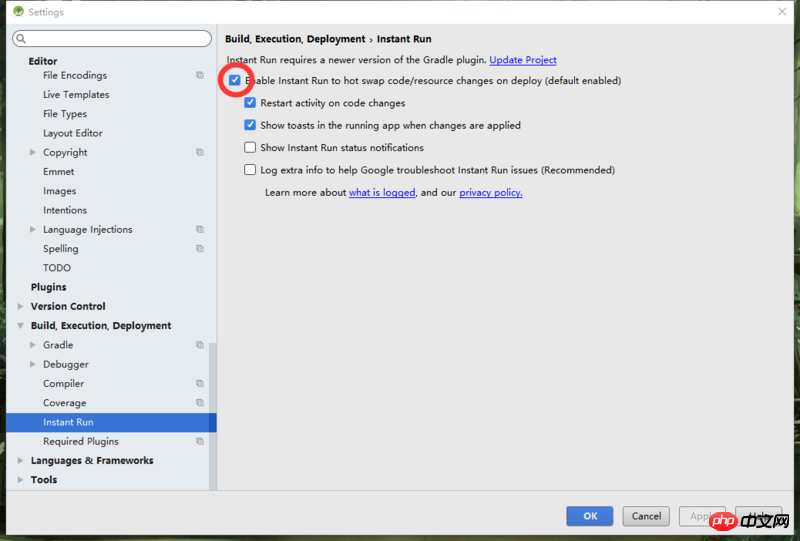
As shown in the picture below, remove the check mark and it will be ok.
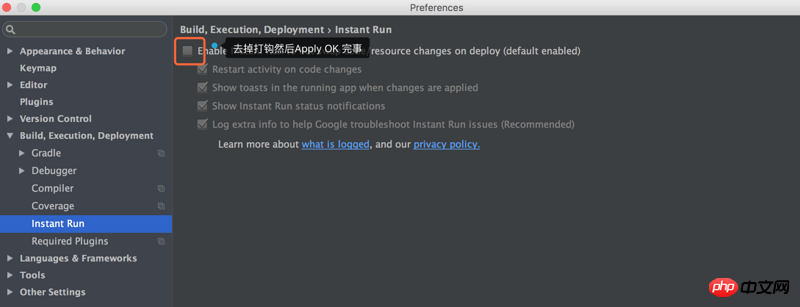
Click Android Studio->Preferences->Build->Instant Run in turn, and then follow the instructions above
Press command+",", and then follow the picture above