This is like this. When you create a new folder, don’t name the new folder directly, write the full name. For example, in your example You want to create a new folder under model.resource at the same level as declarationPlan. Suppose you The newly created folder is called test. When you right-click model.resource to create a new one, just enter the name of the folder as model.resource.test, so that it can automatically put declarationPlan and test at the first level...
Thanks for the invitation! I don’t know exactly where the shortcut key settings of IntelliJ IDEA are. The style seems to be similar to eclipse. I can only give you an eclipse setting method, as shown below
This is like this. When you create a new folder, don’t name the new folder directly, write the full name. For example, in your example
You want to create a new folder under model.resource at the same level as declarationPlan. Suppose you The newly created folder is called test. When you right-click model.resource to create a new one, just enter the name of the folder as model.resource.test, so that it can automatically put declarationPlan and test at the first level...
Thanks for the invitation!
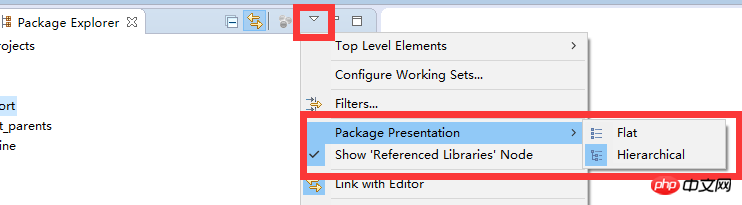
I don’t know exactly where the shortcut key settings of IntelliJ IDEA are. The style seems to be similar to eclipse. I can only give you an eclipse setting method, as shown below