These allocations are fixed and cannot be changed at will, so you can’t do that
Here are a few more:
Users is mounted to /Users
/Users mounts to /Users
c/Users mounts to /c/Users
/c/Users Mount to /c/Users
c:/Users Mount to /c/Users, see my blog article http://blog.csdn.net/jam_lee/article/details/40947429
In Windows, docker itself is a virtual machine, and the container is another layer of virtualization. So you need to mount it twice. I have a specific method here, but it is not perfect. http://www.v2ex.com/t/206102#reply1
These allocations are fixed and cannot be changed at will, so you can’t do that
Here are a few more:
Users is mounted to /Users
/Users mounts to /Users
c/Users mounts to /c/Users
/c/Users Mount to /c/Users
c:/Users Mount to /c/Users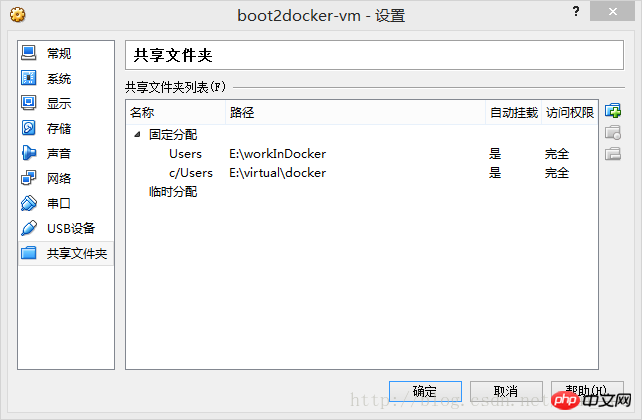 , see my blog article http://blog.csdn.net/jam_lee/article/details/40947429
, see my blog article http://blog.csdn.net/jam_lee/article/details/40947429
vm Good Dafa
Is there no other solution?
If you have a Mac, there are other methods, but there is really no other method found for Windows.
In Windows, docker itself is a virtual machine, and the container is another layer of virtualization. So you need to mount it twice. I have a specific method here, but it is not perfect. http://www.v2ex.com/t/206102#reply1