RT:在windows下用vagrant配置了虚拟环境,windows下ping得通,但是不能在浏览器中打开
我也没做什么配置,就是指定了下ip而已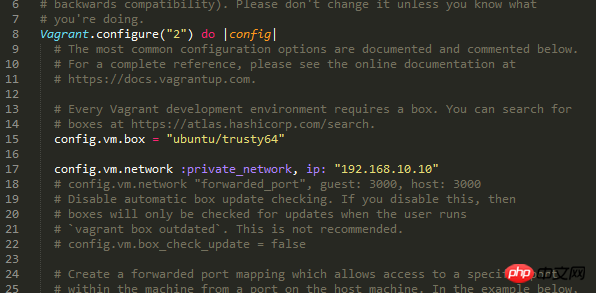
看帖子有个人说win下的网卡指向的不是vagrant的ipv4,我也改了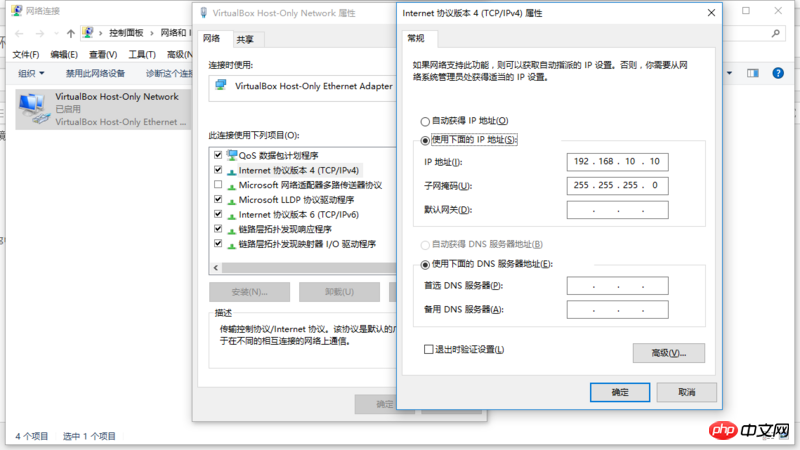
进到rails项目当中启动,之后通过links可以看到3000端口可以访问,这里我config数据库密码没改,但是可以看得到3000端口是可以访问到项目的。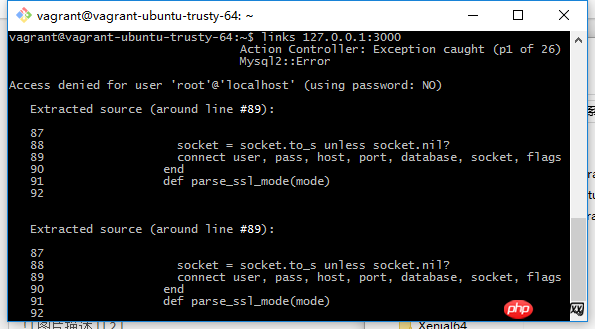
但是在本地当中通过ip地址访问的时候,却访问不了,这是什么情况?http://192.168.10.10:3000(ip是我vagrantfile当中设置的)
求解?急,已经配了一天了。。。
补充一下,在win下是ping得通vagrant的

但是vagrant当中如果用这个ip访问却被拒绝只能用127.0.0.1:3000
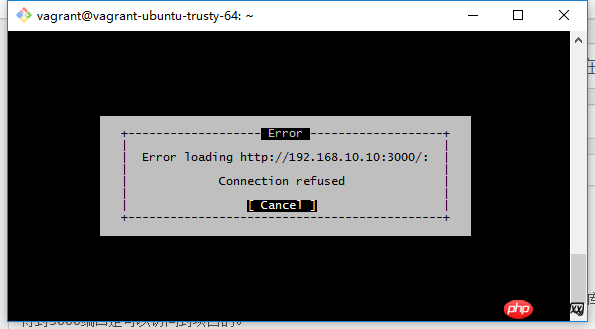
rails 能监听0.0.0.0:3000,图如下
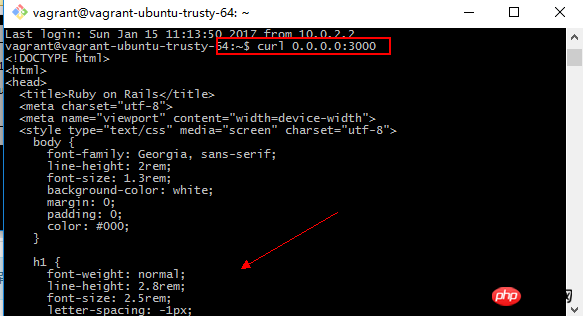
本地ipconfig当中虚拟机的ip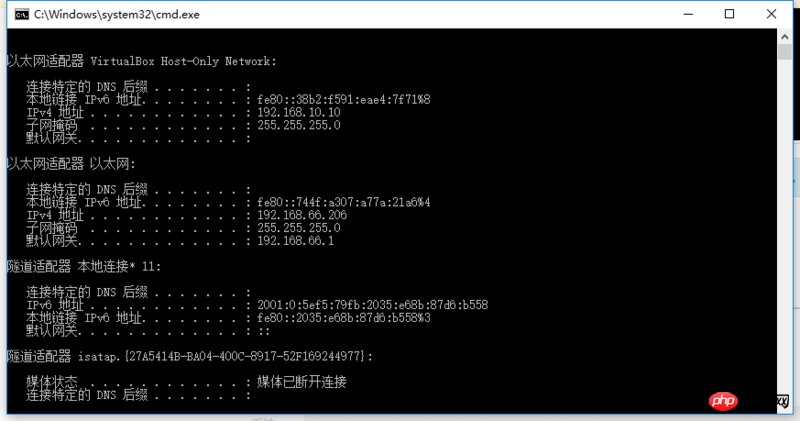
vagrant虚拟机的ifconfig
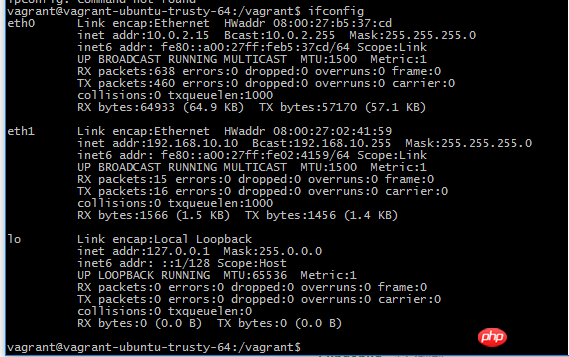
The host and the virtual machine are not in the same network segment. The host belongs to 192.168.66.0/24 and the virtual machine belongs to 192.168.10.0/24. In this way, the host cannot access the virtual machine.
Modify Vagrantfile and change the IP of the virtual machine to 192.168.66.2
Restart the virtual machine.
Access on the host: http://192.168.66.2:3000
It has nothing to do with the Internet.
Rails server is only valid for this machine by default.
If you want to access from other machines, please use