自己学习时记的笔记,用SSH方式推送到 github时,本地的常用操作是:
git add .
git commit -m"XXX"
git push origin
但是发现github上相应的首页活动点图并没有显示有任何活动
请问为什么?
补充一下:
原来我是用https:方式clone下来的,这样自动origin就是https方式了.为了方便,我修改成了ssh方式,是不是和这个有关系?操作如下:
1) RM 掉原来的 origin
2) ADD一个新的
3) 再关联一下分支
谢谢@Kavlez的 耐心回答,确实出错在SSH上,因为SSH 很久以前生成的,忘记当时添加的账户是哪个了
这里是官方回答
PS: 查看github的的commit 信息,可以像官方回答的在commit链接后加.patch,这样就可以查看到提交用户的信息
Maybe there is no settingremote
Or whether the ssh related settings are correct
It should be successful, as long as you display as follows:
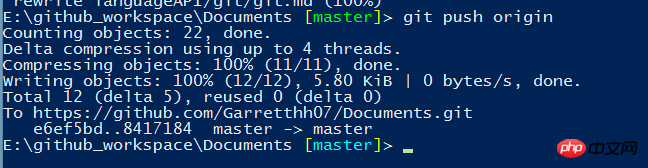
or
pushwent up, but it just didn’t refreshI have also encountered this problem in the past two days. Here are two reasons:
1. Caching problem. The activity points have not been updated yet.
2. There is a bug in the display of the latest date of the activity point