我在windows上使用github for windows,我打开安装之后的Git Shell,得到如下图一所示警告,而且git命令不能使用,报如下图二所示错。
我已将github卸载重装过,重装之后还是同样的情况。
我在C盘搜索出所有和git相关的文件或文件夹,并删除掉了,然后再次安装github for windows,还是报错。
Couldn't open /dev/null or dup failed:No such file or directory是什么意思?
Github4win的文件结构如下图图三所示,没有类似/dev/null的目录结构。
再将github使用360卸载之后,安装上 ,也是报Couldn't open /dev/null or dup failed:No such file or directory这个错误,git命令不能使用。
,也是报Couldn't open /dev/null or dup failed:No such file or directory这个错误,git命令不能使用。
求助:怎样能恢复git的使用?
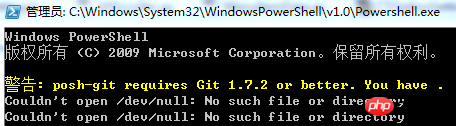
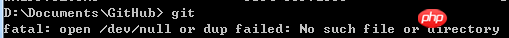
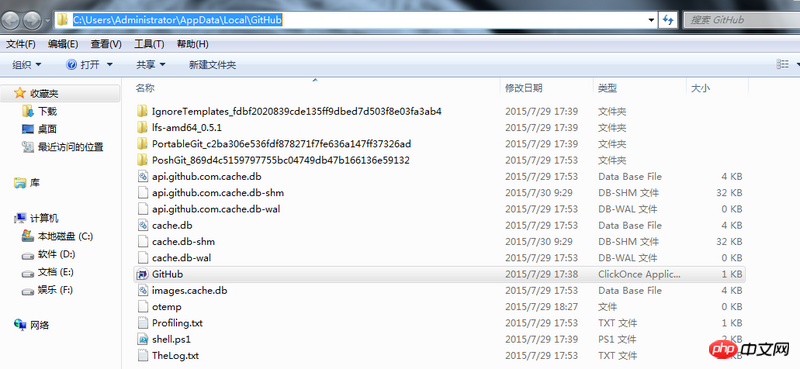
Finally found the answer on this website: http://www.itnose.net/detail/6336096.html
Solution:
Take win7 as an example, right-click Computer-Manage-View, check Show hidden devices:
Click for Non-Plug and Play Drivers
Right-click on Null-Properties-Driver-If it is already started, click Stop, then click Start, and select Start as the type
Finally restart the computer and you’re done.
Download this and install it https://github.com/msysgit/msysgit/releases/download/Git-1.9.5-preview...