ws is configured with git for version management, but the theme has been changed recently, and I found that the file names in the left list are all the same color. What I want is to use colors to distinguish unsubmitted files, and set different colors for newly created, modified, and conflicting files. I don’t know where to set it. Please help 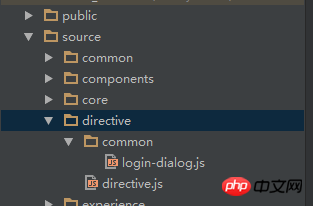
In the setting, different color values are set in editor-colors&fonts-file Status, but it does not work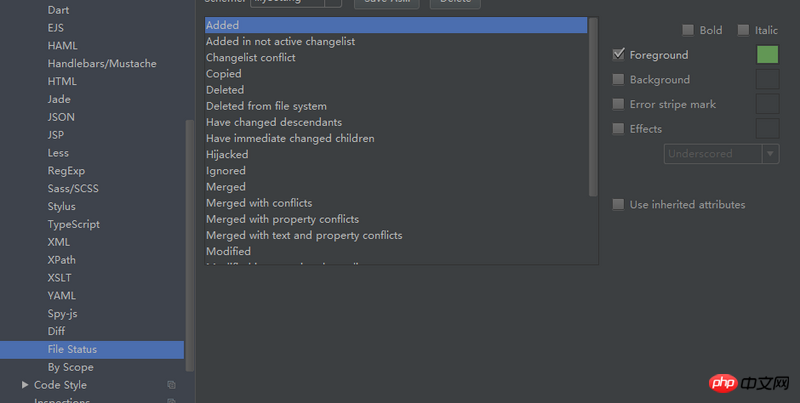
Just restart and it will work.
Preferences > Editor > Colors & Fonts > File Status
Here you can set different colors for files in different statuses.
Very perfect answer, just restart after changing.