After setting up a server to operate git on Windows, you can log in via ssh connection.
The following error occurs after using the git command. I have tried all the methods that should be tried.
See also the methods of foreign websites. But it doesn't work. I don't know if there is some problem that has not been solved.
git@joky /home/git/test.git
$ git init --bare
/usr/bin/git.exe: error while loading shared libraries: ?: cannot open shared object file: No such file or directory
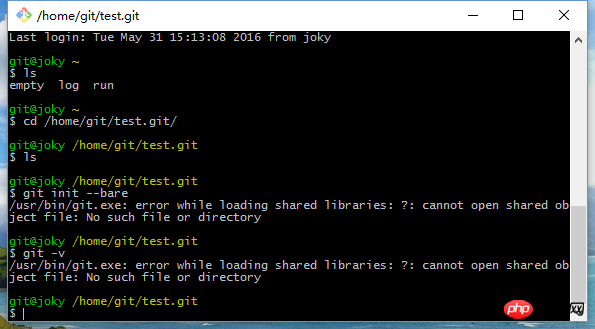
Please provide more information, such as
windows的版本,git服务器的软件和版本,gityour own software and version, otherwise I will not be able to reproduce your problem.Judging from the error message, it indicates that the dynamic library file is missing. It is guessed that it may be an installation problem of the
gitsoftware. You can try git for windows.The problem has been solved. It took more than two weeks. The git server on Windows is faster to build on Linux. .

The solution is still solved by foreign blogs,
This is how it was originally done, but due to the slash problem in the path, it should be the opposite on Windows, as in the following example
!gitpath='C:Gitbin'
gitcorepath='C:Gitmingw32libexecgit-core'
export PATH="/bin :$gitpath:$gitcorepath
The result has always been tragic. However, I always knew that the problem was a path problem, but I just didn’t know how to configure it. Now that the problem is solved, I hope this problem will be helpful to everyone
It turns out that you stole this name and I couldn’t register it with git→_→
Use Gogs, just use an exe software and run it