I am currently operating on the branch of the forked project
I probably know the principle of updating the forked project
Set an original address and then pull the master of the original address to the local and push it to On the branch of the fork project Finally, pullRequest is mentioned for merge
But after I added the remote branch, it looked like this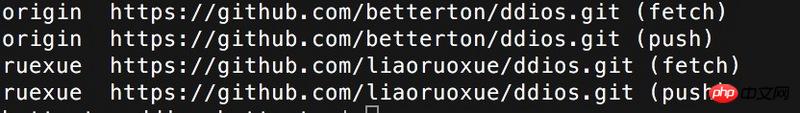
Then use
pull ruexue master on the gork branch. When pulling the code, the following interface appears
and I don’t know how to change it. 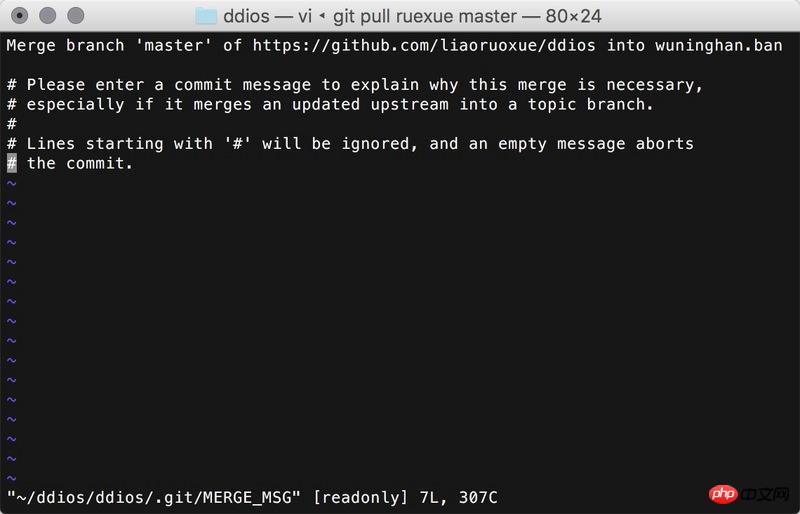
And what is going on... is it a conflict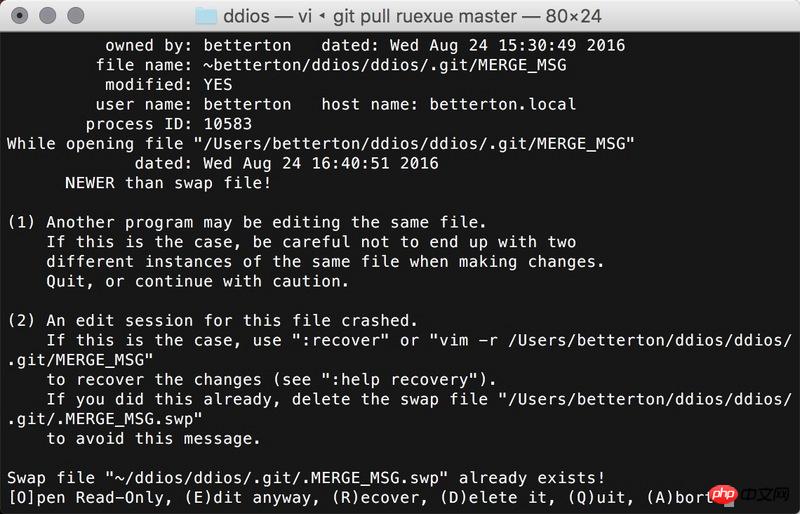
There is also a small question... How does git withdraw something that is already in the cache? For example, I git add a file and now want to withdraw it
Same as a rookie.
Question 1: There is a gap between the branch you forked at that time and the current source branch, so when you pull, you will naturally write a merge commit; if you have obsessive-compulsive disorder, you are not limited to seeing this, you can look at the rebase command.
Question 2: When you were editing things in vim, you didn’t have the correct: wq or: q!
Question 3: Isn’t there a prompt when git commits?
Before committing:
git add <file> //Add
git checkout -- <file> //Discard the workspace changes
git reset HEAD <file> Evacuate cache
Already committed:
Look at the git log
Then git reset --[hard|soft] commit_id