First configure git in webstorm, or you can submit it directly in the project folder. The premise is that you have to have your own warehouse on github. Register an account first, generate the key with local git, and then add the key on github. You can use Baidu for details. With permission, you can create a project and submit the project to have its own warehouse
This question. . It seems to be the same as
checkout无关,,你想说的应该是clone. . .If you don’t have a
clone也没关系。。如果你本地没有.gitfolder, and you don’t plan to mess with the command line, then this is it:You can also use the shortcut key on Mac OS

ctrl + vto open the shortcut menu, and then select Create as well:The next step is to add the remote first, and then pull
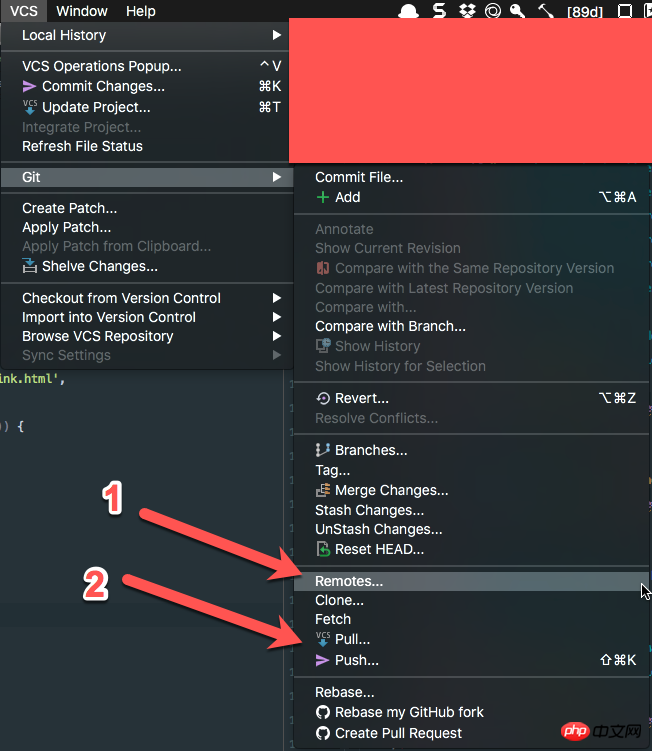
Then handle the possible conflicts and submit it.
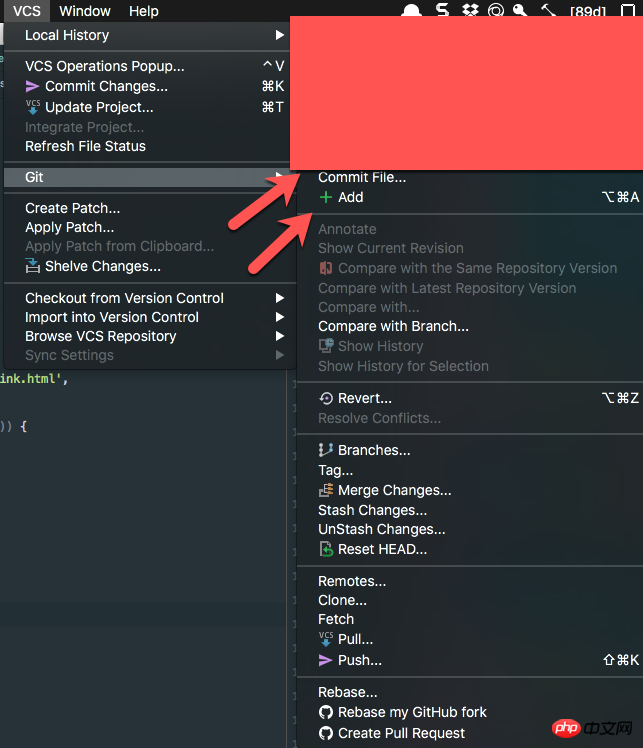
Same steps as mentioned above, except you don’t need to use the command line
First configure git in webstorm, or you can submit it directly in the project folder. The premise is that you have to have your own warehouse on github. Register an account first, generate the key with local git, and then add the key on github. You can use Baidu for details. With permission, you can create a project and submit the project to have its own warehouse
If there is a conflict, resolve it before submitting.