As mentioned, every time you use the #sudo -u git -H git clone https://gitlab.com/gitlab-org... -b 8-8-stable gitlab
command to clone the gitlab source code, the following error will appear:
fatal: The remote end hung up unexpectedly29.93 MiB | 46.00 KiB/s
fatal: early EOFs: 93% (410690/439557), 129.96 MiB | 46.00 KiB/s
fatal: index-pack failed
Use #git config The system configuration displayed by -l is as follows:
core.packedgitlimit=1024m
core.packedgitwindowsize=1024m
core.compression=-1
pack.deltacachesize=2047m
pack.packsizelimit=2047m
pack.windowmemory=2047m
http.postbuffer=524288000
core.compression=0
core.compression=-1
I have been tortured for several days. . I hope someone can help me, thank you very much! !
I have encountered this situation before, mainly because the warehouse content was too large. The solution at that time was not to use the
https的方式,而直接使用sshmethodI also encountered this in my last project, usually the project codebase was too large
Try this
or
According to the method provided by @mylxsw, you need to create a user on gitlab and put the public key of the server that needs to be cloned. The public key is in ~/.ssh/id_rsa.pub.
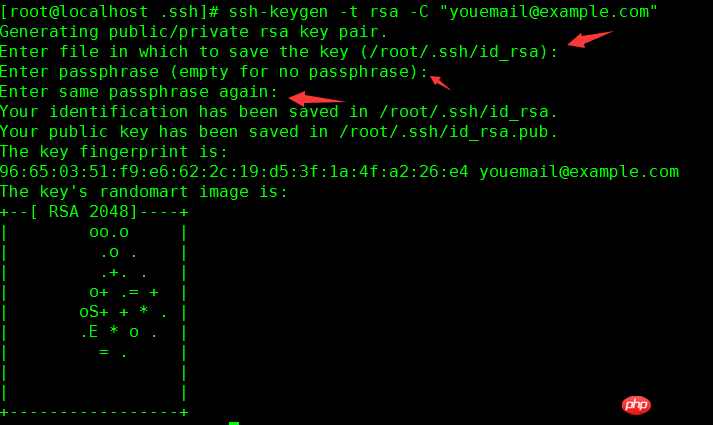
If there is no id_rsa.pub file in the .ssh directory, you can use the command ssh-keygen -t rsa -C "yourEmail@example .com". Note that the email address here can be replaced with your own email address. When displayed Just keep pressing Enter after outputting the following:
Then open the id_rsa.pub file, copy all the contents, open the GitLab account, and open SSH Keys:

Add the content you just copied to the Key text field, and then click Add key.
Use git clone https://gitlab.com/gitlab-org... -b 7-10-stable gitlab command again to clone the gitlab project.