Solved. Everything is deployed. The first question should be about the directory. It needs to be in the blog directory, but I still go to cmd and reinstall it and then come over. I don't know if there is a problem with the installation in git. The second problem is that when building a warehouse, it must be the same as the user name. After that, I just entered the connection point in the setting and it was fine. It was wrong before I typed it. I don’t know why, embarrassing.
Your deploy doesn’t respond either,
It is recommended to directly check whether hexo is installed successfully
If it doesn’t work, reinstall it again
If the directory is wrong, it will not be executed
My directory does not have projects from init. You need to execute the command in the init project directory
Check if the path is correct
I feel like hexo is not installed. Why do the commands in your screenshot only have three commands? Normally it should be as shown below:
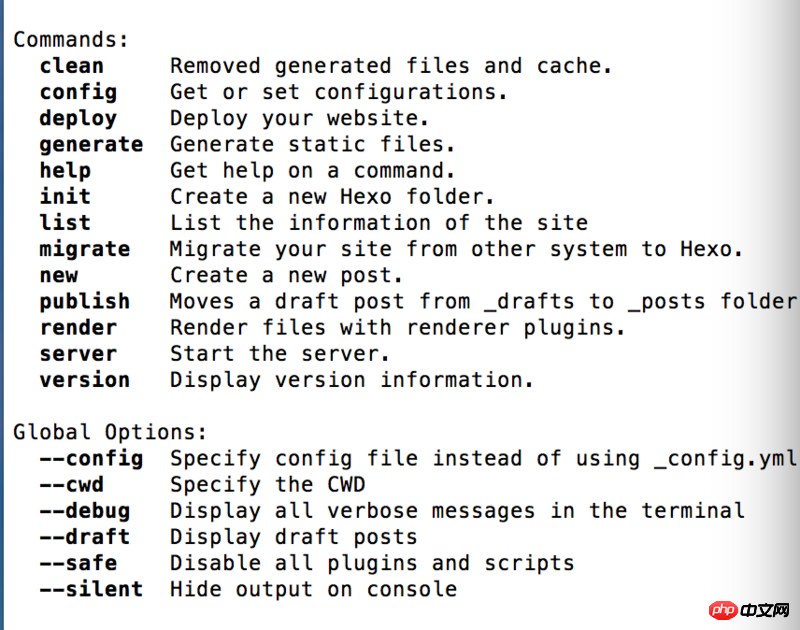
The command should be run in the root directory of your blog, not in the user directory.
Initialization needs to be run
npm installInstall dependencies.Solved. Everything is deployed.
The first question should be about the directory. It needs to be in the blog directory, but I still go to cmd and reinstall it and then come over. I don't know if there is a problem with the installation in git.
The second problem is that when building a warehouse, it must be the same as the user name. After that, I just entered the connection point in the setting and it was fine. It was wrong before I typed it. I don’t know why, embarrassing.