 Operation and Maintenance
Operation and Maintenance
 Windows Operation and Maintenance
Windows Operation and Maintenance
 Detailed graphic and text explanation of win2008 r2 IIS7.5 setting to force all files to be downloaded directly
Detailed graphic and text explanation of win2008 r2 IIS7.5 setting to force all files to be downloaded directly
Detailed graphic and text explanation of win2008 r2 IIS7.5 setting to force all files to be downloaded directly
This article mainly introduces the setting of win2008 r2 IIS7.5 to force all files to be downloaded directly. Friends who need it can refer to it
Sometimes we need to force the download of all files on the website
Refer to the following figure to set up
1. Select the corresponding site - select the MIME type
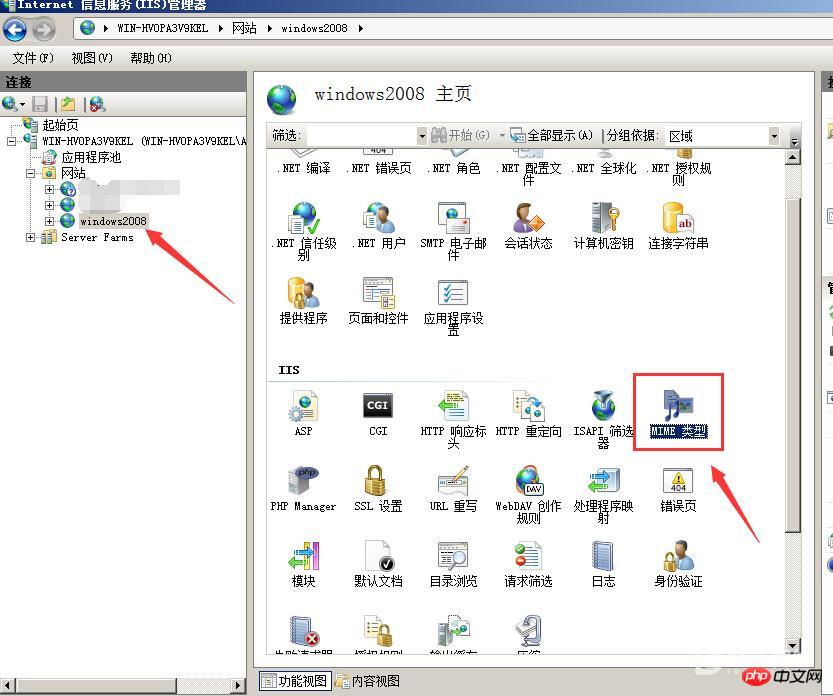
2. Add the class
File extension: *
MIME type: application/<a href="http://www.php.cn/wiki/125.html" target="_blank">for</a>ce-download
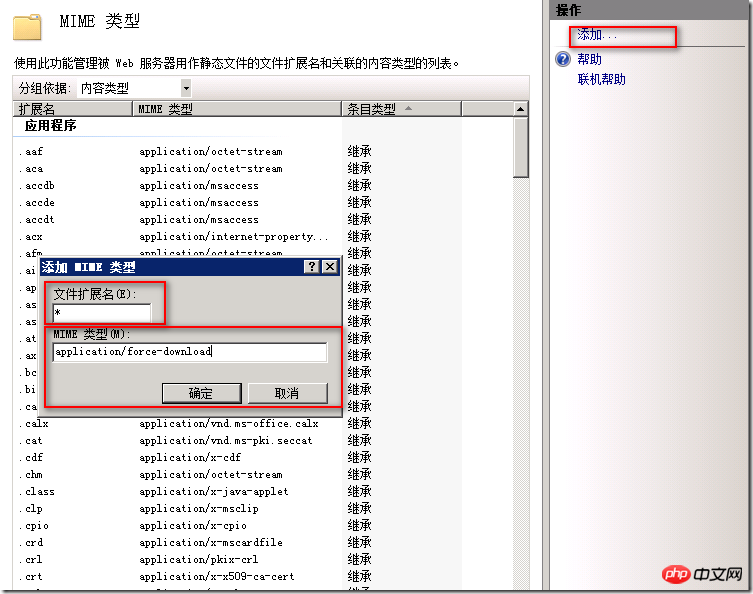
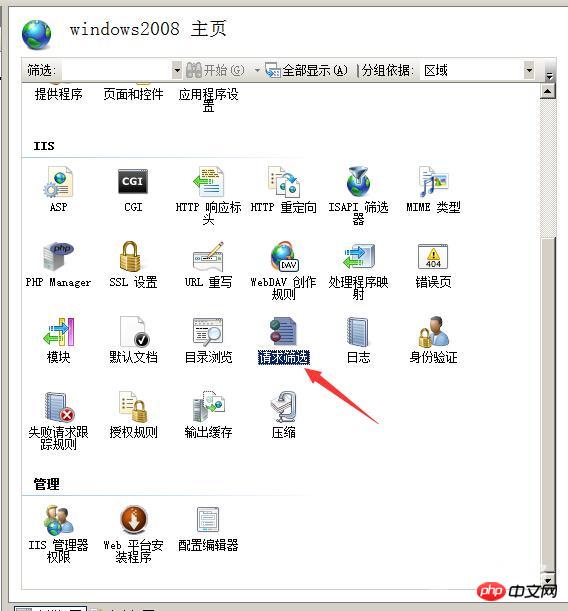
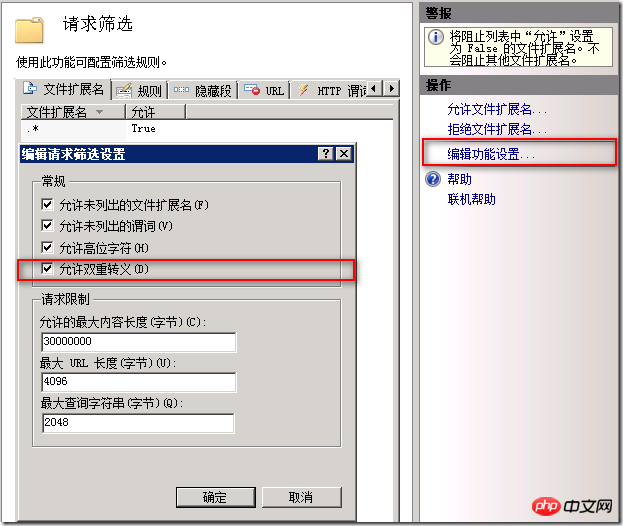
MIME Type The information will also affect the content of the HTTP header Content-Type when the server returns data to the client. This content allows the client to know what information is being transmitted and what program to use to open it. Even if the same file is transferred, different Content-Types may cause the client to open it in different ways. If you want the client to prompt the user to download, you can try application/octet-stream.
The above is the detailed content of Detailed graphic and text explanation of win2008 r2 IIS7.5 setting to force all files to be downloaded directly. For more information, please follow other related articles on the PHP Chinese website!

Hot AI Tools

Undresser.AI Undress
AI-powered app for creating realistic nude photos

AI Clothes Remover
Online AI tool for removing clothes from photos.

Undress AI Tool
Undress images for free

Clothoff.io
AI clothes remover

AI Hentai Generator
Generate AI Hentai for free.

Hot Article

Hot Tools

Notepad++7.3.1
Easy-to-use and free code editor

SublimeText3 Chinese version
Chinese version, very easy to use

Zend Studio 13.0.1
Powerful PHP integrated development environment

Dreamweaver CS6
Visual web development tools

SublimeText3 Mac version
God-level code editing software (SublimeText3)

Hot Topics
 1381
1381
 52
52

