 Operation and Maintenance
Operation and Maintenance
 Windows Operation and Maintenance
Windows Operation and Maintenance
 Solution to error 500.21 when installing website security dog in win2008 R2
Solution to error 500.21 when installing website security dog in win2008 R2
Solution to error 500.21 when installing website security dog in win2008 R2
This article mainly introduces the solution to win2008 R2InstallationWebsiteSecurityDog prompts HTTP error 500.21. Friends in need can refer to
WINDOWS 2008 R2 System + IIS7.5, everything was normal before installing Website Security Dog. After installing Website Security Dog version 3.3, some PHP websites cannot be accessed. The following error is prompted:
HTTP Error 500.21 - Internal Server Error
The handler "SafedogIISAuditor64" has an error module "IsapiModule in its module list ”
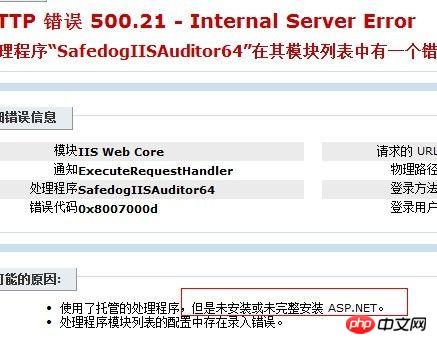
Solution:
Check whether IIS7.5 adds asp.net extensibility components. If not, please install it.
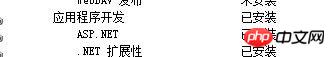
Check again whether IIS7.5 is installed for IIS6.0 management compatibility. If not, please install it.
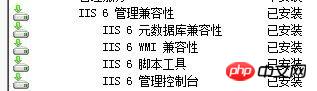
After installing the above two items, visit the relevant website again, everything is normal.
The above is the detailed content of Solution to error 500.21 when installing website security dog in win2008 R2. For more information, please follow other related articles on the PHP Chinese website!

Hot AI Tools

Undresser.AI Undress
AI-powered app for creating realistic nude photos

AI Clothes Remover
Online AI tool for removing clothes from photos.

Undress AI Tool
Undress images for free

Clothoff.io
AI clothes remover

AI Hentai Generator
Generate AI Hentai for free.

Hot Article

Hot Tools

Notepad++7.3.1
Easy-to-use and free code editor

SublimeText3 Chinese version
Chinese version, very easy to use

Zend Studio 13.0.1
Powerful PHP integrated development environment

Dreamweaver CS6
Visual web development tools

SublimeText3 Mac version
God-level code editing software (SublimeText3)

Hot Topics
 1382
1382
 52
52

