
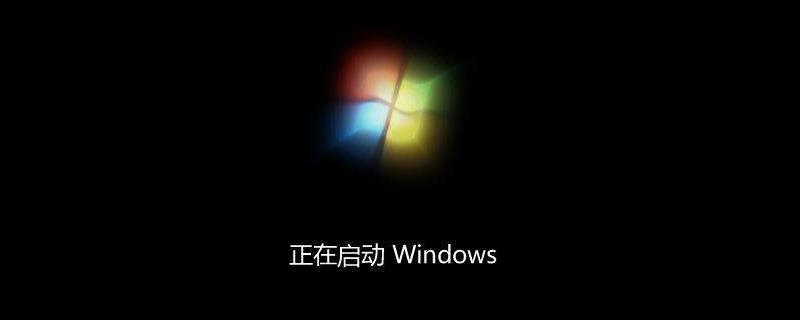
What should I do if win7 is shutting down and stuck?
1. (1) Enter the command in "Start/Run": "rundll32 user.exe,exitwindows" to see if it can shut down normally. If this command can shut down normally, it means that there is something wrong with the automatic shutdown program. If there are any defects, the solution is still to repair the system or reinstall the system;
(2) Viruses and some defective applications or system tasks may cause shutdown failure. Check for viruses first, and close everything before shutting down. Applications. Since some applications are loaded when the system starts, you can subtract the loaded programs one by one in the "Startup" menu (enter the command: "msconfig" in "Start/Run") to see if there is any impact. Shutdown file (of course it will take effect after restarting);
(3) Peripheral devices and drivers have poor compatibility and cannot respond to quick shutdown. You can enter the command in "Start/Run": "msconfig ", select "Advanced" in the "General" tab, and select "Disable Quick Shutdown" in the window that opens. If you suspect that a peripheral is faulty, you can also uninstall the peripherals one by one to check to find the affected peripherals.
2. If the computer is stuck and cannot be shut down, you can press and hold the power button to force shut down.
The above is the detailed content of What should I do if win7 is shutting down and stuck?. For more information, please follow other related articles on the PHP Chinese website!
 How to create virtual wifi in win7
How to create virtual wifi in win7
 How to change file type in win7
How to change file type in win7
 How to set up hibernation in Win7 system
How to set up hibernation in Win7 system
 How to open Windows 7 Explorer
How to open Windows 7 Explorer
 How to solve the problem of not being able to create a new folder in Win7
How to solve the problem of not being able to create a new folder in Win7
 Solution to Win7 folder properties not sharing tab page
Solution to Win7 folder properties not sharing tab page
 Win7 prompts that application data cannot be accessed. Solution
Win7 prompts that application data cannot be accessed. Solution
 The difference between win7 32-bit and 64-bit
The difference between win7 32-bit and 64-bit




