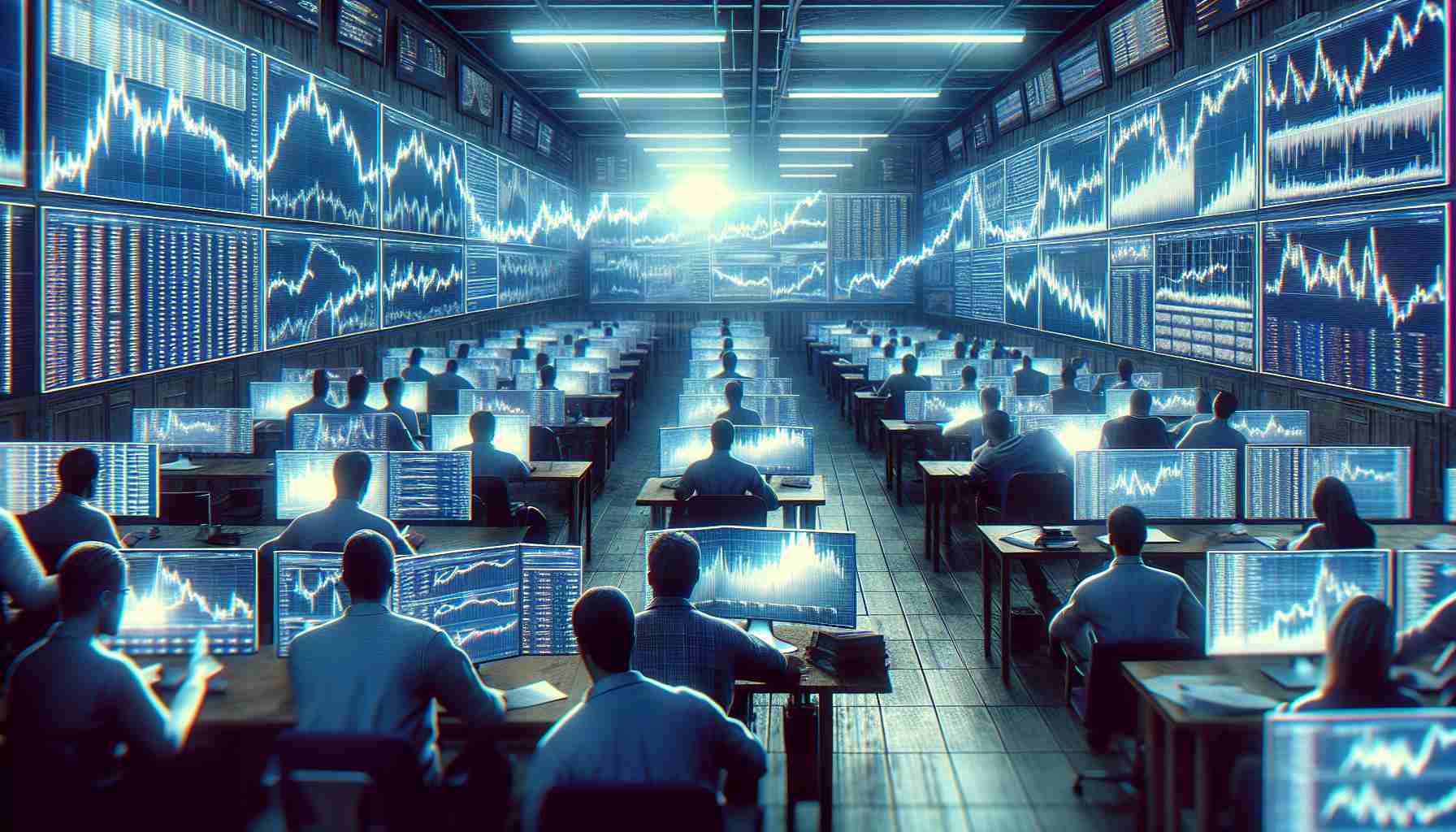current location:Home > Technical Articles > Operation and Maintenance > Windows Operation and Maintenance
- Direction:
- All web3.0 Backend Development Web Front-end Database Operation and Maintenance Development Tools PHP Framework Daily Programming WeChat Applet Common Problem Other Tech CMS Tutorial Java System Tutorial Computer Tutorials Hardware Tutorial Mobile Tutorial Software Tutorial Mobile Game Tutorial
- Classify:
-

- How to change file type in windows 10
- How to change the file type in Windows 10: First open "This PC", click the "View" button, check the "File Extension" button to display the file extension; then select the file to be modified, right-click and select "Rename". Modify the file extension to change the file type.
- Windows Operation and Maintenance 4154 2021-01-15 15:04:50
-

- How to connect to a shared printer in win10
- How to connect a shared printer in win10: 1. Double-click to open this computer and click Network; 2. Click Add Devices and Printers, the printer I need is not in the list, select the printer by name, and browse; 3. Find the printer you need and click Select That’s it.
- Windows Operation and Maintenance 136731 2022-12-30 11:11:52
-

- How to solve the problem of slow startup of Windows 10
- Solution to slow startup of Windows 10: 1. Right-click this computer and open Properties; 2. Enter the advanced options and click Settings; 3. Change [Time to display operating system list] and [Time to display recovery options when needed] to 0 is enough.
- Windows Operation and Maintenance 26542 2022-12-30 11:11:51
-

- What should I do if it takes a long time to respond when opening a program in Windows 10?
- Solution to the problem that Win10 takes a long time to respond when opening a program: 1. Open the registry editor and create a new WaitToKillAppTimeout option; 2. Right-click the new option to open the editing page; 3. Modify the numerical data to 0.
- Windows Operation and Maintenance 22799 2022-12-30 11:11:51
-

- What does it mean to delete an application icon on the Windows desktop?
- Deleting the icon of an application on the Windows desktop means: only the shortcut icon is deleted, and the corresponding application is retained. The icon on the desktop is a shortcut, a method provided by Windows to quickly launch programs and open files or folders.
- Windows Operation and Maintenance 43471 2022-12-30 11:11:51
-

- What should I do if I cannot access the Internet after adding a route in Windows?
- Windows system: This article introduces how to solve the problem of being unable to access the Internet after adding a route in Windows. It has certain reference value and I hope it can be helpful to everyone.
- Windows Operation and Maintenance 2697 2021-01-15 11:12:05
-

- How to check the window number of your computer system
- Viewing method: First, right-click "Computer" on the computer desktop; then click "Properties" in the pop-up window; then you can view the Windows version information in the "Windows Version" area of the pop-up "System" window. .
- Windows Operation and Maintenance 89414 2021-01-14 11:47:39
-

- What should I do if Windows cannot access a shared computer on the LAN?
- Solution to Windows being unable to access a LAN shared computer: 1. Open the control panel and enter the program options; 2. Click to enable or disable Windows function options; 3. Check the [SMB 1.0/CIFS file sharing support] option.
- Windows Operation and Maintenance 69068 2022-12-30 11:11:42
-

- What is the method for partitioning windows disk
- Windows disk partitioning method: 1. Open Disk Management and find the disk that needs to be partitioned; 2. Right-click and select the compressed volume; 3. Set the compression space and click Compress; 4. Right-click on the unallocated disk and click New Simple Volume and press Just complete the next step.
- Windows Operation and Maintenance 33254 2022-12-30 11:11:42
-

- How to transfer the C drive to the D drive when it is full?
- How to transfer the C drive to the D drive when it is full: First click "Computer", select "Windows7 (C)" and enter; then select the folder to be copied, right-click, select "Copy", return to the interface, double-click "Software ( D)" to enter the D drive; finally select the location to place the folder, right-click and select "Paste".
- Windows Operation and Maintenance 148487 2021-01-12 17:41:53
-

- What to do if pressing f8 doesn't work in Windows 10
- The solution to the problem of pressing F8 in Windows 10 is useless: first open Run and enter the msconfig command; then open the System Settings dialog window and choose to click the Boot tab; then check Safe Boot and click the OK button; finally, restart the computer and Just press the F8 key at the same time.
- Windows Operation and Maintenance 18526 2022-12-30 11:11:39
-

- How to set up win8 to directly enter the traditional desktop when booting
- How to set up the traditional desktop directly after booting Windows 8: 1. Right-click the taskbar and open properties; 2. Switch to the navigation column and find the Start screen option; 3. Check the option [Go to the desktop instead of the Start screen after logging in] That’s it.
- Windows Operation and Maintenance 17647 2022-12-30 11:11:38
-

- What is the correct way to remove the shield icon in win10
- The correct way to remove the win10 shield icon: 1. Right-click this computer and open Management; 2. Find local users and groups and open User Options; 3. Right-click Administrator, open Properties and uncheck Account Disabled.
- Windows Operation and Maintenance 60625 2022-12-30 11:11:38
-

- What is the role of windows explorer
- The functions of Windows Explorer: 1. Share one or more files with applications; 2. Achieve color display of any folder in two steps; 3. Find more good applications for certain types of documents; 4. Quickly and selectively rename Multiple files; 5. Retrieve the lost "new" file type.
- Windows Operation and Maintenance 28107 2022-12-30 11:11:38
-

- How to turn off windows ink in win10
- How to turn off Windows Ink in win10: 1. Open the registry editor and find the Microsoft option; 2. Create a new windowsInkworkspace option; 3. Set the numerical data to 0.
- Windows Operation and Maintenance 7814 2022-12-30 11:11:38