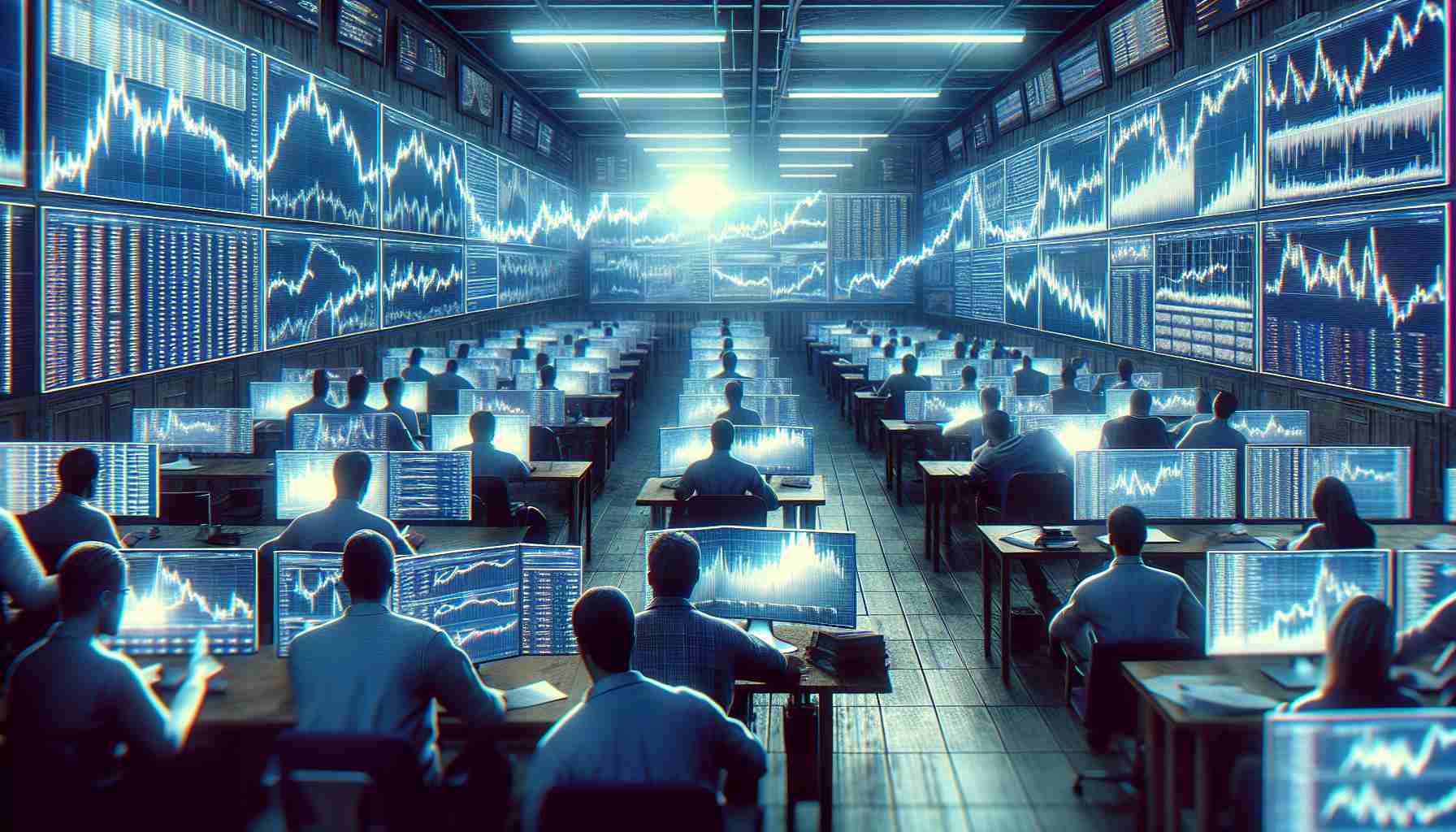current location:Home > Technical Articles > Operation and Maintenance > Windows Operation and Maintenance
- Direction:
- All web3.0 Backend Development Web Front-end Database Operation and Maintenance Development Tools PHP Framework Daily Programming WeChat Applet Common Problem Other Tech CMS Tutorial Java System Tutorial Computer Tutorials Hardware Tutorial Mobile Tutorial Software Tutorial Mobile Game Tutorial
- Classify:
-

- How to upgrade computer from win7 to win10
- How to upgrade the computer from win7 to win10: 1. Open the control panel and enter the system and security options; 2. Click the Detect updates option and select the win10 update package among the detected update packages; 3. Click the update button and wait for the computer to restart. Just update.
- Windows Operation and Maintenance 4046 2021-01-01 17:53:40
-

- What is the equivalent of closing Windows 7?
- Shutting down Windows 7 is equivalent to shutting down the computer. Windows 7 is an operating system developed by Microsoft. The kernel version number is Windows NT6.1. It has the characteristics of simplicity, ease of use, and high efficiency.
- Windows Operation and Maintenance 5418 2021-01-01 17:53:21
-

- What to do if win10 mobile hard drive cannot be safely ejected
- Solution to the problem that win10 mobile hard disk cannot be safely ejected: 1. Right-click this computer and select Properties; 2. Open the device manager and find the disk drive; 3. Open the properties window, switch to the policy column, and check the quick delete option.
- Windows Operation and Maintenance 23025 2021-01-01 17:53:06
-

- What to do if a yellow triangle exclamation mark appears on your computer
- Solution: First "Open Network and Sharing Center" and click the "Change Configurator Settings" button; then right-click the local connection and select the "Properties" item in the pop-up menu; then open the "TCP/IP" properties; finally, in the opened In the window, check "Obtain an IP address automatically" and click "OK".
- Windows Operation and Maintenance 68207 2021-01-28 18:41:08
-

- What to do if Windows 10 won't shut down?
- Solution: 1. Click "System" in "Windows Settings"; 2. Click "Power and Sleep"; 3. Click "Choose what the power button does"; 4. Click "Change settings that are currently unavailable"; 5. Cancel "Quick Startup" and click "Save"; 6. Click the "Start" button, left-click "Shutdown Options" - "Shutdown".
- Windows Operation and Maintenance 22570 2021-02-05 17:37:59
-

- What to do if Win10 airplane mode is locked
- Solution to Win10 airplane mode being locked: 1. Search for msconfig in the search box and click to open system configuration; 2. Switch to the Services tab, check Hide all Microsoft services, and click Disable All; 3. Open Task Manager and disable the first Third-party startup items and restart the computer.
- Windows Operation and Maintenance 25903 2021-01-01 17:52:42
-

- What should I do if win10 is stuck on the logo interface and cannot be booted?
- Method: 1. Start the computer and force shutdown when the logo appears. Repeat the steps about 3 times to enter the computer repair interface; 2. Click the [Restart] button on the [Startup Settings] interface, and then press the F4 key to enter safe mode; 3. Use " Win+R", enter "msconfig" and press Enter; 4. Select [Normal startup] and click OK.
- Windows Operation and Maintenance 33398 2023-01-04 09:38:17
-

- What is the command to view the port in Windows?
- The Windows command to view ports is netstat. The specific method is: 1. Press the [win+r] key combination to open run, enter cmd, and click OK; 2. Execute the [netstat -a] command in the opened command prompt to view the opened ports.
- Windows Operation and Maintenance 65151 2022-04-08 17:20:57
-

- How to format disk in win10
- How to format a disk in win10: 1. Right-click this computer and open Management; 2. Expand Computer Management, Storage, and Disk Management in sequence; 3. Right-click the disk that needs to be formatted, select Format, and then click Confirm.
- Windows Operation and Maintenance 14505 2021-01-01 17:49:16
-

- Can windows on c drive be deleted?
- The windows folder in the c drive cannot be deleted, but some files under the Windows folder can be deleted, for example: 1. The system temporary files of "C:\WINDOWS\Temp"; 2. "C:\WINDOWS\ServicePackFiles" "System upgrade backup files, etc.
- Windows Operation and Maintenance 78299 2023-01-04 09:38:16
-

- How to solve the problem that Win10 prompts that the Ethernet cable is unplugged?
- Solution to Win10 prompt that the Ethernet cable is unplugged: 1. Open Network Center and click Change Adapter Options; 2. Right-click Ethernet and open Properties; 3. Find Internet Protocol version 4, open Configuration, and change the connection speed and duplex Just set the mode to full duplex.
- Windows Operation and Maintenance 23804 2021-01-01 17:50:11
-

- How to Repair Corrupted cbs.log File in Win10
- Method to repair damaged cbs.log file in Win10: First open the command prompt as administrator; then in the command line, type [sfc /scannow] and press Enter; finally type the relevant commands and press Enter after each command That’s it.
- Windows Operation and Maintenance 14581 2021-01-02 11:25:25
-

- What operating system does windows xp belong to?
- Windows XP is a "single user multitasking" operating system. A single-user multi-tasking operating system refers to an operating system that allows users to submit multiple tasks at one time; single-user multi-tasking operating systems include: Windows XP, Windows 2003, Windows Vista, etc.
- Windows Operation and Maintenance 25379 2020-12-29 11:26:05
-

- What system does windows operating system belong to?
- Windows operating system is a multi-tasking system. Windows uses a graphical user interface, which has the characteristics of excellent human-machine operability, supported many application software, and good hardware support.
- Windows Operation and Maintenance 49260 2023-01-04 09:38:15
-

- How to display cpu usage on desktop in win10
- How to display CPU usage on the desktop in Windows 10: 1. Press the [ctrl+alt+del] key combination to open the Task Manager; 2. Switch to the Performance tab and find the CPU option; 3. Right-click the CPU and select the Summary View option. Can.
- Windows Operation and Maintenance 25858 2023-01-04 09:38:14