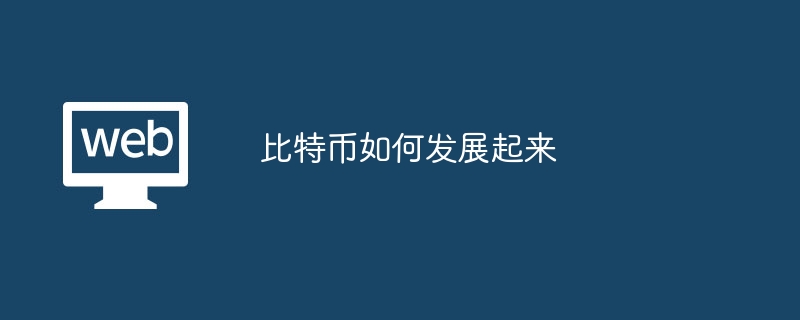current location:Home > Technical Articles > Operation and Maintenance > Windows Operation and Maintenance
- Direction:
- All web3.0 Backend Development Web Front-end Database Operation and Maintenance Development Tools PHP Framework Daily Programming WeChat Applet Common Problem Other Tech CMS Tutorial Java System Tutorial Computer Tutorials Hardware Tutorial Mobile Tutorial Software Tutorial Mobile Game Tutorial
- Classify:
-

- What should I do if the screen goes black halfway through win10 installation?
- The solution to the black screen halfway through win10 installation: first enter "Troubleshooting" and you will see "Reset this PC"; then confirm "Reset this PC" and click "Initialize"; then the computer automatically restarts and starts "Reset" Operation"; after reaching [100%], the computer automatically restarts and the system is automatically reinstalled.
- Windows Operation and Maintenance 10129 2020-07-03 13:40:37
-

- What should I do if there is no response when clicking the computer volume button?
- Solution to the problem of unresponsiveness when clicking the computer volume button: 1. Right-click the Start button, and then click [Computer Management]; 2. Open the service list and find the [Windows Audio] service; 3. Change the startup type to [Auto] and click [ OK].
- Windows Operation and Maintenance 98488 2020-07-03 13:33:23
-

- What should I do if the high performance of win10 power supply is missing?
- The solution to the problem of missing power supply high performance in win10 is: 1. Open the control panel and enter the power options; 2. Click the [Create Power Plan] option; 3. Check the [High Performance] option and click [Next]; 4. Click Just [Create].
- Windows Operation and Maintenance 19130 2020-07-03 13:15:51
-

- Comprehensive collection of PowerShell commands (detailed explanations with pictures and texts)
- PowerShell in Windows is a command line shell and scripting environment that allows command line users and script writers to take advantage of the power of the ".NET Framework". This article will introduce how to open it and commonly used commands.
- Windows Operation and Maintenance 40869 2020-07-03 13:15:33
-

- How to disable boot service in win10?
- How to disable startup services in Win10: First select the "Run" menu item in the menu, enter the command msconfig and click the OK button; then click [Services - Hide all Microsoft services]; then check the check box in front of the setting item ;Finally click the "Disable All" button in the lower right corner.
- Windows Operation and Maintenance 3400 2020-07-03 11:17:51
-

- What should I do if Windows cannot start the flash helper service?
- The solution to the problem that Windows cannot start the flash helper service: First, click Run, enter [services.msc], and click to execute; then find the Flash Helper Services option in the program service options on the right; finally, right-click and select Open.
- Windows Operation and Maintenance 60760 2020-07-03 11:06:49
-

- What should I do if I can't delete files after windows update cleanup?
- Solution to Windows Update Cleanup that cannot be deleted: First click [Start-Accessories-Disk Cleanup] and select the disk to be cleaned; then select the file to be deleted in the "Files to be deleted" list box; finally click " OK" button and click the "Delete File" button.
- Windows Operation and Maintenance 24856 2020-07-03 10:54:08
-

- How to add startup items in win7
- The method to add startup items in win7 is: 1. Click Start, All Programs; 2. Find the [Startup] folder, right-click, and select [Open]; 3. In the opened startup folder, add the required items to the startup Just copy the shortcut to the item's application.
- Windows Operation and Maintenance 15594 2020-07-03 10:24:46
-

- How to restart the Windows network card
- How to restart the Windows network card: 1. Run the command prompt as an administrator; 2. Execute the command to disable the network card; 3. Execute the command [netsh interface set interface "Local Area Connection" enabled] to restart the network card.
- Windows Operation and Maintenance 24416 2020-07-03 10:08:37
-

- How to use the audio editing software that comes with win10?
- How to use the audio editing software that comes with win10: first open the program, click [Video Editor] to start editing; then click [Create Music Video]; then click the folder button and add a video folder; and finally import many pictures.
- Windows Operation and Maintenance 68943 2020-07-03 09:43:05
-

- How to cancel the offline work prompt in win7?
- How to cancel the offline working prompt in win7: First click the [Menu Bar-Tools-Internet Options] option; then switch to the [Connection] option and click [Settings]; then uncheck the [Automatically detect settings] option and click [ Never make a dial-up connection - LAN Settings] button; finally check the [Automatically detect settings] option.
- Windows Operation and Maintenance 18335 2020-07-03 09:24:44
-

- What should I do if I am stuck on the account login interface after reinstalling win10?
- The solution to the problem of getting stuck on the account login interface after reinstalling win10 is: 1. Click the [Log in to your Microsoft account] option in the account login interface; 2. Click the [Log in without using a Microsoft account] option; 3. Customize the account login system That’s it.
- Windows Operation and Maintenance 34020 2020-07-03 09:21:01
-

- What to do if win7 computer does not have NVIDIA control panel
- The solution for Win7 computers without NVIDIA control panel is: 1. Uninstall the nvidia driver, then download the latest driver from the official website and install it; 2. Open the system service list and start the NVIDIA Driver Helper Service; 3. Restart the system.
- Windows Operation and Maintenance 9192 2020-07-03 09:08:30
-

- How to solve the problem of boot failed in Win10 system?
- The solution to the boot failure of Win10 system: first prepare a U disk, and then make a U disk boot disk; then enter the pe system and open the diskgenius partition tool on the desktop; then click [Rebuild Master Boot Record]; finally choose to shut down and move Remove the USB disk and restart the computer.
- Windows Operation and Maintenance 20705 2020-07-02 17:14:02
-

- What is the use of running as administrator?
- Running as an administrator means running with the highest authority of the system management. The authority of the administrator is mainly to change the system settings or registry during the running of the program or command. If it is an ordinary user, it usually only has the permission to read and not to change. The change operation cannot be completed.
- Windows Operation and Maintenance 15562 2020-07-02 16:49:16