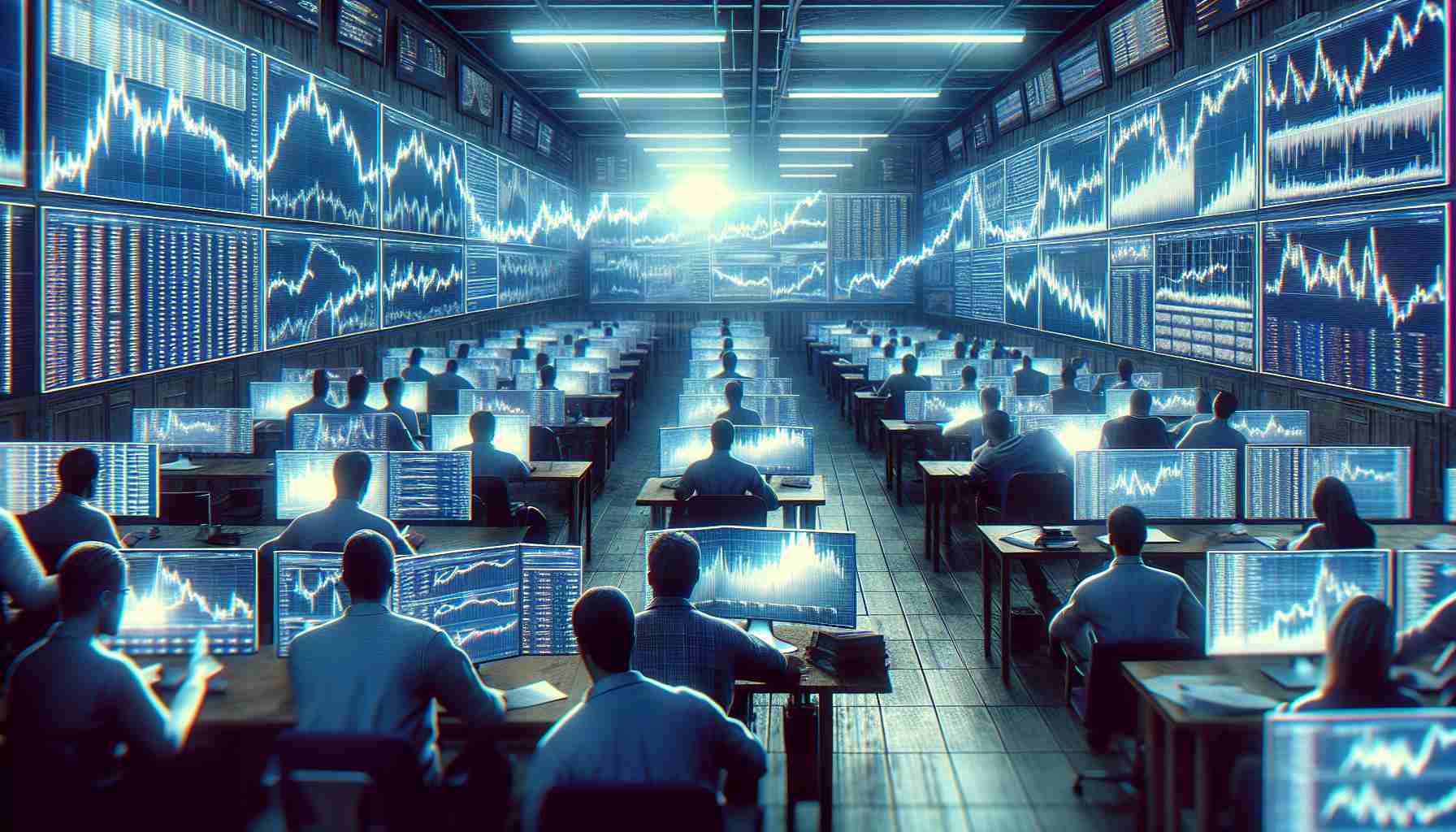current location:Home > Technical Articles > Operation and Maintenance > Windows Operation and Maintenance
- Direction:
- All web3.0 Backend Development Web Front-end Database Operation and Maintenance Development Tools PHP Framework Daily Programming WeChat Applet Common Problem Other Tech CMS Tutorial Java System Tutorial Computer Tutorials Hardware Tutorial Mobile Tutorial Software Tutorial Mobile Game Tutorial
- Classify:
-

- How to solve no route to host
- No route to host means that the route to the accessed destination address is unreachable, which is caused by receiving an icmp route unreachable message. The solution is to use "service iptables sto" to close "iptables" or reconfigure dns.
- Windows Operation and Maintenance 40717 2020-03-30 10:01:40
-

- Windows 10 does not open many software and takes up a lot of memory
- Solution to the high memory usage of Windows 10: First, right-click the "Start" button and click "Run"; then find the "Windows Update" service and double-click it to enter; then set the startup type to "Disabled"; finally enter in the administrator command window "sc config ndu start" and restart the computer.
- Windows Operation and Maintenance 4288 2020-03-29 10:32:55
-

- How to upgrade win7 to win10
- How to upgrade win7 to win10: first insert the startup disk in the shutdown state; then press the startup hotkey to enter the startup options; then select the U disk to boot, enter the partition tool, delete the original partition and use the quick partition; finally open the installation tool, Select the Win10 system, choose to install to the C drive, and wait for the installation to complete.
- Windows Operation and Maintenance 19927 2020-03-29 10:19:38
-

- Windows cannot be installed to this disk. What should I do if the selected disk has an mbr partition table?
- Windows cannot be installed on this disk. The selected disk has an mbr partition table. The solution is: first, use the command prompt CMD to convert the MBR format hard disk to a GPT format hard disk; then enter the partition tool and select the hard disk to be partitioned; finally, Just convert the hard drive to GPT format.
- Windows Operation and Maintenance 32982 2020-03-28 10:35:08
-

- What to do if win10 is missing important security and quality fixes
- The solution to the lack of important security and quality repairs in win10: first install Computer Manager; then start Computer Manager to perform a comprehensive system repair; then click "Comprehensive Physical Examination" in the right window corresponding to the physical examination on the homepage; finally enter the "Settings" of the "Windows 10" system ] and [Update and Security], and click [Check for Updates].
- Windows Operation and Maintenance 13541 2020-03-28 10:26:12
-

- How to check if there is a problem with the hard drive
- Methods to check whether there are problems with the hard disk: 1. Use detection software to detect whether the hard disk has physical bad sectors. 2. Right-click on the hard disk to be detected, open properties, then enter the toolbar and click "Start Check", and select the check option to detect whether there are logical bad sectors.
- Windows Operation and Maintenance 13815 2020-03-28 09:40:53
-

- How information is exchanged between applications in Windows
- The exchange of information between applications in Windows is achieved through the operation of the resource manager. The file resource manager is a system service responsible for managing persistence or persistence in databases, persistent message queues, or transactional file systems. sexual data. Resource Manager stores data and performs failure recovery.
- Windows Operation and Maintenance 30975 2020-03-27 10:13:23
-

- How to choose windows memory diagnostic tool options
- How to select the Windows Memory Diagnostic Tool option: First enter the Win7 system; then select "Windows Memory Diagnostic Tool" in an interface when the system starts. You can also download a third-party or extracted memory diagnostic tool.
- Windows Operation and Maintenance 7109 2020-03-27 09:17:05
-

- Windows boot manager repair what to do if there is no CD
- The solution: first use the bootable USB disk or bootable CD to boot into PE; then open "Explorer", right-click the C drive and select "Properties"; then select "Scan" in the properties box and select two options; Finally, click Scan, exit and restart your computer.
- Windows Operation and Maintenance 8558 2020-03-27 09:12:39
-

- Where are the advanced startup options for Windows 7?
- Windows 7 advanced startup options are often used, such as uninstalling the "shadow" system, Windows cannot verify the digital signature of the driver required for this device, etc. Then in Windows 7 system, just press the [F8] key to enter the advanced startup options .
- Windows Operation and Maintenance 29932 2020-03-27 09:09:11
-

- How to activate expired win7
- How to activate expired win7: first turn on the computer, right-click the Storm Activation Tool and select "Run as Administrator"; then click to open "One-Click Permanent Activation" in the pop-up window; then in the pop-up window Click to open "OK"; finally, restart the computer.
- Windows Operation and Maintenance 10513 2020-03-25 10:47:47
-

- Can multiple applications be run simultaneously in a windows environment?
- Multiple applications can be run simultaneously in the Windows environment because the Windows operating system is a multi-tasking operating system; the Windows operating system has a large number of multimedia application software to collect and manage multimedia resources. Users only need to use these commercial software developed based on the system. That’s it.
- Windows Operation and Maintenance 23547 2020-03-25 09:59:39
-

- What to do if win7 cannot connect to xp printer
- The solution to the problem that Windows 7 cannot connect to the "Enable" button; finally reconnect the printer.
- Windows Operation and Maintenance 6526 2020-03-25 09:51:59
-

- What should I do if win7 does not have permission to access xp?
- The solution to the problem that win7 does not have permission to access xp: first open "Network Neighborhood → Local Area Connection → Properties"; then download "File and Printer Sharing for Microsoft Networks"; then add the "guest" account in "Access this computer from the network"; Finally, open the "GUEST" user in user and group management.
- Windows Operation and Maintenance 5300 2020-03-25 09:48:38
-

- What should I do if there is no graphics card setting on the right click of Windows 7?
- The solution to the problem that there is no graphics card setting in Windows 7 by right-clicking: First, enter the computer's control panel; then enter Programs and Features to uninstall all related programs, and re-download and install the new version of the driver; finally, check "Add Desktop Context Menu" in the Desktop tab ” option.
- Windows Operation and Maintenance 7305 2020-03-25 09:43:22