abstract://上传方法 /** * 单文件上传操作 * @param $fileInfo // 上传的文件信息 * @param string $uploadPath // 上传的指定目录
//上传方法
/**
* 单文件上传操作
* @param $fileInfo // 上传的文件信息
* @param string $uploadPath // 上传的指定目录
* @param array $allowExt // 上传的文件类型
* @param int $maxSize // 上传的最大值
* @return string 提示信息
*/
function upload_file($fileInfo,$uploadPath='./upload',$allowExt=['png','jpg','jpeg','gif','txt','html'],$maxSize = 1000000)
{
// 判断上传错误号
if($fileInfo['error'] === 0){
// 获取文件后缀
$ext = strtolower(pathinfo($fileInfo['name'],PATHINFO_EXTENSION));
// 判断文件类型
if (!in_array($ext,$allowExt)){
return '非法文件类型!';
}
// 判断文件大小
if ($fileInfo['size']>$maxSize){
return '超出文件上传的最大值';
}
// 判断文件上传方式
if (!is_uploaded_file($fileInfo['tmp_name'])){
return '非法上传!';
}
// 判断需要移动到的目录是否存在
if(!is_dir($uploadPath)){
mkdir($uploadPath,0777,true);
}
// 生成唯一的文件名 uniqid 生成唯一id microtime 返回当前unix时间戳中的微妙
$uniName = md5(uniqid(microtime(),true)).".".$ext;
// 拼接路径以及文件名
$dast = $uploadPath."/".$uniName;
// 将文件移动到指定目录
if (!move_uploaded_file($fileInfo['tmp_name'],$dast)){
return '文件上传失败!';
}
return '文件上传成功!';
}else{
switch ($fileInfo['error']){
case 1:
$res = '上传的文件超过了 php.ini 中 upload_max_filesize 选项限制的值!';
break;
case 2:
$res = '上传文件的大小超过了 HTML 表单中 MAX_FILE_SIZE 选项指定的值!';
break;
case 3:
$res = '文件只有部分被上传!';
break;
case 4:
$res = '没有文件被上传!';
break;
case 6:
case 7:
$res = '系统错误!';
break;
}
return $res;
}
}//html上传页面 <!DOCTYPE html> <html lang="en"> <head> <meta charset="UTF-8"> <title>上传</title> </head> <body> <form action="upload.php" method="post" enctype="multipart/form-data"> <input type="file" name="MyFile"> <input type="submit" value="上传"> </form> </body> </html>
//upload.php <?php /** * Created by PhpStorm. * User: lenovo * Date: 2019/3/31 * Time: 16:21 */ include 'function.php'; $fileInfo = $_FILES['MyFile']; var_dump(upload_file($fileInfo));
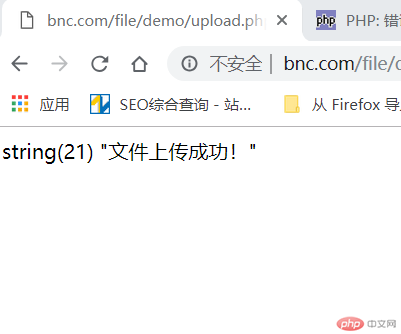
//下载操作
/**
* 文件下载操作
* @param $filename // 需要下载的文件名
*/
function dow_file($filename)
{
// 告诉浏览器返回文件的大小
header('Accept-Length:'.filesize($filename));
// 告诉浏览器文件作为复件处理,并告诉浏览器下载完的文件名
header('Content-Disposition:attachment;filename='.basename($filename));
// 输出文件
readfile($filename);
}
dow_file('6.jpg');
Correcting teacher:查无此人Correction time:2019-04-01 09:54:59
Teacher's summary:完成的不错。上传一定要把文件类型给判断了。不能让其他类型的文件也上传。

