abstract:<?php /** * Created by PhpStorm. * User: 普通用户 * Date: 2019/6/6 * Time: 0:37 */ namespace app\index\controller; use&n
<?php
/**
* Created by PhpStorm.
* User: 普通用户
* Date: 2019/6/6
* Time: 0:37
*/
namespace app\index\controller;
use think\Db;
class Demo
{
// 单条记录查询操作
public function find()
{
// 单条数据查询,查询主键为2的记录;
$res = Db::table('commodity')
->find(2);
echo '显示主键为2的记录:' . print_r($res, true), '<hr>';
$res = Db::table('commodity')
->where('brand', '=', '比亚迪')
->find();
echo '显示第一条品牌为比亚迪的记录:' . print_r($res, true), '<hr>';
$res = Db::table('commodity')
->field(['name' => '名字', 'model' => '款式'])
->where('brand', '=', '广汽')
->find();
echo '显示第一条品牌为广汽的记录:' . print_r($res, true), '<hr>';
}
// 多条记录查询操作
public function select()
{
$res = Db::table('commodity')
->field(['name' => '商品', 'model' => '款式', 'brand' => '品牌'])
->where('price', '>', '150000')
->select();
dump($res);
}
// 插入操作
public function insert()
{
// $data = ['name'=>'五菱宏光S',
// 'price'=>70000,
// 'model'=>'2015款',
// 'brand'=>'五菱'
// ];
// $num = Db::table('commodity')
// ->insert($data);
// $id = Db::getLastInsID();
// return $num ?'添加成功,id='.$id:'没有记录被添加';
//
// $id = Db::table('commodity')
// ->insertGetId($data);
// return $id ? '添回成功,id='.$id:'没有记录被添加';
//
// $num = Db::table('commodity')
// ->data($data)
// ->insert();
// $id = Db::getLastInsID();
// return $num ?'添加成功,id='.$id:'没有记录被添加';
// $data = [
// ['name'=>'奥迪A4','price'=>'390000','model'=>'2019款','brand'=>'奥迪'],
// ['name'=>'奥迪A5','price'=>'390000','model'=>'2019款','brand'=>'奥迪'],
// ['name'=>'奥迪A6','price'=>'390000','model'=>'2019款','brand'=>'奥迪']
// ];
// $num = Db::table('commodity')
// ->data($data)
// ->insertAll();
//
// return $num ? '添加成功'.$num.'条记录':'没有记录被添加';
}
// 更新操作
public function update()
{
$num = Db::table('commodity')
->where('price', '<=', '100000')
->data(['price' => Db::raw('price+10000')])
->update();
// return $num ? '更新成功' . $num . '条记录' : '没有记录被更新';
$num = Db::table('commodity')
->update(['price'=>66666,'id'=>10]);
return $num ? '更新成功' . $num . '条记录' : '没有记录被更新';
}
// 删除操作
public function delete()
{
// $num = Db::table('commodity')
// ->delete(11);
$num = Db::table('commodity')
->delete([12,13,14]);
return $num ? '删除成功' . $num . '条记录' : '没有记录被删除';
}
}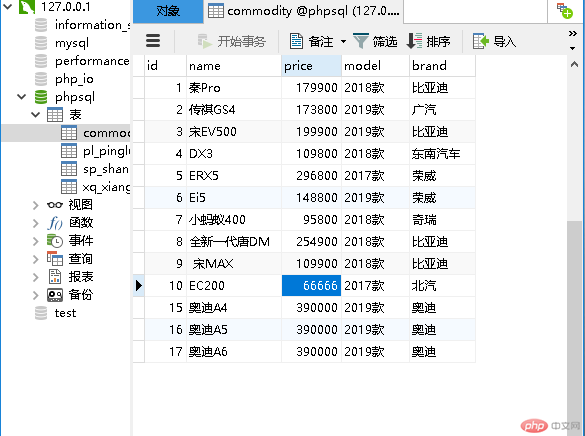
经过本章节利用框架构Db类对数据库操作,使得代码量大大减少和清晰。
Correcting teacher:查无此人Correction time:2019-06-10 09:39:39
Teacher's summary:完成的不错。数据库就是增删查改,数据的操作。继续加油。

