abstract:<!DOCTYPE html> <html lang="en"> <head> <meta charset="UTF-8"> <title>模拟机器人回复</title
<!DOCTYPE html>
<html lang="en">
<head>
<meta charset="UTF-8">
<title>模拟机器人回复</title>
<style type="text/css">
*{margin: 0;padding: 0}
li{list-style: none}
.cont{
width: 460px;height: 560px;border: 2px solid black;
margin: 50px auto;
padding: 20px 20px 0px 20px;
}
.msg{width: 100%;height: 360px;
border: 1px solid red}
.msg li{height: 45px;
margin: 10px 20px;
line-height: 45px;
}
.msg li.other:before{
content: url("down.png");
position: relative;
width: 40px;
height: 40px;
top: 5px;
}
.msg li.me:before{
content: url("up.png");
position: relative;
width: 40px;
height: 40px;
top: 5px;
}
.to{
height: 160px;
padding: 20px;
line-height: 160px;
}
#text{
display: inline-block;
width: 60%;height: 160px;
float: left;
}
#ck{display: inline-block;
position: relative;
top:20%;
left:10% ;
width: 30%; height: 100px;
border: none;
float: left;
font-size: 20px;
}
</style>
</head>
<body>
<div class="cont">
<div class="msg">
<ul>
<!--<li>155155</li>-->
<!--<li>155155</li>-->
</ul>
</div>
<div class="to">
<textarea id="text"></textarea>
<button id="ck">发送</button>
</div>
</div>
</body>
</html>
<script>
//获取页面中的元素
let ul = document.getElementsByTagName('ul')[0];
let text =document.getElementById('text');
let btn = document.getElementById('ck');
let num = 0; //计数器
//机器人回复数据
let data=[
'你好,我不在线',
'不好意思,暂无回复',
'一给我的gao,gao',
'永无止境,冲向远方'
];
btn.onclick=function () {
if(num==6) ul.innerHTML='';
let str=text.value;
//创建发送li
let lime = document.createElement('li');
lime.className='me';
lime.innerHTML=str;
//创建机器人li
let leto =document.createElement('li');
leto.className='other';
leto.innerHTML=data[Math.floor(Math.random()*4)];
//添加数据
ul.appendChild(lime);
num++;
//清空文本域
text.value='';
text.focus();
setTimeout(function () {
ul.appendChild(leto);
num++;
},2000);
}
</script>效果图:
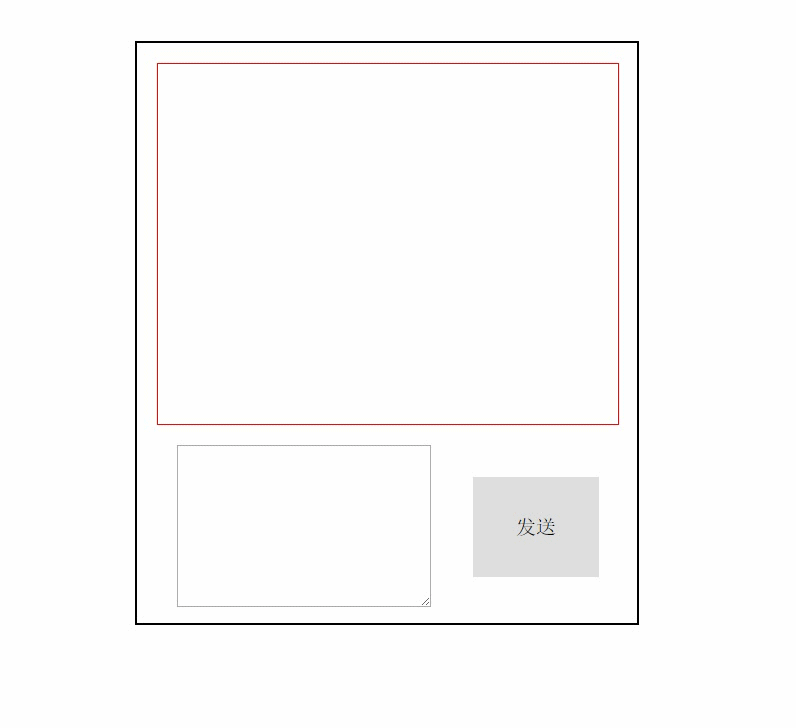
总结:
首先或去需要用到的元素;创建一个机器人回复数据的数组;给按钮一个点击事件,要判断用户是否输入内容,最开始判断计数是否到了某值清空ul
然后创建发送li 和 机器人回复 li; 机器人回复用 随机数向下取整 来获取数组的下标得到数据。
Math.floor(Math.random()*4) : random返回0-1 的随机数 , 最大是0.9 ,用一个整数去乘 0.9 就可以算出 floor后的最大整数 ;
比如上例;0.9x4 = 3.6 最大是3 ,最小是0
Correcting teacher:查无此人Correction time:2019-03-18 09:35:12
Teacher's summary:完成的不错。 从小功能开始, 最近有人开发出语句机器人,名字叫 二哈。 跟你这逻辑一样的。

