
progressProgress barComponent description:
The progress bar indicates how far things have been completed, allowing users to visually perceive the execution of things.
The progress bar is a component of the WeChat applet, similar to HTML5's progress bar progress.
##progress progress barComponentThe sample code runs as follows:

XMLCode: <!--index.wxml-->
<view class="content">
<text class="con-text">问:老司机,啥时候开车?</text>
<progress class="con-pro" percent="97" show-info/>
</view>
JSCode: Page({
data:{
},
onLoad:function(options){
// 页面初始化 options为页面跳转所带来的参数
},
onReady:function(){
// 页面渲染完成
},
onShow:function(){
// 页面显示
},
onHide:function(){
// 页面隐藏
},
onUnload:function(){
// 页面关闭
}
})
WXSS code :.content{
padding-top: 20px;
}
.con-text{
display: block;
padding-bottom: 20px;
}
.con-pro{
color: cornflowerblue;
}

<!--index.wxml-->
<view class="content">
<text class="con-text">不展示百分比</text>
<progress class="con-pro" percent="77"/>
<text class="con-text">展示百分比(百分比字体样式通过class控制)</text>
<progress class="con-pro" percent="97" show-info/>
<text class="con-text">改变进度条线的宽度:15px</text>
<progress class="con-pro" percent="47" stroke-width="15"/>
<text class="con-text">改变进度条颜色(#):黑色</text>
<progress class="con-pro" percent="67" color="#000000"/>
<text class="con-text">改变进度条颜色(已定义):橘色</text>
<progress class="con-pro" percent="67" color="orange"/>
<text class="con-text">几个属性叠加</text>
<progress class="con-pro" percent="87" color="lightgreen" show-info stroke-width="30"/>
</view>
Page({
data:{
},
onLoad:function(options){
// 页面初始化 options为页面跳转所带来的参数
},
onReady:function(){
// 页面渲染完成
},
onShow:function(){
// 页面显示
},
onHide:function(){
// 页面隐藏
},
onUnload:function(){
// 页面关闭
}
})
.content{
padding-top: 20px;
}
.con-text{
display: block;
padding-bottom: 10px;
}
.con-pro{
padding-bottom: 30px;
color: cornflowerblue;
}
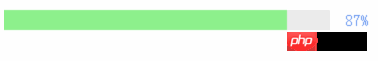
<!--index.wxml-->
<view class="content">
<text class="con-text">看我开的飞起</text>
<progress class="con-pro" active percent="87" color="lightgreen" show-info stroke-width="20"/>
</view>
Page({
data:{
},
onLoad:function(options){
// 页面初始化 options为页面跳转所带来的参数
},
onReady:function(){
// 页面渲染完成
},
onShow:function(){
// 页面显示
},
onHide:function(){
// 页面隐藏
},
onUnload:function(){
// 页面关闭
}
})
.content{
padding-top: 20px;
}
.con-text{
display: block;
padding-bottom: 10px;
}
.con-pro{
padding-bottom: 30px;
color: cornflowerblue;
}
Progress progress bar's Main properties:
The above is the detailed content of Interpretation and analysis of the progress bar of WeChat applet component progress. For more information, please follow other related articles on the PHP Chinese website!
 How to solve cad poisoning
How to solve cad poisoning
 Implementation method of vue online chat function
Implementation method of vue online chat function
 The eight most commonly used functions in excel
The eight most commonly used functions in excel
 mybatis first level cache and second level cache
mybatis first level cache and second level cache
 How to set up WeChat anti-blocking function
How to set up WeChat anti-blocking function
 Why is the mobile hard drive so slow to open?
Why is the mobile hard drive so slow to open?
 Usage of base keyword in C#
Usage of base keyword in C#
 What are the programming languages?
What are the programming languages?




