
Component description:
picker:
Scroll selector, currently supports three selectors, through They are distinguished by the mode attribute, which are ordinary selector (mode = selector), time selector (mode = time), and date selector (mode = date). The default is the ordinary selector.
wxml
<view class="page">
<view class="pagehd">
<text class="pagetitle">picker</text>
<text class="pagedesc">选择器</text>
</view>
<view class="pagebd">
<view class="section">
<view class="sectiontitle">地区选择器</view>
<picker bindchange="bindPickerChange" value="{{index}}" range="{{array}}">
<view class="picker">
当前选择:{{array[index]}}
</view>
</picker>
</view>
<view class="section">
<view class="sectiontitle">时间选择器</view>
<picker mode="time" value="{{time}}" start="09:01" end="21:01" bindchange="bindTimeChange">
<view class="picker">
当前选择: {{time}}
</view>
</picker>
</view>
<view class="section">
<view class="sectiontitle">日期选择器</view>
<picker mode="date" value="{{date}}" start="2015-09-01" end="2017-09-01" bindchange="bindDateChange">
<view class="picker">
当前选择: {{date}}
</view>
</picker>
</view>
</view>
</view>
Page({
data: {
array: ['中国', '美国', '巴西', '日本'],
index: 0,
date: '2016-09-01',
time: '12:01'
},
bindPickerChange: function(e) {
console.log('picker发送选择改变,携带值为', e.detail.value)
this.setData({
index: e.detail.value
})
},
bindDateChange: function(e) {
this.setData({
date: e.detail.value
})
},
bindTimeChange: function(e) {
this.setData({
time: e.detail.value
})
}
}).page {
min-height: 100%;
flex: 1;
background-color: #FBF9FE;
font-size: 32rpx;
font-family: -apple-system-font,Helvetica Neue,Helvetica,sans-serif;
overflow: hidden;
}
.pagehd{
padding: 50rpx 50rpx 100rpx 50rpx;
text-align: center;
}
.pagetitle{
display: inline-block;
padding: 20rpx 40rpx;
font-size: 32rpx;
color: #AAAAAA;
border-bottom: 1px solid #CCCCCC;
}
.pagedesc{
display: none;
margin-top: 20rpx;
font-size: 26rpx;
color: #BBBBBB;
}
.picker{
padding: 26rpx;
background-color: #FFFFFF;
}
.section{
margin-bottom: 80rpx;
}
.sectiontitle{
margin-bottom: 16rpx;
padding-left: 30rpx;
padding-right: 30rpx;
}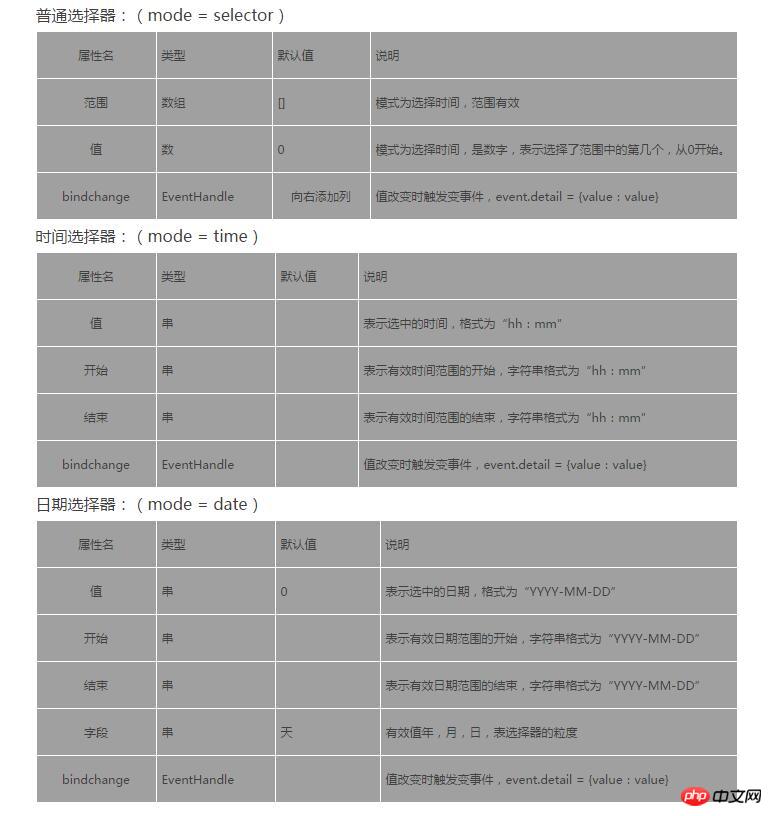
The above is the detailed content of picker scroll picker. For more information, please follow other related articles on the PHP Chinese website!
 Features of ruby language
Features of ruby language
 What to do if the web page cannot be accessed
What to do if the web page cannot be accessed
 How to add css style to html
How to add css style to html
 Why is my phone not turned off but when someone calls me it prompts me to turn it off?
Why is my phone not turned off but when someone calls me it prompts me to turn it off?
 Detailed process of upgrading win7 system to win10 system
Detailed process of upgrading win7 system to win10 system
 How to open csv format file
How to open csv format file
 The difference between threads and processes
The difference between threads and processes
 Delete exif information
Delete exif information




