 WeChat Applet
WeChat Applet
 Mini Program Development
Mini Program Development
 Solution to the problem that the Android version of the browser does not support direct opening of documents
Solution to the problem that the Android version of the browser does not support direct opening of documents
Solution to the problem that the Android version of the browser does not support direct opening of documents
最近开发微信企业号,发现微信andriod版内置浏览器在打开文件方面有问题,但是ios版没有问题,原因是ios版使用的是safari浏览器 支持文档直接打开,但是andriod版使用的是腾讯浏览器x5内核,不知道什么原因不支持,可能是集成出现的问题,这里提供解决方法,这种方法也同样适用手机浏览器或者安卓开发。通过此方法可以在微信上开发自己的第三方应用,或者解决自己的项目问题,解决方法及核心代码如下:
1、判断浏览器类型
HttpServletRequest req = ServletAction Context.getRequest();
String userAgent=req.getHeader("User-Agent");//里面包含了设备类型2、IOS版直接使用流输出
Andriod版利用openoffice+jod转换成html,然后对html内容重新编辑,文件中有图片的将路径改为网络路径或者采用流输出(改成网络路径注意特殊符号,如+号会变成空格)
/**
* 从OA上抓取文件
* author 牟云飞
* company 海颐软件股份有限公司
* tel 15562579597
* qq 1147417467
* team 客服产品中心/于洋
* @return
*/
public String getFileFromOa(){
HttpServletRequest req = ServletActionContext.getRequest();
String userAgent=req.getHeader("User-Agent");//里面包含了设备类型
if(-1!=userAgent.indexOf("iPhone")){
//-----------------//
//此方法需要浏览器自己能够打开,ios可以但是微信andriod版内置浏览器不支持
//-----------------//
//如果是苹果手机
//获得文件地址
String fileUrl = ServletActionContext.getRequest().getParameter("fileUrl");
fileUrl.replaceAll("%20", "\\+");//转换加号
String strURL = MessageUtil.oaUrl+fileUrl;
String fileType=strURL.substring(strURL.lastIndexOf(".")+1,strURL.length());
//获得图片的数据流
try {
URL oaUrl = new URL(strURL);
HttpURLConnection httpConn = (HttpURLConnection) oaUrl.openConnection();
InputStream in = httpConn.getInputStream();
//获取输出流
HttpServletResponse response = ServletActionContext.getResponse();
req.setCharacterEncoding("UTF-8");
response.setCharacterEncoding("UTF-8");
String name=fileUrl.substring(fileUrl.lastIndexOf("/")+1, fileUrl.length());
response.setHeader("Content-Disposition",
"attachment;filename=" +
new String( (name ).getBytes(),
"iso-8859-1"));
if("doc".equals(fileType)||"docx".equals(fileType)){
response.setContentType("application/msword");
}else if("xls".equals(fileType)||"xlsx".equals(fileType)){
response.setContentType("application/msexcel");
}else{
response.setContentType("application/"+fileType);
}
OutputStream out = response.getOutputStream();
//输出图片信息
byte[] bytes = new byte[1024];
int cnt=0;
while ((cnt=in.read(bytes,0,bytes.length)) != -1) {
out.write(bytes, 0, cnt);
}
out.flush();
out.close();
in.close();
} catch (MalformedURLException e) {
e.printStackTrace();
} catch (IOException e) {
e.printStackTrace();
}
return null;
}else{
//如果非苹果手机,自己处理文档
//获得文件地址
String fileUrl = ServletActionContext.getRequest().getParameter("fileUrl");
fileUrl.replaceAll("%2B", "\\+");//转换加号
String strURL = MessageUtil.oaUrl+fileUrl;
//在本地存放OA文件,然后转换成html,再对文档中的图片路径进行修改,最后输出到页面
try {
URL oaUrl = new URL(strURL);
HttpURLConnection httpConn = (HttpURLConnection) oaUrl.openConnection();
InputStream in = httpConn.getInputStream();
//获取输出流
HttpServletResponse response = ServletActionContext.getResponse();
req.setCharacterEncoding("UTF-8");
response.setCharacterEncoding("UTF-8");
String name=fileUrl.substring(fileUrl.lastIndexOf("/")+1, fileUrl.length());
//首先判断本地是否存在
String path=req.getRealPath("");
path=path.substring(0, path.lastIndexOf("\\")+1);
File htmlFile=new File(path + "OaFileToHtml\\"+name+".html");
if(!htmlFile.exists()){
//判断文件夹是否存在,创建文件夹
String oaFilePath=path + "OaFile";//存放OA文档的文件夹路径;
File oaFiles=new File(oaFilePath);
if(!oaFiles.exists()){
//如果文件夹不存在创建文件夹
oaFiles.mkdirs();
}
//将OA消息存入本地
File oafile=new File(oaFiles+ File.separator +name);
OutputStream out = new FileOutputStream(oafile);
//输出图片信息
byte[] bytes = new byte[1024];
int cnt=0;
while ((cnt=in.read(bytes,0,bytes.length)) != -1) {
out.write(bytes, 0, cnt);
}
out.flush();
out.close();
in.close();
//转换成html
String htmlFilePath =path + "OaFileToHtml";//OA文件转成html的位置
String htmlcontext=ConvertFileToHtml.toHtmlString(oafile, htmlFilePath);
req.setAttribute("htmlcontext", htmlcontext);
}else{
//已经存在转换成功的文档
StringBuffer htmlSb = new StringBuffer();
try {
BufferedReader br = new BufferedReader(new InputStreamReader(new FileInputStream(htmlFile),Charset.forName("gb2312")));
while (br.ready()) {
htmlSb.append(br.readLine());
}
br.close();
} catch (FileNotFoundException e) {
e.printStackTrace();
} catch (IOException e) {
e.printStackTrace();
}
// HTML文件字符串
String htmlStr = htmlSb.toString();
//System.out.println("htmlStr=" + htmlStr);
// 返回经过清洁的html文本
req.setAttribute("htmlcontext", ConvertFileToHtml.clearFormat(htmlStr, ""));
}
} catch (MalformedURLException e) {
e.printStackTrace();
} catch (IOException e) {
e.printStackTrace();
}
return "lookfile";
}
}-------------------将word转换成html文件,并读取内容-------------------------
此类借鉴原地址并修改jadethao.iteye.com/blog/1817738
package com.haiyisoft.wx.util;
import java.io.BufferedReader;
import java.io.File;
import java.io.FileInputStream;
import java.io.FileNotFoundException;
import java.io.IOException;
import java.io.InputStreamReader;
import java.net.ConnectException;
import java.nio.charset.Charset;
import java.util.regex.Matcher;
import java.util.regex.Pattern;
import com.artofsolving.jodconverter.DocumentConverter;
import com.artofsolving.jodconverter.openoffice.connection.OpenOfficeConnection;
import com.artofsolving.jodconverter.openoffice.connection.SocketOpenOfficeConnection;
import com.artofsolving.jodconverter.openoffice.converter.OpenOfficeDocumentConverter;
/**
* * 端口启动命令:
* soffice -headless -accept="socket,port=8100;urp;
*
*
* author 牟云飞
* company 海颐软件股份有限公司
* tel 15562579597
* qq 1147417467
* team 客服产品中心/于洋
*
*/
public class ConvertFileToHtml {
/**
* 将word文档转换成html文档
* @param docFile 需要转换的word文档
* @param filepath 转换之后html的存放路径
* @return 转换之后的html文件
*/
public static File convert(File docFile, String filepath) {
// 创建保存html的文件
String fileName=docFile.getName();
File htmlFile = new File(filepath + "/" + fileName + ".html");
// 创建Openoffice连接
OpenOfficeConnection con = new SocketOpenOfficeConnection(8100);
try {
// 连接
con.connect();
} catch (ConnectException e) {
System.out.println("获取OpenOffice连接失败...");
e.printStackTrace();
}
// 创建转换器
DocumentConverter converter = new OpenOfficeDocumentConverter(con);
// 转换文档问html
converter.convert(docFile, htmlFile);
// 关闭openoffice连接
con.disconnect();
return htmlFile;
}
/**
*
* 将word转换成html文件,并且获取html文件代码。
* @param docFile 需要转换的文档
* @param filepath 文档中图片的保存位置
* @return 转换成功的html代码
*/
public static String toHtmlString(File docFile, String filepath) {
// 转换word文档
File htmlFile = convert(docFile, filepath);
System.out.println(htmlFile.getAbsolutePath());
// 获取html文件流
StringBuffer htmlSb = new StringBuffer();
try {
BufferedReader br = new BufferedReader(new InputStreamReader(new FileInputStream(htmlFile),Charset.forName("gb2312")));
while (br.ready()) {
htmlSb.append(br.readLine());
}
br.close();
// 删除临时文件
//htmlFile.delete();
} catch (FileNotFoundException e) {
e.printStackTrace();
} catch (IOException e) {
e.printStackTrace();
}
// HTML文件字符串
String htmlStr = htmlSb.toString();
//System.out.println("htmlStr=" + htmlStr);
// 返回经过清洁的html文本
return clearFormat(htmlStr, filepath);
}
/**
*
* 清除一些不需要的html标记
*/
public static String clearFormat(String htmlStr, String docImgPath) {
// 获取body内容的正则
String bodyReg = "<BODY .*</BODY>";
Pattern bodyPattern = Pattern.compile(bodyReg);
Matcher bodyMatcher = bodyPattern.matcher(htmlStr);
if (bodyMatcher.find()) {
// 获取BODY内容,并转化BODY标签为p
htmlStr = bodyMatcher.group().replaceFirst("<BODY", "<p").replaceAll("</BODY>", "</p>");
}
// 调整图片地址,这里将图片路径改为网络路径
htmlStr = htmlStr.replaceAll("<IMG SRC=\"../","<IMG SRC=\"" + MessageUtil.webUrl+"/******.do?action=***);
//特殊处理一下+号,因为网络传输+会变成空格,用%2B替换+号
String temp1=htmlStr.substring(htmlStr.indexOf("action=***"), htmlStr.length());
String temp2=temp1.substring(0,temp1.indexOf("."));
String temp3=temp2.replaceAll("\\+", "%2B");
htmlStr=htmlStr.substring(0,htmlStr.indexOf("action=***"))+temp3+temp1.substring(temp1.indexOf("."), temp1.length());
// 把<P></P>转换成</p></p>保留样式
// content = content.replaceAll("(<P)([^>]*>.*?)(<\\/P>)",
// "<p$2</p>");
// 把<P></P>转换成</p></p>并删除样式
htmlStr = htmlStr.replaceAll("(<P)([^>]*)(>.*?)(<\\/P>)", "<p$3</p>");
// 删除不需要的标签
htmlStr = htmlStr.replaceAll("<[/]?(font|FONT|span|SPAN|xml|XML|del|DEL|ins|INS|meta|META|[ovwxpOVWXP]:\\w+)[^>]*?>","");
// 删除不需要的属性
htmlStr = htmlStr.replaceAll("<([^>]*)(?:lang|LANG|class|CLASS|style|STYLE|size|SIZE|face|FACE|[ovwxpOVWXP]:\\w+)=(?:'[^']*'|\"\"[^\"\"]*\"\"|[^>]+)([^>]*)>","<$1$2>");
return htmlStr;
}
}【相关推荐】
1. 特别推荐:“php程序员工具箱”V0.1版本下载
2. 微信小程序完整源码下载
3. 微信小程序demo:阳淘
The above is the detailed content of Solution to the problem that the Android version of the browser does not support direct opening of documents. For more information, please follow other related articles on the PHP Chinese website!

Hot AI Tools

Undresser.AI Undress
AI-powered app for creating realistic nude photos

AI Clothes Remover
Online AI tool for removing clothes from photos.

Undress AI Tool
Undress images for free

Clothoff.io
AI clothes remover

Video Face Swap
Swap faces in any video effortlessly with our completely free AI face swap tool!

Hot Article

Hot Tools

Notepad++7.3.1
Easy-to-use and free code editor

SublimeText3 Chinese version
Chinese version, very easy to use

Zend Studio 13.0.1
Powerful PHP integrated development environment

Dreamweaver CS6
Visual web development tools

SublimeText3 Mac version
God-level code editing software (SublimeText3)

Hot Topics
 1653
1653
 14
14
 1413
1413
 52
52
 1304
1304
 25
25
 1251
1251
 29
29
 1224
1224
 24
24
 How to register an account on Ouyi Exchange Ouyi Exchange Registration Tutorial
Apr 24, 2025 pm 02:06 PM
How to register an account on Ouyi Exchange Ouyi Exchange Registration Tutorial
Apr 24, 2025 pm 02:06 PM
The steps to register an Ouyi account are as follows: 1. Prepare a valid email or mobile phone number and stabilize the network. 2. Visit Ouyi’s official website. 3. Enter the registration page. 4. Select email or mobile phone number to register and fill in the information. 5. Obtain and fill in the verification code. 6. Agree to the user agreement. 7. Complete registration and log in, carry out KYC and set up security measures.
 What is the reason why the browser does not respond after the WebSocket server returns 401? How to solve it?
Apr 19, 2025 pm 02:21 PM
What is the reason why the browser does not respond after the WebSocket server returns 401? How to solve it?
Apr 19, 2025 pm 02:21 PM
The browser's unresponsive method after the WebSocket server returns 401. When using Netty to develop a WebSocket server, you often encounter the need to verify the token. �...
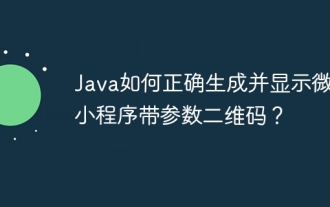 How to correctly generate and display the WeChat applet with parameters QR codes in Java?
Apr 19, 2025 pm 04:48 PM
How to correctly generate and display the WeChat applet with parameters QR codes in Java?
Apr 19, 2025 pm 04:48 PM
Generating a WeChat applet QR code with parameters in Java and displaying it on an HTML page is a common requirement. This article will discuss in detail how to use J...
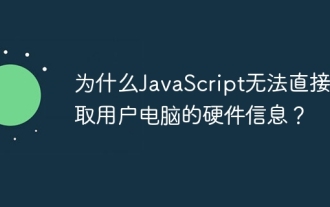 Why can't JavaScript directly obtain hardware information on the user's computer?
Apr 19, 2025 pm 08:15 PM
Why can't JavaScript directly obtain hardware information on the user's computer?
Apr 19, 2025 pm 08:15 PM
Discussion on the reasons why JavaScript cannot obtain user computer hardware information In daily programming, many developers will be curious about why JavaScript cannot be directly obtained...
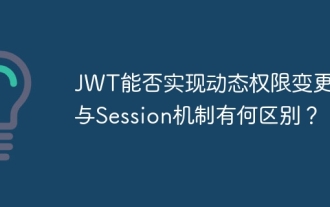 Can JWT implement dynamic permission changes? What is the difference from the Session mechanism?
Apr 19, 2025 pm 06:12 PM
Can JWT implement dynamic permission changes? What is the difference from the Session mechanism?
Apr 19, 2025 pm 06:12 PM
Confusion and answers about JWT and Session Many beginners are often confused about their nature and applicable scenarios when learning JWT and Session. This article will revolve around J...
 Binance download link Binance download path
Apr 24, 2025 pm 02:12 PM
Binance download link Binance download path
Apr 24, 2025 pm 02:12 PM
To safely download the Binance APP, you need to go through the official channels: 1. Visit the Binance official website, 2. Find and click the APP download portal, 3. Choose to scan the QR code, app store, or directly download the APK file to download to ensure that the link and developer information are authentic, and enable two-factor verification to protect the security of the account.
 What to do if the USDT transfer address is incorrect? Guide for beginners
Apr 21, 2025 pm 12:12 PM
What to do if the USDT transfer address is incorrect? Guide for beginners
Apr 21, 2025 pm 12:12 PM
After the USDT transfer address is incorrect, first confirm that the transfer has occurred, and then take measures according to the error type. 1. Confirm the transfer: view the transaction history, obtain and query the transaction hash value on the blockchain browser. 2. Take measures: If the address does not exist, wait for the funds to be returned or contact customer service; if it is an invalid address, contact customer service and seek professional help; if it is transferred to someone else, try to contact the payee or seek legal help.
 What is on-chain transaction? What are the global transactions?
Apr 22, 2025 am 10:06 AM
What is on-chain transaction? What are the global transactions?
Apr 22, 2025 am 10:06 AM
EU MiCA compliance certification, covering 50 fiat currency channels, cold storage ratio 95%, and zero security incident records. The US SEC licensed platform has convenient direct purchase of fiat currency, a ratio of 98% cold storage, institutional-level liquidity, supports large-scale OTC and custom orders, and multi-level clearing protection.



