 WeChat Applet
WeChat Applet
 Mini Program Development
Mini Program Development
 Form verification example tutorial for mini program development
Form verification example tutorial for mini program development
Form verification example tutorial for mini program development
This article mainly introduces the WeChat applet in detailForm verificationThe error prompt effect. Click to confirm to publish the error prompt that cannot be empty. It has certain reference value. Interested friends can refer to it. Verify the form of the
WeChat applet, click Confirm to publish the error message that cannot be empty, the specific content is as follows
The following is the rendering:
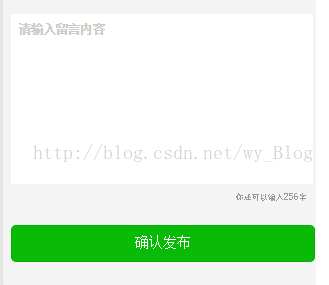
The code is as follows:
WXML:
<view class="ad_popError" wx:if="{{popErrorMsg}}">{{popErrorMsg}}</view>
<view class="ad_popFt">
<form bindsubmit="goDetail" >
<textarea class="ad_popArea" bindinput="commentTxtFn" focus="{{isPopOpen}}" placeholder="请输入留言内容" placeholder-style="color:#cccccc;" name="textarea" />
<view class="ad_popCout">
<text class="one_star">你还可以输入</text>
<text class="one_stars {{!!tips?'danger':''}}">{{commentTxtCount}}</text>
<text class="one_star">字</text>
</view>
<button class="informBtn" form-type="submit">确认发布</button>
</form>
</view>WXSS:
page{background: #f4f4f4;}
.ad_popHd{height: 76rpx; line-height: 76rpx; font-size: 32rpx;text-align: center; border-bottom: 1px solid #cdd1cd; padding: 0 20rpx;color: #202120;}
.ad_popFt{ margin: 20rpx ; margin-top: 50rpx;}
.ad_popArea{ width: 708rpx; height:400rpx;font-size:30rpx;padding: 20rpx; box-sizing: border-box; -webkit-box-sizing: border-box; line-height: 40rpx; color: #333; background: #fff; }
.ad_popCout{ color: #969899; font-size: 24rpx; text-align: right; line-height: 58rpx; padding: 0 20rpx;}
.informBtn{background: #09bb07;color: #fff;font-size: 34rpx; margin-top: 38rpx;height: 88rpx;}
.one_stars{color: #999;}
.one_star{font-size: 20rpx;color: #999;}
.danger{ color: #f64400;}
.ad_popError{ background: #de352d; color: #fff; height: 58rpx; line-height: 58rpx; font-size: 24rpx; text-align: center; position: absolute; left: 0; top: 0; width: 100%; z-index:3;}JS:
// pages/informLeaveMsg/informLeaveMsg.js
Page({
/**
* 页面的初始数据
*/
data: {
},
//确认发布
goDetail:function(e){
setTimeout(()=>{
var subValue = e.detail.value.textarea
console.log(subValue)
if (subValue == null || subValue == "") {
console.log("不能为空")
this.setData(
{ popErrorMsg: "发布的留言内容不能为空" }
);
this.ohShitfadeOut();
return;
}
},100)
},
ohShitfadeOut() {
var fadeOutTimeout = setTimeout(() => {
this.setData({ popErrorMsg: '' });
clearTimeout(fadeOutTimeout);
}, 3000);
},
})【Related recommendations】
1. WeChat public account platform source code download
2. Xiaozhu CMS Life Tong O2O system v2.0 Exclusive Edition Download
3. WeChat People Network v3.4.5 Advanced Commercial Edition WeChat Rubik’s Cube Source
The above is the detailed content of Form verification example tutorial for mini program development. For more information, please follow other related articles on the PHP Chinese website!

Hot AI Tools

Undresser.AI Undress
AI-powered app for creating realistic nude photos

AI Clothes Remover
Online AI tool for removing clothes from photos.

Undress AI Tool
Undress images for free

Clothoff.io
AI clothes remover

Video Face Swap
Swap faces in any video effortlessly with our completely free AI face swap tool!

Hot Article

Hot Tools

Notepad++7.3.1
Easy-to-use and free code editor

SublimeText3 Chinese version
Chinese version, very easy to use

Zend Studio 13.0.1
Powerful PHP integrated development environment

Dreamweaver CS6
Visual web development tools

SublimeText3 Mac version
God-level code editing software (SublimeText3)

Hot Topics
 1653
1653
 14
14
 1413
1413
 52
52
 1306
1306
 25
25
 1251
1251
 29
29
 1224
1224
 24
24
 Xianyu WeChat mini program officially launched
Feb 10, 2024 pm 10:39 PM
Xianyu WeChat mini program officially launched
Feb 10, 2024 pm 10:39 PM
Xianyu's official WeChat mini program has quietly been launched. In the mini program, you can post private messages to communicate with buyers/sellers, view personal information and orders, search for items, etc. If you are curious about what the Xianyu WeChat mini program is called, take a look now. What is the name of the Xianyu WeChat applet? Answer: Xianyu, idle transactions, second-hand sales, valuations and recycling. 1. In the mini program, you can post idle messages, communicate with buyers/sellers via private messages, view personal information and orders, search for specified items, etc.; 2. On the mini program page, there are homepage, nearby, post idle, messages, and mine. 5 functions; 3. If you want to use it, you must activate WeChat payment before you can purchase it;
 How to handle form validation using middleware in Laravel
Nov 02, 2023 pm 03:57 PM
How to handle form validation using middleware in Laravel
Nov 02, 2023 pm 03:57 PM
How to use middleware to handle form validation in Laravel, specific code examples are required Introduction: Form validation is a very common task in Laravel. In order to ensure the validity and security of the data entered by users, we usually verify the data submitted in the form. Laravel provides a convenient form validation function and also supports the use of middleware to handle form validation. This article will introduce in detail how to use middleware to handle form validation in Laravel and provide specific code examples.
 WeChat applet implements image upload function
Nov 21, 2023 am 09:08 AM
WeChat applet implements image upload function
Nov 21, 2023 am 09:08 AM
WeChat applet implements picture upload function With the development of mobile Internet, WeChat applet has become an indispensable part of people's lives. WeChat mini programs not only provide a wealth of application scenarios, but also support developer-defined functions, including image upload functions. This article will introduce how to implement the image upload function in the WeChat applet and provide specific code examples. 1. Preparatory work Before starting to write code, we need to download and install the WeChat developer tools and register as a WeChat developer. At the same time, you also need to understand WeChat
 Implement image filter effects in WeChat mini programs
Nov 21, 2023 pm 06:22 PM
Implement image filter effects in WeChat mini programs
Nov 21, 2023 pm 06:22 PM
Implementing picture filter effects in WeChat mini programs With the popularity of social media applications, people are increasingly fond of applying filter effects to photos to enhance the artistic effect and attractiveness of the photos. Picture filter effects can also be implemented in WeChat mini programs, providing users with more interesting and creative photo editing functions. This article will introduce how to implement image filter effects in WeChat mini programs and provide specific code examples. First, we need to use the canvas component in the WeChat applet to load and edit images. The canvas component can be used on the page
 Implement the drop-down menu effect in WeChat applet
Nov 21, 2023 pm 03:03 PM
Implement the drop-down menu effect in WeChat applet
Nov 21, 2023 pm 03:03 PM
To implement the drop-down menu effect in WeChat Mini Programs, specific code examples are required. With the popularity of mobile Internet, WeChat Mini Programs have become an important part of Internet development, and more and more people have begun to pay attention to and use WeChat Mini Programs. The development of WeChat mini programs is simpler and faster than traditional APP development, but it also requires mastering certain development skills. In the development of WeChat mini programs, drop-down menus are a common UI component, achieving a better user experience. This article will introduce in detail how to implement the drop-down menu effect in the WeChat applet and provide practical
 What is the name of Xianyu WeChat applet?
Feb 27, 2024 pm 01:11 PM
What is the name of Xianyu WeChat applet?
Feb 27, 2024 pm 01:11 PM
The official WeChat mini program of Xianyu has been quietly launched. It provides users with a convenient platform that allows you to easily publish and trade idle items. In the mini program, you can communicate with buyers or sellers via private messages, view personal information and orders, and search for the items you want. So what exactly is Xianyu called in the WeChat mini program? This tutorial guide will introduce it to you in detail. Users who want to know, please follow this article and continue reading! What is the name of the Xianyu WeChat applet? Answer: Xianyu, idle transactions, second-hand sales, valuations and recycling. 1. In the mini program, you can post idle messages, communicate with buyers/sellers via private messages, view personal information and orders, search for specified items, etc.; 2. On the mini program page, there are homepage, nearby, post idle, messages, and mine. 5 functions; 3.
 Use WeChat applet to achieve carousel switching effect
Nov 21, 2023 pm 05:59 PM
Use WeChat applet to achieve carousel switching effect
Nov 21, 2023 pm 05:59 PM
Use the WeChat applet to achieve the carousel switching effect. The WeChat applet is a lightweight application that is simple and efficient to develop and use. In WeChat mini programs, it is a common requirement to achieve carousel switching effects. This article will introduce how to use the WeChat applet to achieve the carousel switching effect, and give specific code examples. First, add a carousel component to the page file of the WeChat applet. For example, you can use the <swiper> tag to achieve the switching effect of the carousel. In this component, you can pass b
 Implement the sliding delete function in WeChat mini program
Nov 21, 2023 pm 06:22 PM
Implement the sliding delete function in WeChat mini program
Nov 21, 2023 pm 06:22 PM
Implementing the sliding delete function in WeChat mini programs requires specific code examples. With the popularity of WeChat mini programs, developers often encounter problems in implementing some common functions during the development process. Among them, the sliding delete function is a common and commonly used functional requirement. This article will introduce in detail how to implement the sliding delete function in the WeChat applet and give specific code examples. 1. Requirements analysis In the WeChat mini program, the implementation of the sliding deletion function involves the following points: List display: To display a list that can be slid and deleted, each list item needs to include



