
This article mainly introduces in detail how to use the WeChat mini program image carousel component gallery slider. It has certain reference value. Interested friends can refer to it. I hope it can help everyone.
First the renderings:
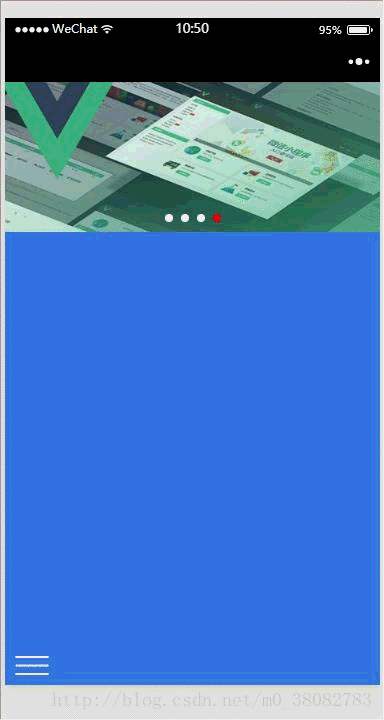
<scroll-view scroll-y="true" style="height:200px" class="page-body" bindscrolltolower="loadMore">
<view class="swiper">
<swiper class="swiper-box" indicator-dots="{{indicatorDots}}" vertical="{{vertical}}"
autoplay="{{autoplay}}" interval="{{interval}}" duration="{{duration}}"
indicator-color="#fff" indicator-active-color="red">
<block wx:for-items="{{banner_url}}" wx:key="item.id">
<navigator url="../blogList/blogList">
<swiper-item>
<block wx:if="{{item}}">
<image class="imgw" src="{{item.url}}" mode="aspectFill"/>
</block>
<block wx:else>
<image src="../../images/default_pic.png" mode="aspectFill"></image>
</block>
</swiper-item>
</navigator>
</block>
</swiper>
</view>
</scroll-view>.imgw{width:100%;}/**
*页面的初始数据
*/
data: {
banner_url: data.bannerList(),
open: false,
indicatorDots: true,//是否显示面板指示点
autoplay: true,//是否开启自动切换
interval: 3000,//自动切换时间间隔
duration: 500//滑动动画时长
}
1. The scroll-view component is used to trigger touch sliding
3. The navigator component The function is to add a link to each image
Mainly the two components scroll-view and swiper are made into a sliding carousel component.
Related recommendations:
The above is the detailed content of Detailed explanation of how to use the image carousel component gallery slider. For more information, please follow other related articles on the PHP Chinese website!
 How to solve http error 503
How to solve http error 503
 The difference between Java and Java
The difference between Java and Java
 How much is Dimensity 6020 equivalent to Snapdragon?
How much is Dimensity 6020 equivalent to Snapdragon?
 mysql backup data method
mysql backup data method
 Solution to computer black screen prompt missing operating system
Solution to computer black screen prompt missing operating system
 The difference between large function and max
The difference between large function and max
 What's going on with the red light on the light signal?
What's going on with the red light on the light signal?
 What should I do if English letters appear when I turn on the computer and the computer cannot be turned on?
What should I do if English letters appear when I turn on the computer and the computer cannot be turned on?
 esd to iso
esd to iso




