 WeChat Applet
WeChat Applet
 Mini Program Development
Mini Program Development
 A simple package for downloading multiple files in WeChat mini program
A simple package for downloading multiple files in WeChat mini program
A simple package for downloading multiple files in WeChat mini program
This article mainly introduces a simple encapsulation example for downloading multiple files in WeChat applet. The editor thinks it is quite good, so I will share it with you now and give it as a reference. Let’s follow the editor and take a look.
Requirements
You need to generate a promotional image to share in your circle of friends. This promotional image contains a QR code and different backgrounds. Pictures and different text. For this kind of image generation, we considered using server-side generation, but this would consume more server performance, so we finally decided to use local generation.
First of all, the mini program has a limitation. The package cannot be larger than 2m, and we may have multiple background images, so we plan to put the background images and QR code images on the server, which can reduce the size of the mini program package. You can also flexibly switch background images.
When drawing a shared image, you can directly use the Internet address, but we encountered a problem and may not be able to generate the image, so we need to download the image file.
WeChat has an API for downloading files, but it returns the temporary path of the file, which can only be used normally during the current startup of the mini program. If you need to save it persistently, you need to actively call wx.saveFile before you can download the file. The applet can be accessed the next time it is started.
So we first encapsulate the downloaded file and the saved file
Encapsulate the download and save a file
This method is relatively simple
Parameter: an object, containing
id. The id of the file that needs to be downloaded. If not passed, the default is the download url. The reason why the id is needed is because we need to download multiple files and can distinguish them. What is downloaded is a file
url The network address of the downloaded file (requires WeChat applet background configuration, please refer to WeChat official documentation for specific configuration methods)
success The return parameter of the success callback is an object containing id, savedFilePath
fail The failure callback, download failure, and saving are all considered failures
/**
* 下载保存一个文件
*/
function downloadSaveFile(obj) {
let that = this;
let success = obj.success;
let fail = obj.fail;
let id = "";
let url = obj.url;
if (obj.id){
id = obj.id;
}else{
id = url;
}
// console.info("%s 开始下载。。。", obj.url);
wx.downloadFile({
url: obj.url,
success: function (res) {
wx.saveFile({
tempFilePath: res.tempFilePath,
success: function (result) {
result.id = id;
if (success) {
success(result);
}
},
fail: function (e) {
console.info("保存一个文件失败");
if (fail) {
fail(e);
}
}
})
},
fail: function (e) {
console.info("下载一个文件失败");
if (fail) {
fail(e);
}
}
})
}Using the download method (wx.downloadFile(obj)) requires configuring the server domain name in the WeChat applet. Please enter the server domain name in the background of the applet - Settings - Development Settings - Server Domain Name For configuration, please refer to WeChat official documentation for details.
Encapsulation of multiple file downloads and saves
Multiple file downloads and saves. It is mandatory that all files must be downloaded successfully before the return is considered Success
Parameters: an object containing
urls download address array, supports multiple url downloads [url1, url2]
success Download is successful (all files must be downloaded successfully to be considered successful) Callback parameter map, key(id) -> value ({id,savedFilePath})
fail Download failed , the call fails as long as one method fails
/**
* 多文件下载并且保存,强制规定,必须所有文件下载成功才算返回成功
*/
function downloadSaveFiles(obj) {
// console.info("准备下载。。。");
let that = this;
let success = obj.success; //下载成功
let fail = obj.fail; //下载失败
let urls = obj.urls; //下载地址 数组,支持多个 url下载 [url1,url2]
let savedFilePaths = new Map();
let urlsLength = urls.length; // 有几个url需要下载
for (let i = 0; i < urlsLength; i++) {
downloadSaveFile({
url: urls[i],
success: function (res) {
//console.dir(res);
//一个文件下载保存成功
let savedFilePath = res.savedFilePath;
savedFilePaths.set(res.id, res);
console.info("savedFilePath:%s", savedFilePath);
if (savedFilePaths.size == urlsLength) { //如果所有的url 才算成功
if (success){
success(savedFilePaths)
}
}
},
fail: function (e) {
console.info("下载失败");
if (fail) {
fail(e);
}
}
})
}
}Complete download.js file
/**
* 下载管理器
* Created by 全科 on 2018/1/27.
*/
/**
* 下载保存一个文件
*/
function downloadSaveFile(obj) {
let that = this;
let success = obj.success;
let fail = obj.fail;
let id = "";
let url = obj.url;
if (obj.id){
id = obj.id;
}else{
id = url;
}
// console.info("%s 开始下载。。。", obj.url);
wx.downloadFile({
url: obj.url,
success: function (res) {
wx.saveFile({
tempFilePath: res.tempFilePath,
success: function (result) {
result.id = id;
if (success) {
success(result);
}
},
fail: function (e) {
console.info("保存一个文件失败");
if (fail) {
fail(e);
}
}
})
},
fail: function (e) {
console.info("下载一个文件失败");
if (fail) {
fail(e);
}
}
})
}
/**
* 多文件下载并且保存,强制规定,必须所有文件下载成功才算返回成功
*/
function downloadSaveFiles(obj) {
// console.info("准备下载。。。");
let that = this;
let success = obj.success; //下载成功
let fail = obj.fail; //下载失败
let urls = obj.urls; //下载地址 数组,支持多个 url下载 [url1,url2]
let savedFilePaths = new Map();
let urlsLength = urls.length; // 有几个url需要下载
for (let i = 0; i < urlsLength; i++) {
downloadSaveFile({
url: urls[i],
success: function (res) {
console.dir(res);
//一个文件下载保存成功
let savedFilePath = res.savedFilePath;
savedFilePaths.set(res.id, res);
console.info("savedFilePath:%s", savedFilePath);
if (savedFilePaths.size == urlsLength) { //如果所有的url 才算成功
if (success){
success(savedFilePaths)
}
}
},
fail: function (e) {
console.info("下载失败");
if (fail) {
fail(e);
}
}
})
}
}
module.exports = {
downloadSaveFiles: downloadSaveFiles
}Use
first import
import download from "download.js"
and then call
let url1 = 'https://xcx.upload.utan.com/article/coverimage/2018/01/25/eyJwaWMiOiIxNTE2ODU2Nzc0Njk3OCIsImRvbWFpbiI6InV0YW50b3V0aWFvIn0=';
let url2 = 'https://xcx.upload.utan.com/article/coverimage/2018/01/26/eyJwaWMiOiIxNTE2OTcyNDg0NDUzOSIsImRvbWFpbiI6InV0YW50b3V0aWFvIn0=';
download.downloadSaveFiles({
urls: [url1, url2],
success: function (res) {
// console.dir(res);
console.info(res.get(url2).savedFilePath)
},
fail: function (e) {
console.info("下载失败");
}
);The above is the entire content of this article. I hope it will be helpful to everyone’s study. For more related content, please pay attention to the PHP Chinese website!
Related recommendations:
WeChat Mini Program
The use of loops and nested loops
How to return to the homepage of the sharing page of the WeChat applet
The above is the detailed content of A simple package for downloading multiple files in WeChat mini program. For more information, please follow other related articles on the PHP Chinese website!

Hot AI Tools

Undresser.AI Undress
AI-powered app for creating realistic nude photos

AI Clothes Remover
Online AI tool for removing clothes from photos.

Undress AI Tool
Undress images for free

Clothoff.io
AI clothes remover

Video Face Swap
Swap faces in any video effortlessly with our completely free AI face swap tool!

Hot Article

Hot Tools

Notepad++7.3.1
Easy-to-use and free code editor

SublimeText3 Chinese version
Chinese version, very easy to use

Zend Studio 13.0.1
Powerful PHP integrated development environment

Dreamweaver CS6
Visual web development tools

SublimeText3 Mac version
God-level code editing software (SublimeText3)

Hot Topics
 1677
1677
 14
14
 1430
1430
 52
52
 1333
1333
 25
25
 1278
1278
 29
29
 1257
1257
 24
24
 Xianyu WeChat mini program officially launched
Feb 10, 2024 pm 10:39 PM
Xianyu WeChat mini program officially launched
Feb 10, 2024 pm 10:39 PM
Xianyu's official WeChat mini program has quietly been launched. In the mini program, you can post private messages to communicate with buyers/sellers, view personal information and orders, search for items, etc. If you are curious about what the Xianyu WeChat mini program is called, take a look now. What is the name of the Xianyu WeChat applet? Answer: Xianyu, idle transactions, second-hand sales, valuations and recycling. 1. In the mini program, you can post idle messages, communicate with buyers/sellers via private messages, view personal information and orders, search for specified items, etc.; 2. On the mini program page, there are homepage, nearby, post idle, messages, and mine. 5 functions; 3. If you want to use it, you must activate WeChat payment before you can purchase it;
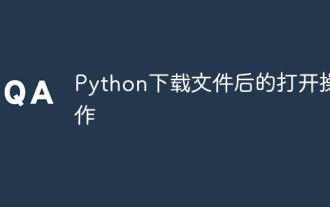 Python opening operation after downloading the file
Apr 03, 2024 pm 03:39 PM
Python opening operation after downloading the file
Apr 03, 2024 pm 03:39 PM
Python provides the following options to open downloaded files: open() function: open the file using the specified path and mode (such as 'r', 'w', 'a'). Requests library: Use its download() method to automatically assign a name and open the file directly. Pathlib library: Use write_bytes() and read_text() methods to write and read file contents.
 Implement file upload and download in Workerman documents
Nov 08, 2023 pm 06:02 PM
Implement file upload and download in Workerman documents
Nov 08, 2023 pm 06:02 PM
To implement file upload and download in Workerman documents, specific code examples are required. Introduction: Workerman is a high-performance PHP asynchronous network communication framework that is simple, efficient, and easy to use. In actual development, file uploading and downloading are common functional requirements. This article will introduce how to use the Workerman framework to implement file uploading and downloading, and give specific code examples. 1. File upload: File upload refers to the operation of transferring files on the local computer to the server. The following is used
 How to use Laravel to implement file upload and download functions
Nov 02, 2023 pm 04:36 PM
How to use Laravel to implement file upload and download functions
Nov 02, 2023 pm 04:36 PM
How to use Laravel to implement file upload and download functions Laravel is a popular PHP Web framework that provides a wealth of functions and tools to make developing Web applications easier and more efficient. One of the commonly used functions is file upload and download. This article will introduce how to use Laravel to implement file upload and download functions, and provide specific code examples. File upload File upload refers to uploading local files to the server for storage. In Laravel we can use file upload
 Implement image filter effects in WeChat mini programs
Nov 21, 2023 pm 06:22 PM
Implement image filter effects in WeChat mini programs
Nov 21, 2023 pm 06:22 PM
Implementing picture filter effects in WeChat mini programs With the popularity of social media applications, people are increasingly fond of applying filter effects to photos to enhance the artistic effect and attractiveness of the photos. Picture filter effects can also be implemented in WeChat mini programs, providing users with more interesting and creative photo editing functions. This article will introduce how to implement image filter effects in WeChat mini programs and provide specific code examples. First, we need to use the canvas component in the WeChat applet to load and edit images. The canvas component can be used on the page
 Implement the drop-down menu effect in WeChat applet
Nov 21, 2023 pm 03:03 PM
Implement the drop-down menu effect in WeChat applet
Nov 21, 2023 pm 03:03 PM
To implement the drop-down menu effect in WeChat Mini Programs, specific code examples are required. With the popularity of mobile Internet, WeChat Mini Programs have become an important part of Internet development, and more and more people have begun to pay attention to and use WeChat Mini Programs. The development of WeChat mini programs is simpler and faster than traditional APP development, but it also requires mastering certain development skills. In the development of WeChat mini programs, drop-down menus are a common UI component, achieving a better user experience. This article will introduce in detail how to implement the drop-down menu effect in the WeChat applet and provide practical
 What is the name of Xianyu WeChat applet?
Feb 27, 2024 pm 01:11 PM
What is the name of Xianyu WeChat applet?
Feb 27, 2024 pm 01:11 PM
The official WeChat mini program of Xianyu has been quietly launched. It provides users with a convenient platform that allows you to easily publish and trade idle items. In the mini program, you can communicate with buyers or sellers via private messages, view personal information and orders, and search for the items you want. So what exactly is Xianyu called in the WeChat mini program? This tutorial guide will introduce it to you in detail. Users who want to know, please follow this article and continue reading! What is the name of the Xianyu WeChat applet? Answer: Xianyu, idle transactions, second-hand sales, valuations and recycling. 1. In the mini program, you can post idle messages, communicate with buyers/sellers via private messages, view personal information and orders, search for specified items, etc.; 2. On the mini program page, there are homepage, nearby, post idle, messages, and mine. 5 functions; 3.
 WeChat applet implements image upload function
Nov 21, 2023 am 09:08 AM
WeChat applet implements image upload function
Nov 21, 2023 am 09:08 AM
WeChat applet implements picture upload function With the development of mobile Internet, WeChat applet has become an indispensable part of people's lives. WeChat mini programs not only provide a wealth of application scenarios, but also support developer-defined functions, including image upload functions. This article will introduce how to implement the image upload function in the WeChat applet and provide specific code examples. 1. Preparatory work Before starting to write code, we need to download and install the WeChat developer tools and register as a WeChat developer. At the same time, you also need to understand WeChat



