
This article mainly introduces the WeChat applet form verification error prompt effect in detail. Click to confirm to publish the error message that cannot be empty. It has certain reference value. Interested friends can refer to it
WeChat mini-program form verification, click Confirm to publish an error message that cannot be empty, the specific content is as follows
The following is the rendering:
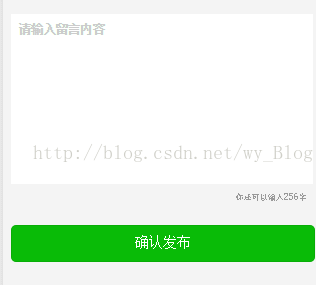
The code is as follows :
WXML:
<view class="ad_popError" wx:if="{{popErrorMsg}}">{{popErrorMsg}}</view>
<view class="ad_popFt">
<form bindsubmit="goDetail" >
<textarea class="ad_popArea" bindinput="commentTxtFn" focus="{{isPopOpen}}" placeholder="请输入留言内容" placeholder-style="color:#cccccc;" name="textarea" />
<view class="ad_popCout">
<text class="one_star">你还可以输入</text>
<text class="one_stars {{!!tips?'danger':''}}">{{commentTxtCount}}</text>
<text class="one_star">字</text>
</view>
<button class="informBtn" form-type="submit">确认发布</button>
</form>
</view>WXSS:
page{background: #f4f4f4;}
.ad_popHd{height: 76rpx; line-height: 76rpx; font-size: 32rpx;text-align: center; border-bottom: 1px solid #cdd1cd; padding: 0 20rpx;color: #202120;}
.ad_popFt{ margin: 20rpx ; margin-top: 50rpx;}
.ad_popArea{ width: 708rpx; height:400rpx;font-size:30rpx;padding: 20rpx; box-sizing: border-box; -webkit-box-sizing: border-box; line-height: 40rpx; color: #333; background: #fff; }
.ad_popCout{ color: #969899; font-size: 24rpx; text-align: right; line-height: 58rpx; padding: 0 20rpx;}
.informBtn{background: #09bb07;color: #fff;font-size: 34rpx; margin-top: 38rpx;height: 88rpx;}
.one_stars{color: #999;}
.one_star{font-size: 20rpx;color: #999;}
.danger{ color: #f64400;}
.ad_popError{ background: #de352d; color: #fff; height: 58rpx; line-height: 58rpx; font-size: 24rpx; text-align: center; position: absolute; left: 0; top: 0; width: 100%; z-index:3;}JS:
// pages/informLeaveMsg/informLeaveMsg.js
Page({
/**
* 页面的初始数据
*/
data: {
},
//确认发布
goDetail:function(e){
setTimeout(()=>{
var subValue = e.detail.value.textarea
console.log(subValue)
if (subValue == null || subValue == "") {
console.log("不能为空")
this.setData(
{ popErrorMsg: "发布的留言内容不能为空" }
);
this.ohShitfadeOut();
return;
}
},100)
},
ohShitfadeOut() {
var fadeOutTimeout = setTimeout(() => {
this.setData({ popErrorMsg: '' });
clearTimeout(fadeOutTimeout);
}, 3000);
},
})The above is the entire content of this article, I hope it will be helpful to everyone’s study, more Please pay attention to the PHP Chinese website for related content!
Related recommendations:
How to solve the problem of building a WeChat mini program and solving the problem of login failure
WeChat mini program reference public Methods in js
The above is the detailed content of WeChat mini program form verification error prompt effect. For more information, please follow other related articles on the PHP Chinese website!
 c language else if statement usage
c language else if statement usage
 How to take screenshots on computer
How to take screenshots on computer
 How to connect asp to access database
How to connect asp to access database
 pycharm find file method
pycharm find file method
 How to set up WeChat anti-blocking function
How to set up WeChat anti-blocking function
 How about MEX exchange
How about MEX exchange
 How to solve the problem that win11 antivirus software cannot be opened
How to solve the problem that win11 antivirus software cannot be opened
 Which platform is better for virtual currency trading?
Which platform is better for virtual currency trading?




