 Development tools
Development tools
 php development environment (integrated)
php development environment (integrated)
 Xiaopi Panel (phpStudy for Linux server operation and maintenance management panel)
Xiaopi Panel (phpStudy for Linux server operation and maintenance management panel)
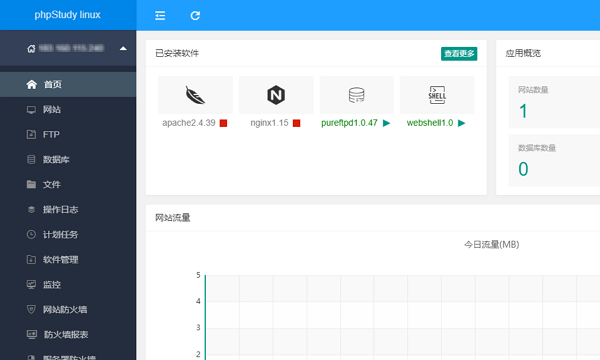
Installation and use
Download address: https://www.xp.cn/linux.html
Installation tutorial: https://www.xp.cn/phpstudy-linux/install.html< /a>
User manual: https://www.xp.cn/phpstudy-linux/
Introduction to Xiaopi Panel
For Linux systems, phpStudy The team launched the first Linux Docker container panel on the entire network. With just one command, you can quickly install the panel. In the panel, you can choose the software version yourself, and you can easily configure security. Even if you don’t have a Linux foundation, you can quickly build and manage a server environment!
phpStudy Linux panel features
All software is free: phpStudy is a well-known and old server integrated environment tool. We have always adhered to the concept of free public welfare and help the general public. Webmasters can easily and quickly set up a server environment. Our newly launched panels in 2019 will continue to be free, and all software installations will be free.
Visual rapid deployment: "Let there be no difficult server environment in the world!" This is our product concept. This phpStudy Linux panel supports visual installation and building a WEB server environment, including various functional configurations, which is very convenient , fast!
Full-featured: including "LAMP" or "LNMP" software necessary for installing the WEB environment, including WEB configuration, security configuration, monitoring reports, file management, operation logs, etc., and the functions are still growing is increasing!
Efficient operation and maintenance: Hundreds of websites can be easily deployed and managed through the visual web terminal panel. In addition, the operation status of the server and website can be monitored at all times to improve operation and maintenance efficiency!
Secure, stable, and constantly updated: The website cannot be opened every three days or is hacked, which is the biggest headache for operators. Therefore, in order to ensure the safe and stable operation of the server environment, the phpStudy team is constantly updating and maintaining !
All resources on this site are contributed by netizens or reprinted by major download sites. Please check the integrity of the software yourself! All resources on this site are for learning reference only. Please do not use them for commercial purposes. Otherwise, you will be responsible for all consequences! If there is any infringement, please contact us to delete it. Contact information: admin@php.cn
Related Article
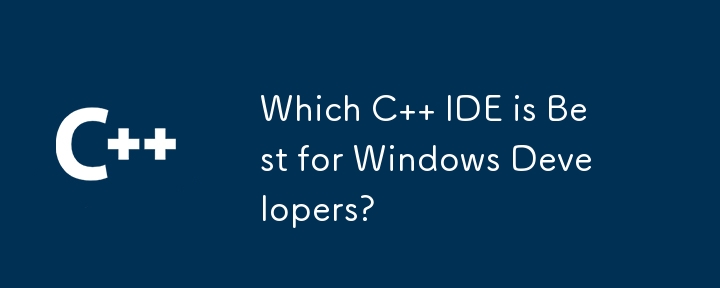 Which C IDE is Best for Windows Developers?
Which C IDE is Best for Windows Developers?
11 Nov 2024
Choosing the Optimal C Development Environment on WindowsWhen it comes to selecting an Integrated Development Environment (IDE) or editor for...
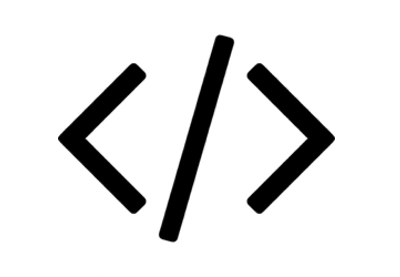 The 5 Best IDEs for WordPress Development (And Why)
The 5 Best IDEs for WordPress Development (And Why)
03 Mar 2025
Choosing the Right Integrated Development Environment (IDE) for WordPress Development For ten years, I've explored numerous Integrated Development Environments (IDEs) for WordPress development. The sheer variety—from free to commercial, basic to fea
 Install Apache2.4 MySql5.7 PHP5.6 under windows environment, apache2.4mysql5.7_PHP tutorial
Install Apache2.4 MySql5.7 PHP5.6 under windows environment, apache2.4mysql5.7_PHP tutorial
12 Jul 2016
Install Apache2.4 MySql5.7 PHP5.6, apache2.4mysql5.7 under windows environment. Install Apache2.4 MySql5.7 PHP5.6, apache2.4mysql5.7 under Windows environment. Before learning PHP, I always only used the phpStudy integrated development environment. This is undoubtedly a great help for novices, because
 How Docker arranges PHP development environment, docker arranges PHP development
How Docker arranges PHP development environment, docker arranges PHP development
06 Jul 2016
How Docker arranges PHP development environment, docker arranges PHP development. How Docker arranges PHP development environment, docker arranges PHP development environment deployment has always been a big problem, whether it is development environment or production environment, but Docker combines development environment and production environment
 How Docker arranges PHP development environment, docker arranges PHP development_PHP tutorial
How Docker arranges PHP development environment, docker arranges PHP development_PHP tutorial
12 Jul 2016
How Docker arranges PHP development environment, docker arranges PHP development. How Docker arranges PHP development environment, docker arranges PHP development environment deployment has always been a big problem, whether it is development environment or production environment, but Docker combines development environment and production environment
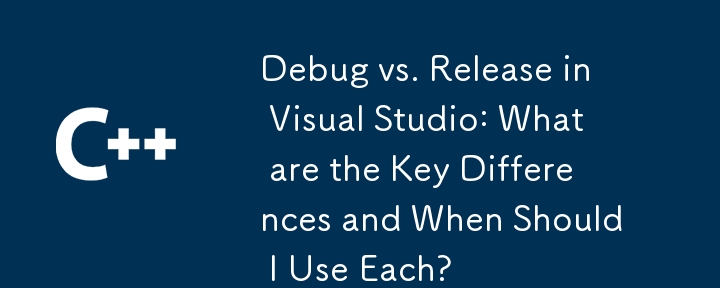 Debug vs. Release in Visual Studio: What are the Key Differences and When Should I Use Each?
Debug vs. Release in Visual Studio: What are the Key Differences and When Should I Use Each?
13 Jan 2025
Debug vs. Release Mode in Visual Studio: Understanding the Key DifferencesIntroductionVisual Studio, a powerful integrated development environment...


Hot Tools
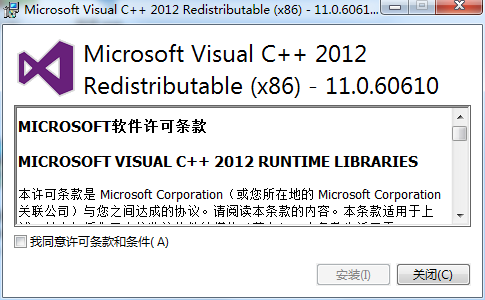
vc9-vc14 (32+64 bit) runtime library collection (link below)
Download the collection of runtime libraries required for phpStudy installation
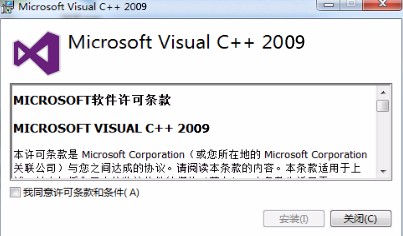
VC9 32-bit
VC9 32-bit phpstudy integrated installation environment runtime library

PHP programmer toolbox full version
Programmer Toolbox v1.0 PHP Integrated Environment
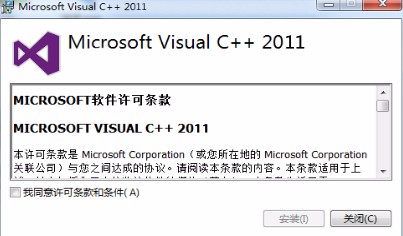
VC11 32-bit
VC11 32-bit phpstudy integrated installation environment runtime library
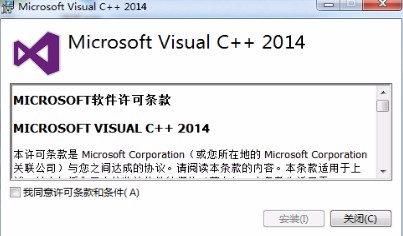
VC14 32-bit
VC14 32-bit phpstudy installation environment runtime library



