 JS special effects
JS special effects
 jQuery effects
jQuery effects
 jQuery responsive widescreen picture 3D rotation switching special effects
jQuery responsive widescreen picture 3D rotation switching special effects
jQuery responsive widescreen picture 3D rotation switching special effects

The jQuery responsive widescreen image 3D rotation switching effect is a slideshow 3D rotation switching effect code that switches together with the background image.
parameter settings
this.defaults = {
imgArr : [] , //存放图片url数组
bgSwitchType : "fade" , //背景图切换方式(fade or slide)
switchDirection : "top" , //slide切换方式下的方向(top / bottom / left / right)
speed : 500 , //切换的速度
defaultHeight : 425 , //默认的整体的高度
};
To be interactive and contain more active elements, it is necessary to embed other technologies in the web page. Such as: Javascript, VBScript, Document Object Model (DOM, Document Object Model), Layers and Cascading Style Sheets (CSS, Cascading Style Sheets). Here we mainly talk about Javascript. So what is Javascript? Javascript is a new programming language born to meet the needs of dynamic web page production. It is now more and more widely used in Internet web page production. Javascript is a scripting language developed by Netscape, or a description language. Based on HTML, interactive Web pages can be developed using Javascript. The emergence of Javascript enables a real-time, dynamic, and interactive relationship between web pages and users, making web pages contain more active elements and more exciting content. Running programs written in Javascript requires a browser that supports the Javascript language. Netscape Navigator 3.0 and above browsers can support Javascript programs, and Microsoft Internet Explorer 3.0 and above browsers basically support Javascript. Microsoft also has its own developed Javascript, called JScript. Javascript and Jscript are basically the same, except for some differences in details. Javascript is short and concise, and is executed on the client machine, which greatly improves the browsing speed and interactive capabilities of web pages. At the same time, it is a simple programming language specifically tailored for making Web pages. JavaScript makes web pages more interactive. JavaScript simplifies regularly repeated HTML segments, reducing download times. JavaScript can respond to user operations in a timely manner and perform instant checks on submitted forms without wasting time on CGI verification. The features of JavaScript are endless, as long as you get creative.
All resources on this site are contributed by netizens or reprinted by major download sites. Please check the integrity of the software yourself! All resources on this site are for learning reference only. Please do not use them for commercial purposes. Otherwise, you will be responsible for all consequences! If there is any infringement, please contact us to delete it. Contact information: admin@php.cn
Related Article
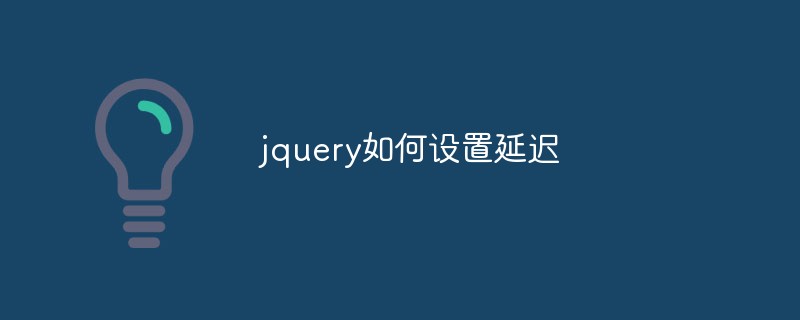 How to set delay in jquery
How to set delay in jquery
26 Apr 2023
In front-end development, we often need to use jQuery to handle some interactive effects and animation effects, such as animation effects when the mouse is hovering, animation effects when the page is loading, etc. But sometimes we need to set a delay time so that these effects can be better expressed. So, how does jQuery set a delay? This article will introduce this issue in detail. 1. Delay method in jQuery In jQuery, delay effect can be easily achieved by using the delay() method. The delay() method can be used
16 May 2016
jQuery UI CSS Framework is a style framework in jQuery UI. You can use jQuery Theme roller to generate the css style effects you want. We can use some frameworks of jQuery UI to develop plug-ins based on jQuery UI CSS Framework effects.
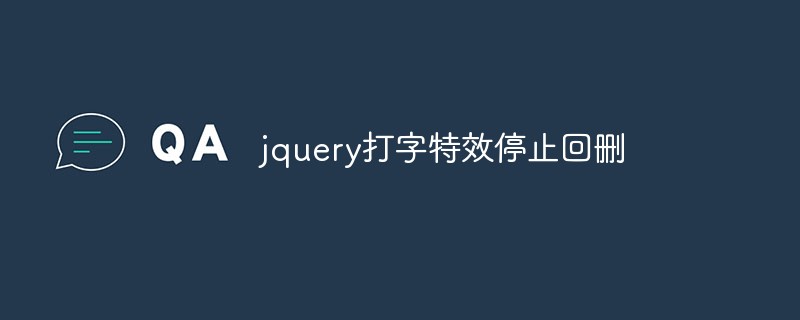 jquery typing effects stop deleting
jquery typing effects stop deleting
23 May 2023
With the popularity of the Internet, the application of typing effects is becoming more and more widespread, and jquery typing effects have become the first choice of many website developers. However, in the process of realizing this special effect, detailed issues often affect the user experience, such as the problem of deletion of typing special effects. This article will introduce how to use jquery typing effects to stop deletion and improve the user's browsing experience. The implementation of jquery typing effects can use ready-made plug-ins, such as typed.js and jQuery.Typewriter. These plug-ins are based on jquery
16 May 2016
animate() is a method in jquery that can be used to create animation effects. The animate() method in jquery adds good visual effects to that page.
16 May 2016
This article collects three different types of jquery timeline effects for everyone, involving jquer related knowledge. Friends who are interested in jquery timeline effects can refer to this article.
16 May 2016
There are many jquery prompt effects. This article also provides a super beautiful pop-up layer effect imitating Tencent. If you love special effects, don’t miss it. I hope the cases provided in this article will be helpful for you to learn jquery special effects.
 What are the animation effects in jQuery?
What are the animation effects in jQuery?
28 Nov 2018
Animation effects in jQuery include: slideDown, slideUp, etc. to achieve sliding effects; fadeIn, fadeToggle, etc. to achieve fade-in and fade-out effects.
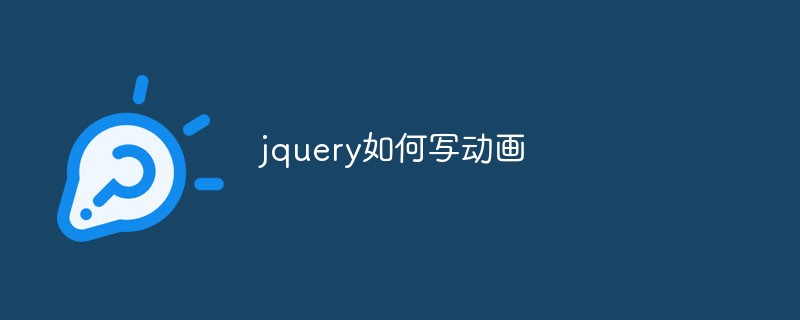 How to write animation in jquery
How to write animation in jquery
28 May 2023
jQuery is a powerful JavaScript library that greatly simplifies the work of developers and designers. Among them, Jquery’s animation effect has become one of the most important elements in design. This article will introduce how to use jQuery to create animation effects. 1. jQuery animation effects jQuery animation effects are generally implemented using the animate() function. It allows programmers to create transition animations on one or more CSS properties. animate() function requires
16 May 2016
This article mainly introduces jQuery animation special effects, and describes in detail the implementation method of jQuery animation special effects. It is very practical. Friends who need it can refer to it.


Hot Tools

jQuery2019 Valentine's Day Confession Fireworks Animation Special Effects
A very popular jQuery Valentine's Day confession fireworks animation special effect on Douyin, suitable for programmers and technical geeks to express their love to the girl they love. No matter you choose to be willing or not, you have to agree in the end.

layui responsive animated login interface template
layui responsive animated login interface template

520 Valentine's Day confession web animation special effects
jQuery Valentine's Day Confession Animation, 520 Confession Background Animation

Cool system login page
Cool system login page

HTML5 tape music player-CASSETTE PLAYER
HTML5 tape music player-CASSETTE PLAYER



