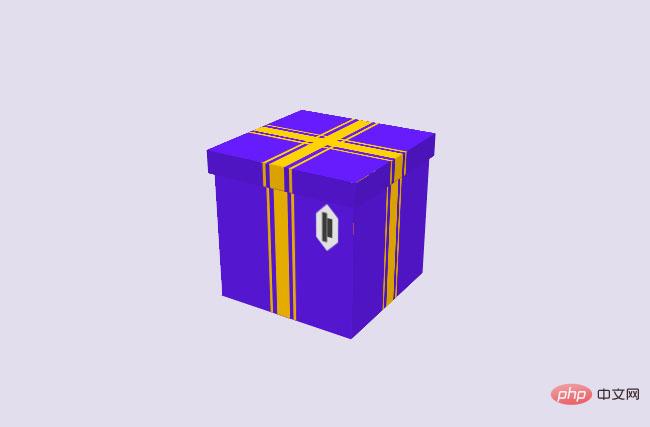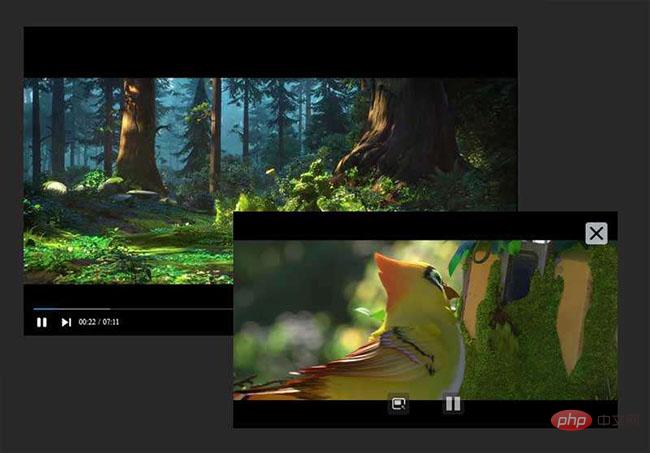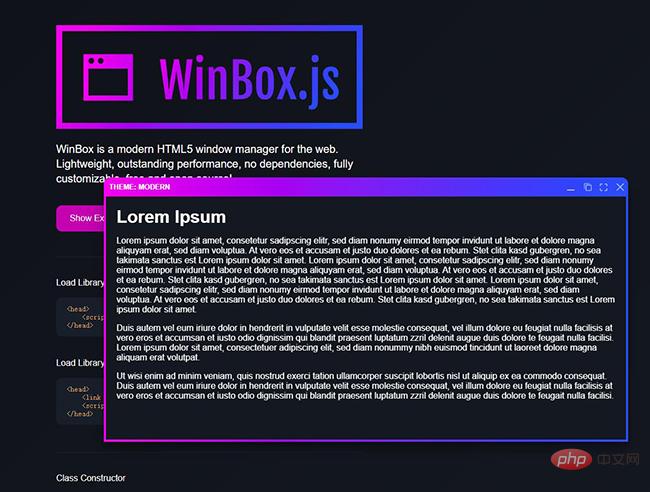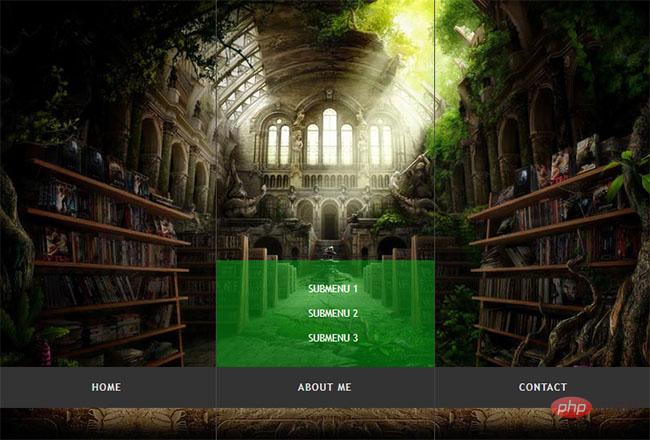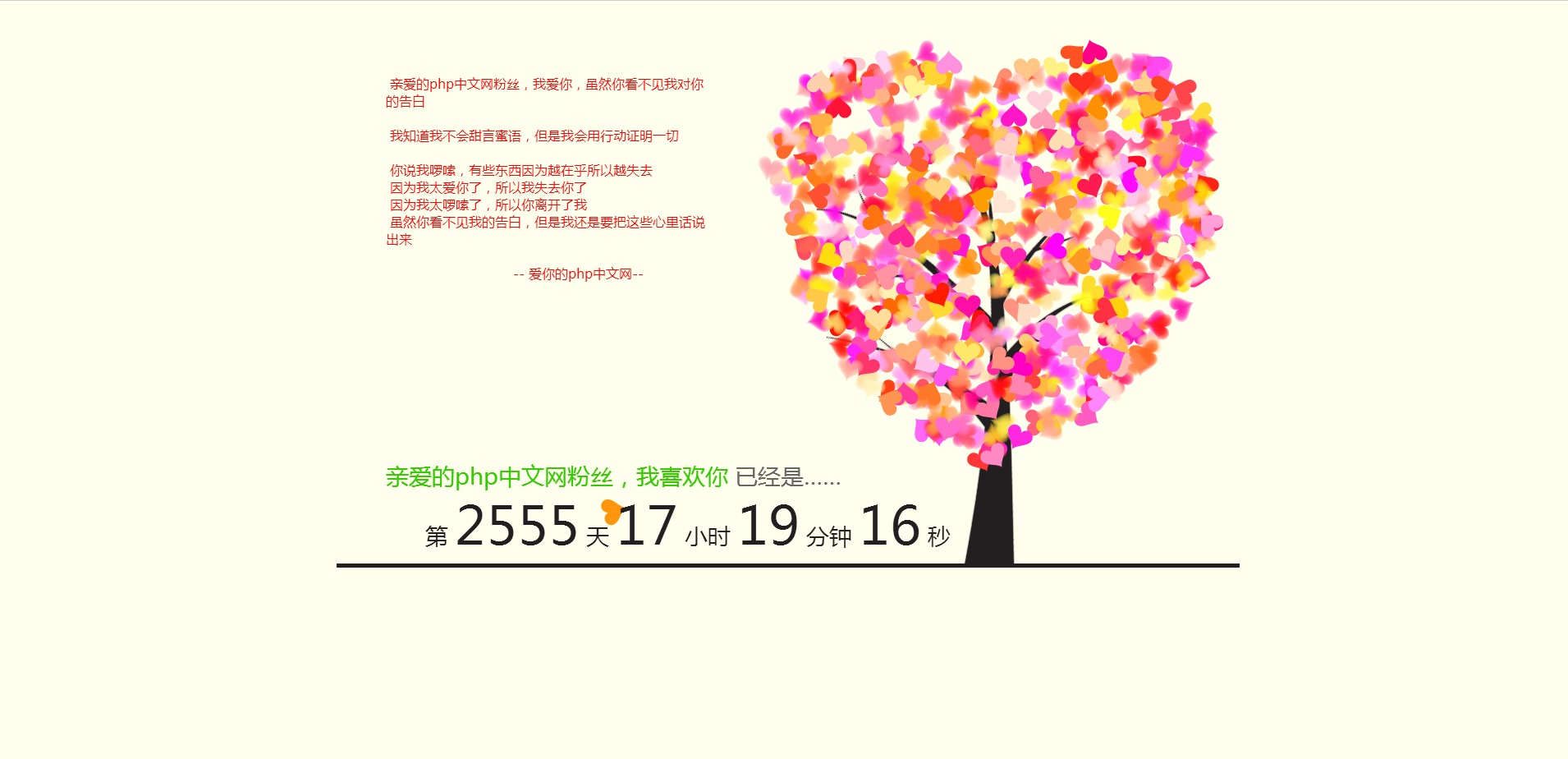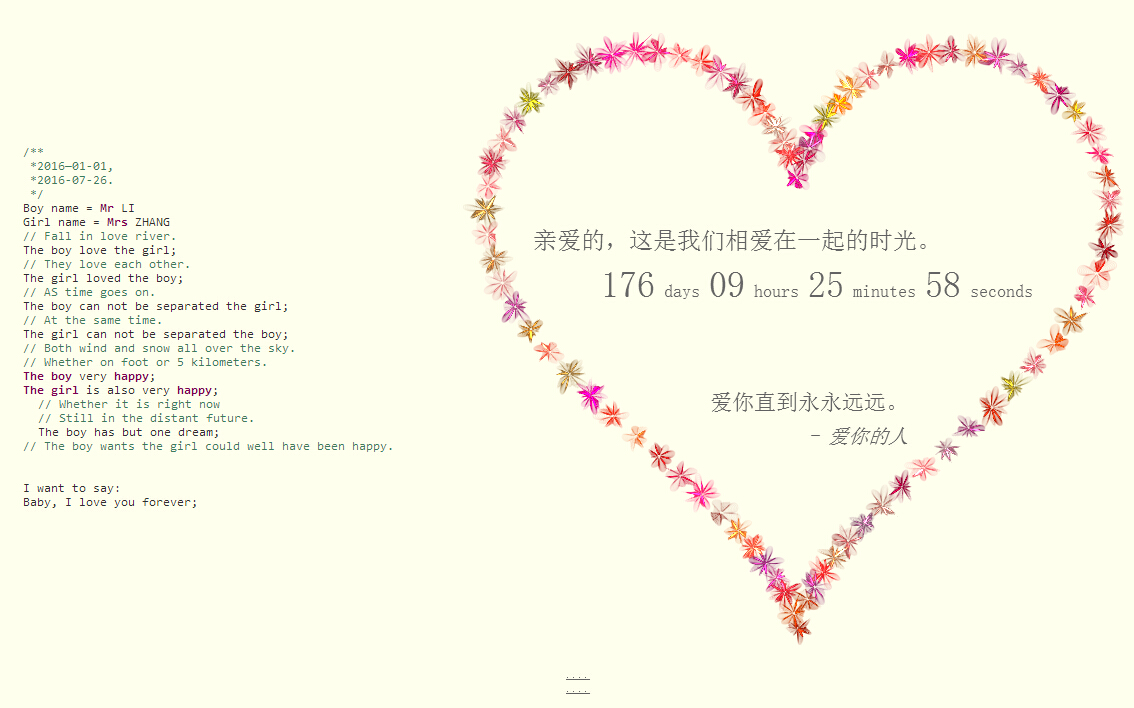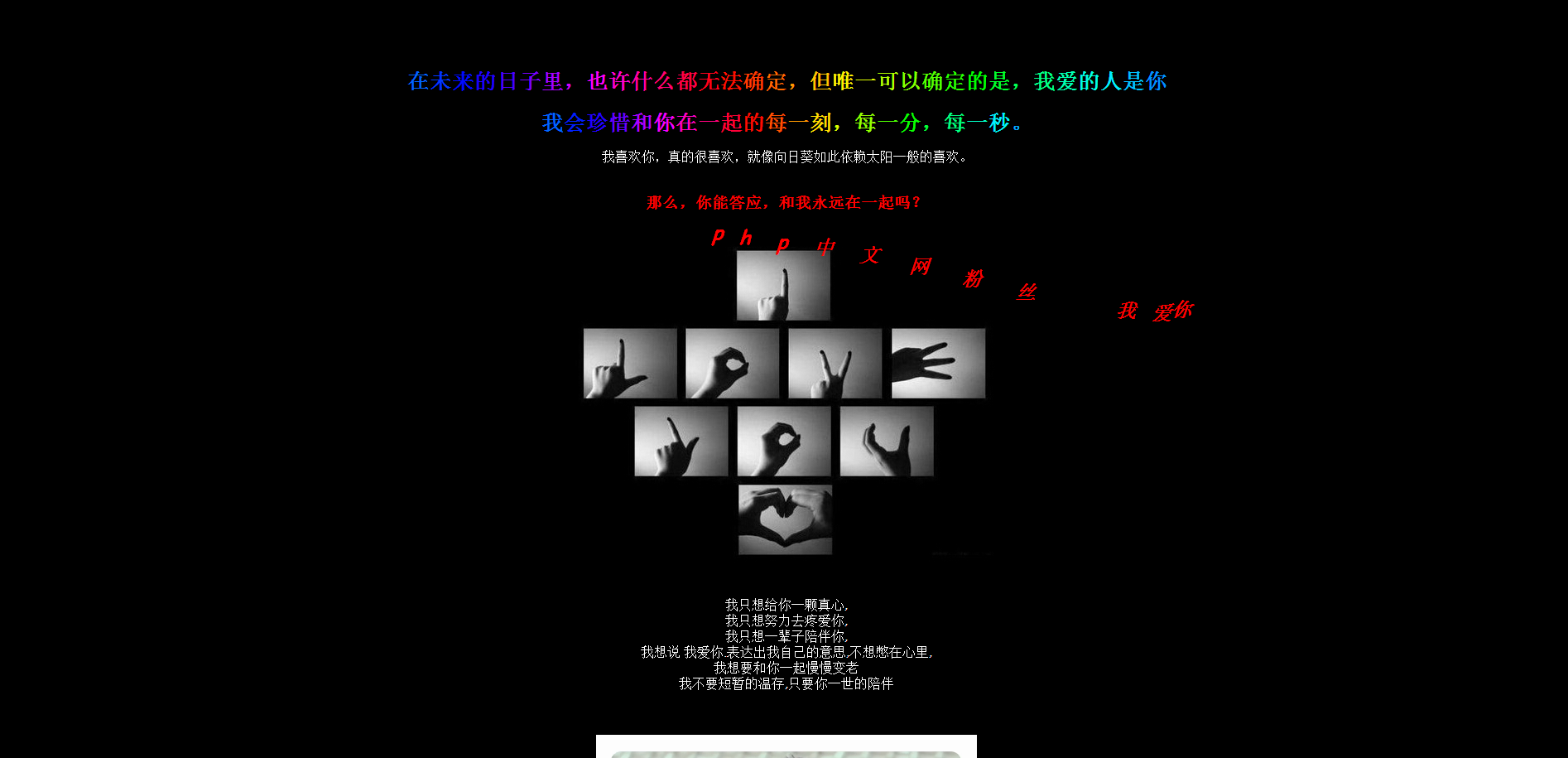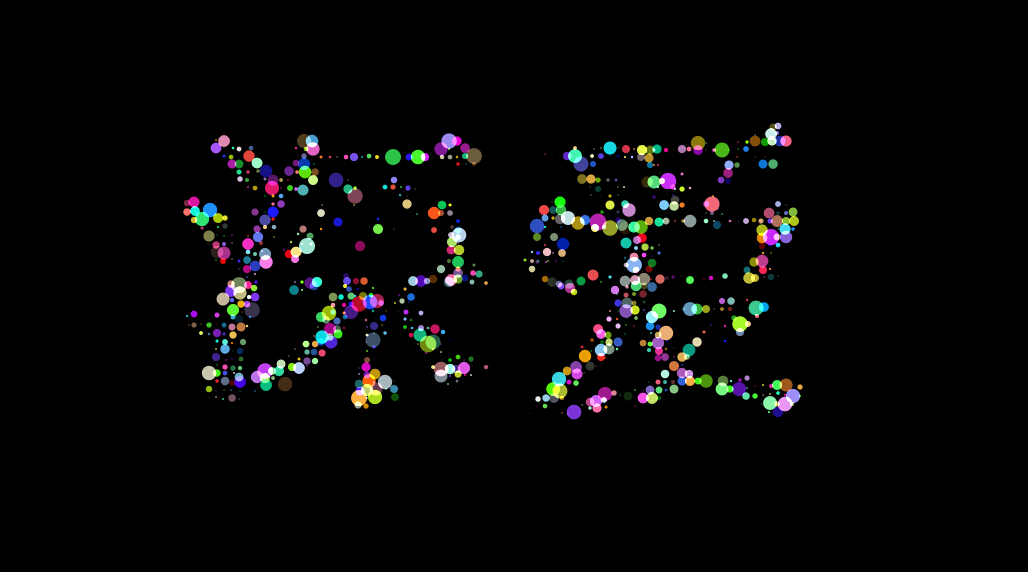current location: Home > Download > JS effects > jQuery effects > terseBanner focus chart carousel plug-in

terseBanner focus chart carousel plug-in
| Classify: JS effects / jQuery effects | Release time: 2018-02-26 | visits: 2126 |
| Download: 222 |
Latest Downloads
Fantasy Aquarium
Girls Frontline
Wings of Stars
Little Flower Fairy Fairy Paradise
Restaurant Cute Story
Shanhe Travel Exploration
Love and Producer
The most powerful brain 3
Odd Dust: Damila
Young Journey to the West 2
24 HoursReading Leaderboard
- 1 How Can I Implement Ellipsis Truncation in a Resizable Text Element?
- 2 diskmsg.dll - What is diskmsg.dll?
- 3 dialupmanager.dll - What is dialupmanager.dll?
- 4 diagrpt.dll - What is diagrpt.dll?
- 5 Why does a CSS transition with ease-in-out behave smoothly on hover but abruptly on mouse-out?
- 6 dicrhash.dll - What is dicrhash.dll?
- 7 How to Inject Dependencies into Self-Instantiated Objects in Spring?
- 8 Why Does PHP Echo \"2\" When Adding and Concatenating Integers?
- 9 Why is my Java application using GMT instead of my OS timezone, and how can I fix it?
- 10 How to Effectively Ping HTTP URLs in Java: A Comprehensive Guide
- 11 Why Does My `std::fstream` Fail to Create a File?
- 12 How to Bind to CSS Classes in UI5 XML Views Using the \"class\" Attribute?
- 13 Why Does Panic Recovery with Local Variables Not Change the Returned Values in Go?
- 14 digiconf.dll - What is digiconf.dll?
- 15 How can I generate UML diagrams from my existing PHP classes?
Latest Tutorials
-
- Go language practical GraphQL
- 1923 2024-04-19
-
- 550W fan master learns JavaScript from scratch step by step
- 3343 2024-04-18
-
- Getting Started with MySQL (Teacher mosh)
- 1752 2024-04-07
-
- Mock.js | Axios.js | Json | Ajax--Ten days of quality class
- 2562 2024-03-29
terseBanner focus chart carousel plug-in is a A simple and elegant jQuery image carousel code, terseBanner deletes many impractical or rarely used functions and only retains the most commonly used ones. It is easy to use and has complete functions. It can meet the needs of most websites and also supports touch screen events.
<div class="container adaptive" id="anchor-5">
& Lt; p & gt; to make the width of adaptive rotation of the picture can be used to display the picture with full screen (when using this function, the thumbnail function will be disabled) & lt; /p & gt;
<span>Change the width of the carousel: </span>
<a>→ ←</a>
<a class="larger">← →</a>
<a class="widescreen">Widescreen demo</a>
<div class="banner" id="adaptive">
<li><img src="img/banner-1.jpg"></li>
<li><img src="img/banner-2.jpg"></li>
<li><img src="img/banner-3.jpg"></li>
<li><img src="img/banner-4.jpg"></li>
<li><img src="img/banner-5.jpg"></li>
<li><img src="img/banner-6.jpg"></li>
</div>





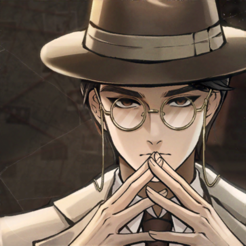




![[Web front-end] Node.js quick start](https://img.php.cn/upload/course/000/000/067/662b5d34ba7c0227.png)