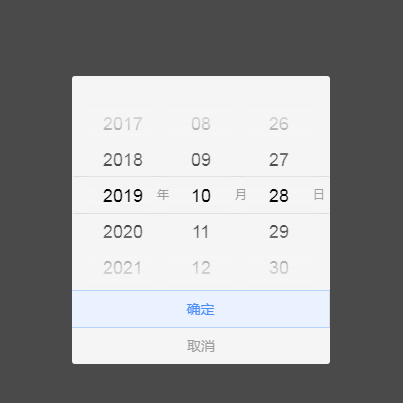Imitation Apple time control
Imitation Apple time control
All resources on this site are contributed by netizens or reprinted by major download sites. Please check the integrity of the software yourself! All resources on this site are for learning reference only. Please do not use them for commercial purposes. Otherwise, you will be responsible for all consequences! If there is any infringement, please contact us to delete it. Contact information: admin@php.cn
Related Article
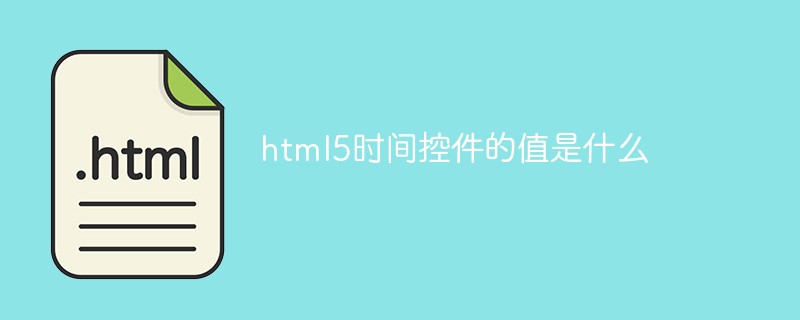 What is the value of html5 time control
What is the value of html5 time control
17 Jan 2022
There are six values for the HTML5 time control: 1. "date", which defines the date control; 2. "time", which defines the time control; 3. "datetime-local", which defines the date and time control; 4. "month", which defines the month Control; 5. "week", defines the week control; 6. "datetime".
16 May 2016
This article mainly introduces the jQuery date control with time. The selected time can be accurate to the minute. It is a very practical code. It is recommended to everyone. Friends in need can refer to it.
 How to select time control with jquery
How to select time control with jquery
23 May 2023
With the development of the Internet, time selection controls are becoming more and more commonly used in web development. Among them, the jQuery time picker plug-in has obvious advantages in simple operation and beautiful effects, and is widely welcomed and supported by developers. This article will introduce how to use the jQuery time picker plug-in to help developers implement time selection controls faster and easier. 1. Introduction to jQuery time picker plug-in The jQuery time picker plug-in is a fast, flexible, cross-browser date and time picker plug-in that relies on the jQuery library and has
 Android UI control series: DatePicker, TimePicker (date and time selection)
Android UI control series: DatePicker, TimePicker (date and time selection)
19 Jan 2017
Date and time are functions available on any mobile phone platform, and the same is true for Android.
 How to set time and date on Apple Watch
How to set time and date on Apple Watch
21 Feb 2024
Some users find that the time and date on their Apple Watch do not match and do not know how to change it. If they want to change it, the time can be changed directly on the watch, and the date can be changed on the mobile phone paired with the watch. How to adjust the time and date on Apple Watch 1. Open the watch settings and click on the time. 2. You can modify the time here. 3. Open the Applewatch 4 on the paired phone, click to enter "Calendar" and then make modifications.
18 Aug 2016
A time picker is used in the project, and the current one is bootstrap-datetimepicker. Because the selection must be accurate to minutes and seconds, you must first select the date when using this component, then enter the hour box to select the hour, and finally enter the minute box to display the minutes. PM thinks this interaction is too bad. So I want to ask datetimep...
 Apple 14 launch time introduction
Apple 14 launch time introduction
07 May 2024
Apple's smartphones were officially launched on the market at 1 a.m. on September 16, 2022. This new series of products has been improved in many aspects of performance and is highly anticipated by the market. Apple 14 launch time introduction Answer: September 16, 2022 Time introduction: 1. The release date of the Apple 14 series of smartphones will be officially announced globally at 1 a.m. on September 8, 2024; 2. This new phone The reservation time for the model is 8:00 that night, and the official release date will be on September 16 the next day; 3. It is worth noting that this time the new Apple 14 series products present many new and distinctive features to consumers functions and features; 4. The 14Pro series mobile phones pioneered the use of a new Smart Island screen design style, thus improving the user interface.
 Check Apple phone activation time
Check Apple phone activation time
05 Jun 2024
How to check the activation date of Apple mobile phone 1. Method 3: Use the apple110 website to check. As in method 1, obtain the serial number first. Query through the apple110 website: http: and enter the serial number of the mobile phone. After clicking the query, the machine information will appear, and you can easily see the purchase time and activation time of the mobile phone. 2. Step one: Check the serial number of your mobile phone, find the serial number, and copy the serial number. Step 2: Check the mobile phone activation time on the official website. Open Apple’s official website on your computer: and find it. 3. How to check the Apple serial number activation date? To check the Apple serial number, first find the "Settings" icon button on the iPhone's main interface, click it to enter the "Settings" interface. Find "General" in settings and click on it to open it. exist
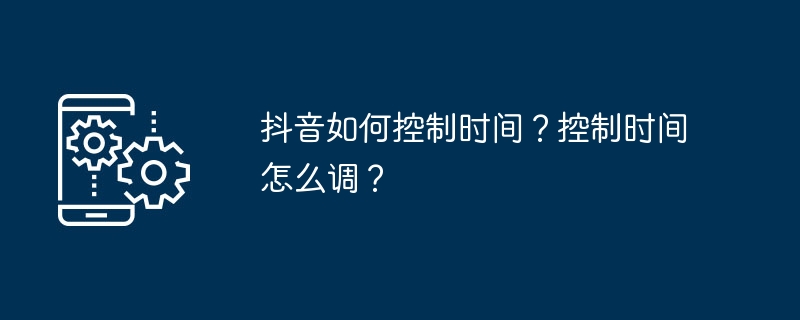 How to control time on TikTok? How to adjust the control time?
How to control time on TikTok? How to adjust the control time?
14 Jun 2024
As a popular short video application, Douyin attracts a large number of users to invest a lot of time. How to control time has become a concern for Douyin users. This article will introduce how Douyin controls time and teach you how to adjust Douyin’s time control settings. 1. How to control time on Douyin? In order to help users better manage time, Douyin provides some time control functions. First of all, when users watch a video, Douyin will display the current viewing time, allowing users to understand their time allocation on Douyin. At the same time, Douyin also provides functions such as "limited time mode" to help users control usage time. These operations can allow users to better understand their time allocation on Douyin, so as to better manage time. Douyin adds “Screen Time Management”


Hot Tools

TikTok Roman clock effect
TikTok Roman clock effect

Simple js clock effect
Clock designed using html, css and javascript to display the current time.

Price calendar plugin PriceCalendar
Price calendar plugin PriceCalendar

Technological digital clock vue special effects
clock, html5 clock, vue