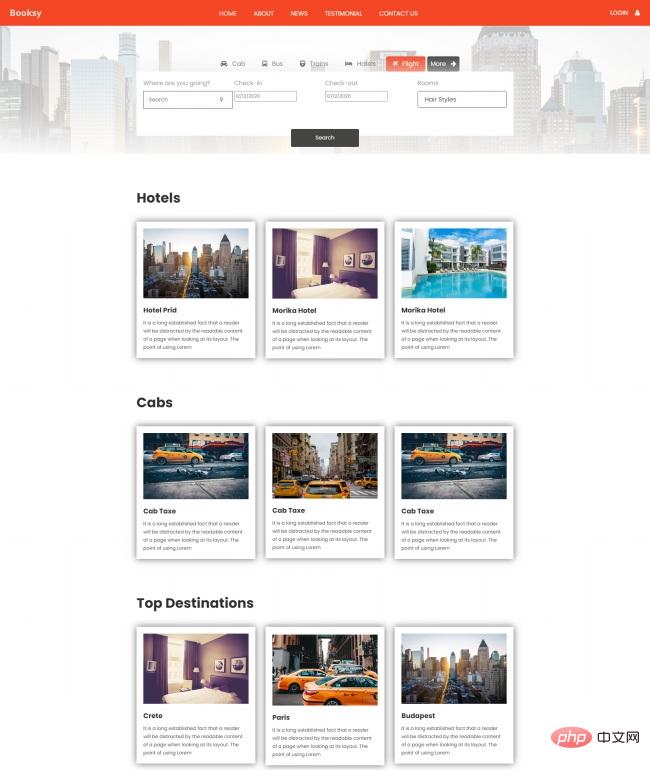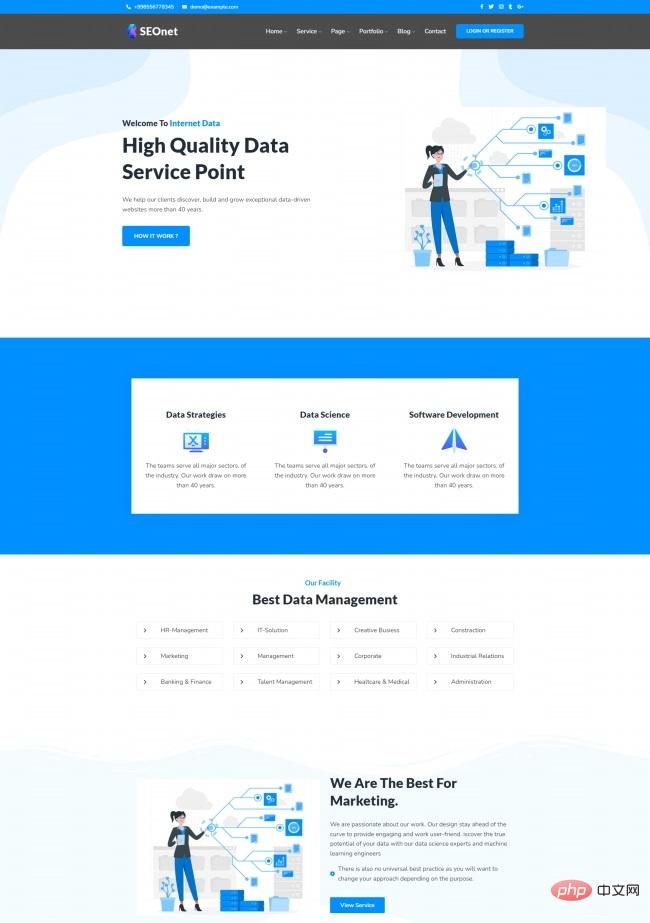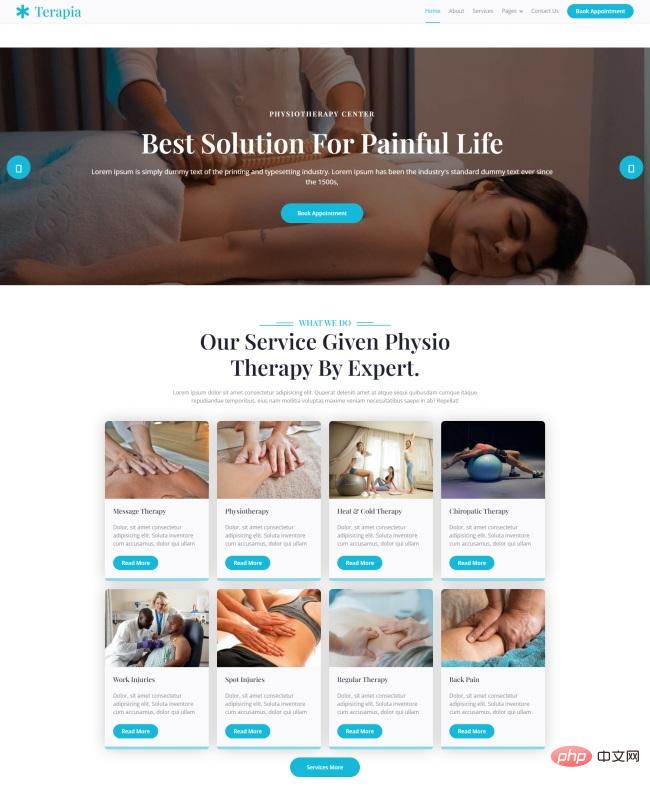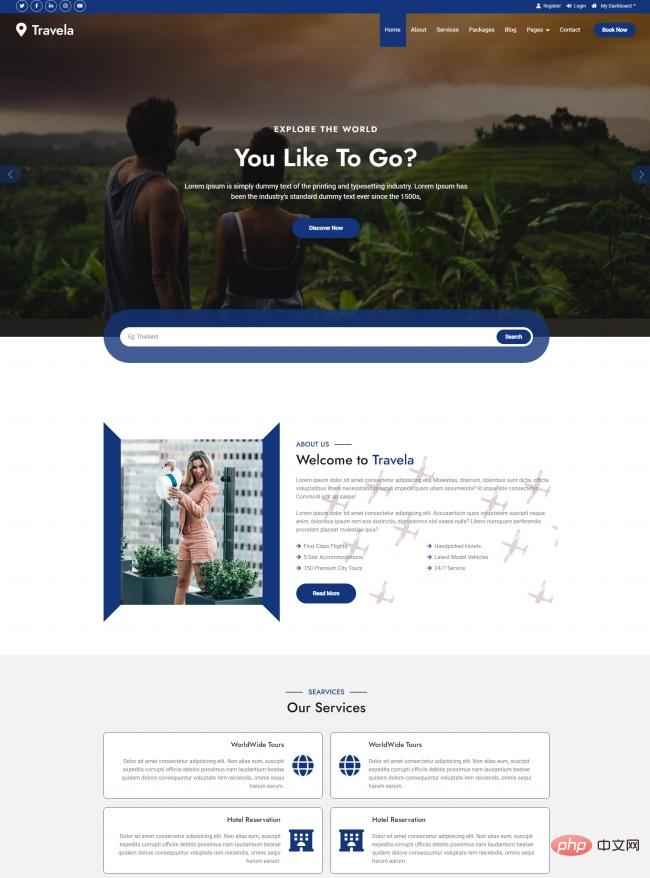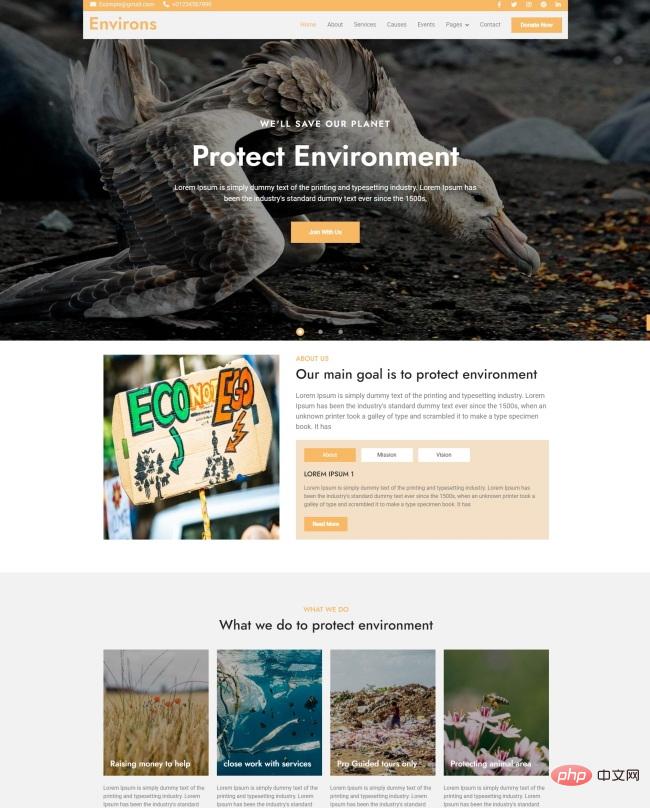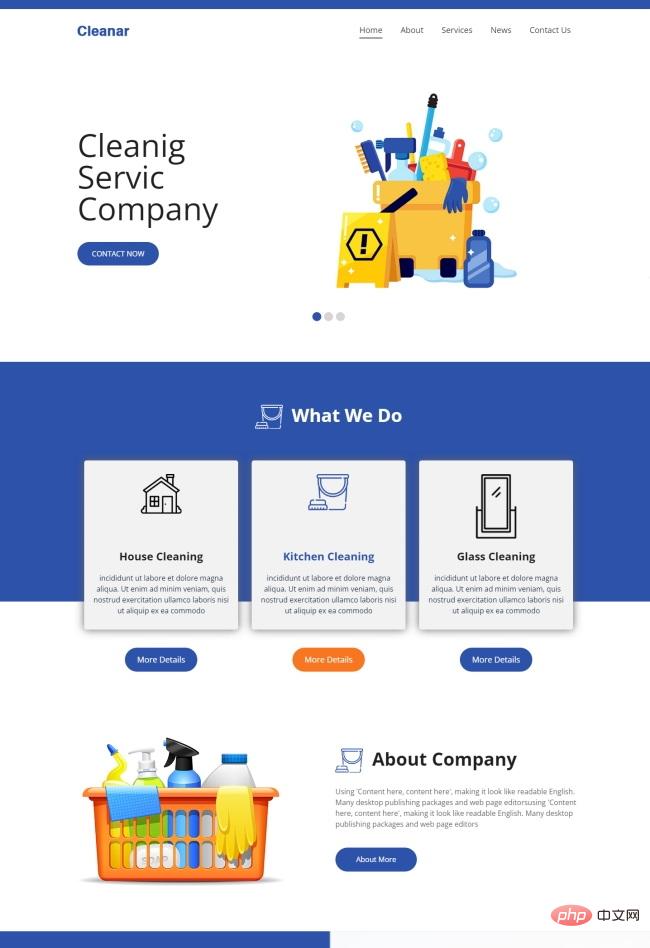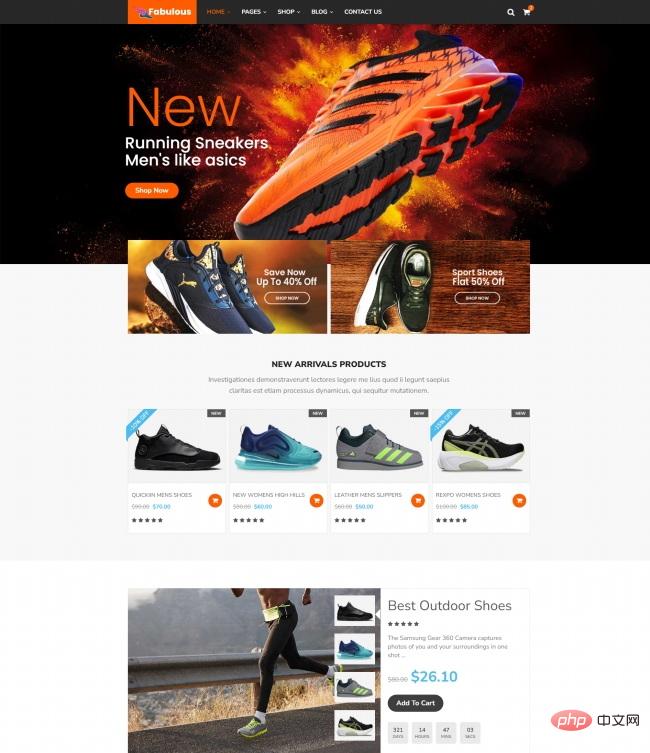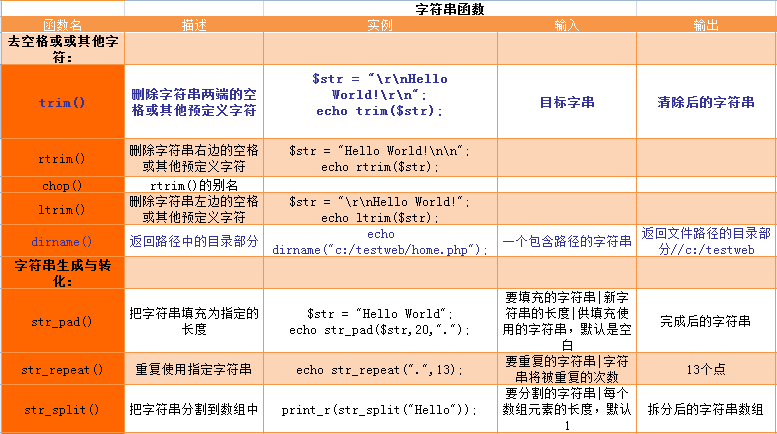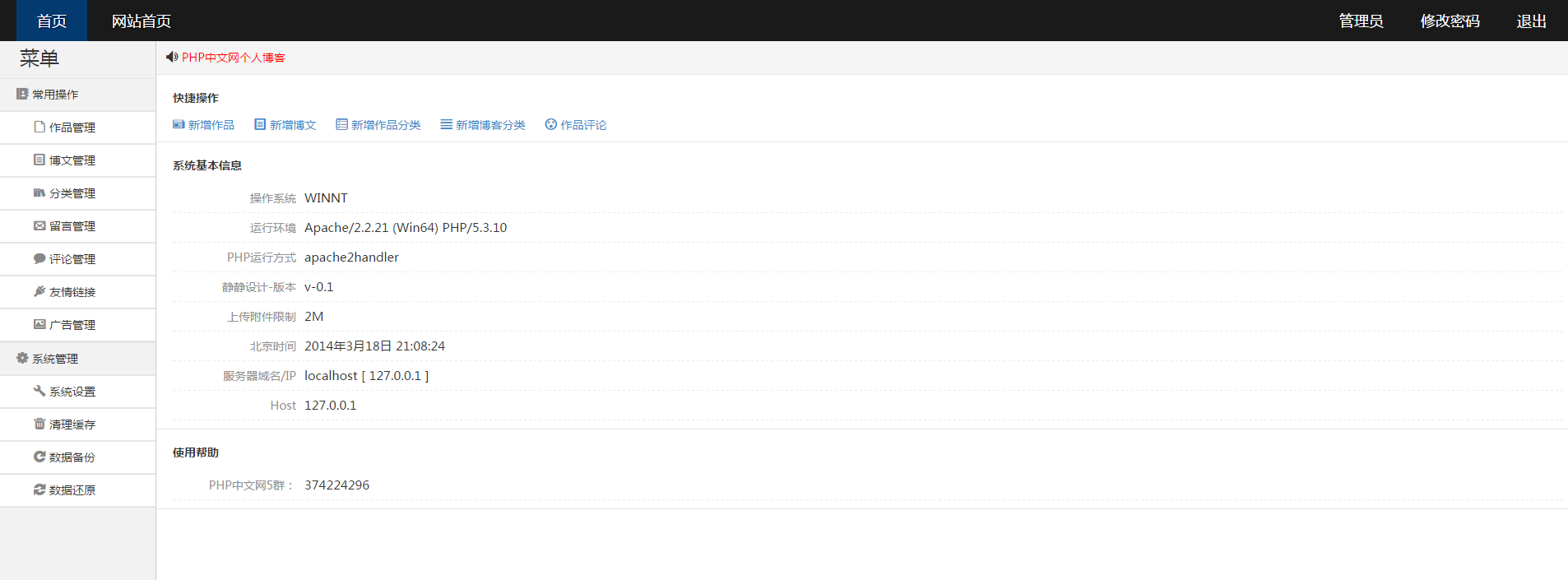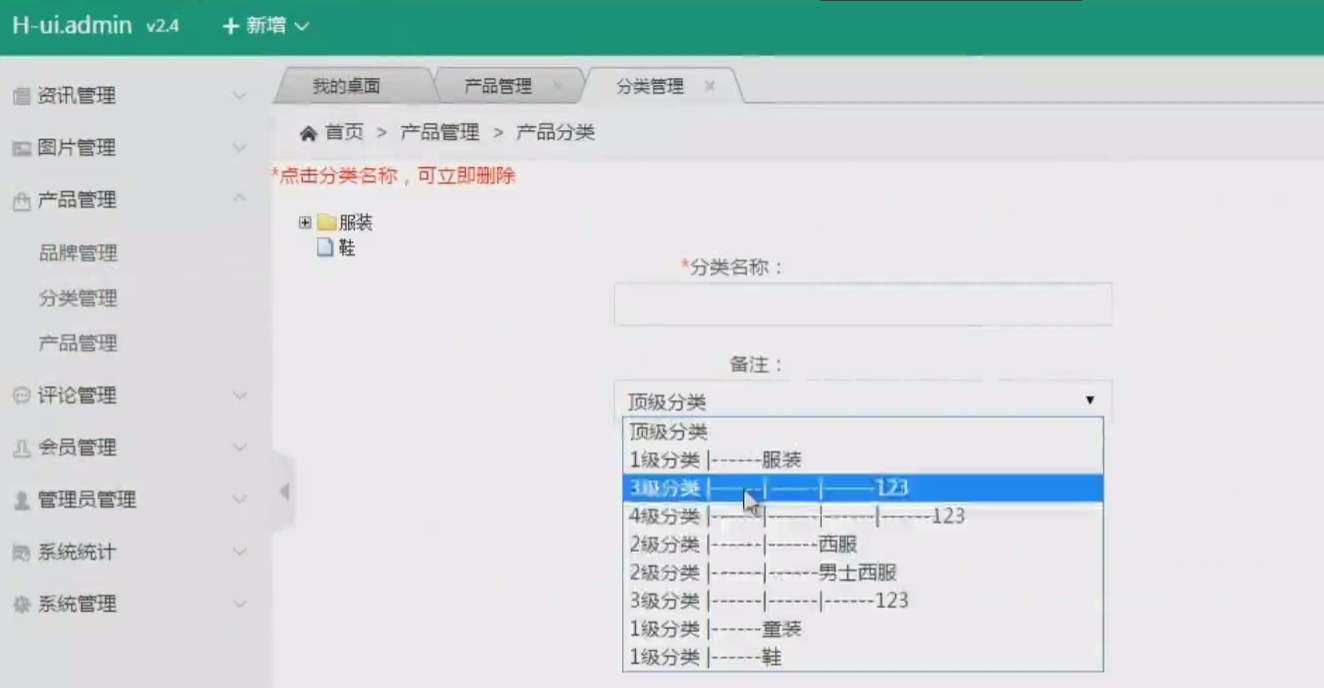current location: Home > Download > Learning resources > Web page production > "Web Programming Technology and Examples"
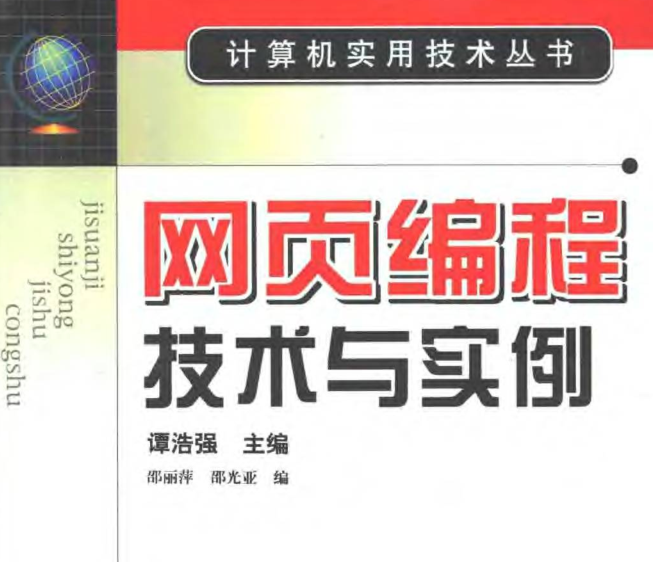
"Web Programming Technology and Examples"
| Classify: Learning materials / Web page production | Release time: 2017-12-26 | visits: 3049948 |
| Download: 206 |
Latest Downloads
Red Alert Online
Delta Force
Pokémon UNITE
Fantasy Aquarium
Girls Frontline
Wings of Stars
Little Flower Fairy Fairy Paradise
Restaurant Cute Story
Shanhe Travel Exploration
Love and Producer
24 HoursReading Leaderboard
- 1 How Can I Prevent File Access Errors When Updating PictureBox Images?
- 2 How to fix Windows installation error 0x80300002?
- 3 How to Perform a Whole Word Search in MySQL?
- 4 Understanding Lists in Python
- 5 Understanding Asynchronous JavaScript: Enhancing Web Performance
- 6 Data Engineering Foundations: A Hands-On Guide
- 7 Why Do Auto-Increment IDs Still Increase After a SQL Transaction Rollback?
- 8 Does SQL Server Identity (Auto-Increment) Continue Incrementing After a Transaction Rollback?
- 9 How to Resolve File Lock Exceptions When Assigning Images to PictureBoxes?
- 10 How to Execute a WHERE…IN Subquery Using Doctrine 2's Query Builder?
- 11 Minimum Length of String After Operations
- 12 Why Do SQL Server Identity Gaps Appear After Transaction Rollbacks?
- 13 Can SQL Server Reclaim Identity Sequence Gaps After Transaction Rollbacks?
- 14 How to Split a String by the '#' Character in C#?
- 15 How Can I Prevent MySQL "AFTER UPDATE" Triggers from Firing on Unchanged Rows?
Latest Tutorials
-
- Go language practical GraphQL
- 2500 2024-04-19
-
- 550W fan master learns JavaScript from scratch step by step
- 3900 2024-04-18
-
- Getting Started with MySQL (Teacher mosh)
- 2080 2024-04-07
-
- Mock.js | Axios.js | Json | Ajax--Ten days of quality class
- 2860 2024-03-29
Webpage Programming Technology and Examples Introduction:
This book mainly includes: the concept of Web, using web page editing tools to create web pages, the basic structure of HTML language, programming methods of JavaScript and VBScript script languages, the concept of ASP, the properties, methods and events of ASP objects, SQL language, database suggestions and Connection, use of ActiveX components, etc. By studying this book, readers can master basic web page programming technology and understand the basic structure of HTML language; learn to use basic languages JavaScript and VBScript to write functional module programs; learn to insert counters and rotating advertisements into pages, and build simple chat rooms, Guestbooks and message boards; learn how to use file hyperlink components, file access components, and counter components; master the programming technology of how to establish a connection with the database, how to display the content in the data on the browser, and how to display the content in the browser Programming techniques such as adding input content to the database. There are also some interesting and practical program examples in this book for readers to practice.
The structure of this book is concise and concise, and the content is easy to understand. Various technical functions have corresponding illustrations and examples. It can be used as a teaching material for learning web page programming technology, and can also be used as a reading reference for web page programmers.
Web programming technology and examples Table of contents:
Chapter 1 Web Talk
1.1 Web Basics
1.1.1 The meaning of Web
1.1.2 How the Web works
1.1.3 The role of URL
1.2Web page
1.2.1 Web pages, websites and homepages
1.2.2 Characteristics of Web pages
1.3 How to write a web page
1.3.1 Using Web Page Editor
1.3.2 Use HTML language
1.4 Development of HTML
1.5 Purpose of making Web pages
Chapter 2 Tools for editing web pages—FrontPage
2.1 Characteristics of FrontPage
2.2 FrontPage 2000 Face
2.2.1 6 different view modes
2.2.2 Web page viewing method
2.3 Add the background of the web page and insert the table
2.3.1 Web page attribute settings
2.3.2 Set table properties
2.4 Using frame pages
Chapter 3 Using HTML language to write web pages
3.1 Writing a simple HTML file
3.1.1 Title and header tag
3.1.2 Subject mark
3.1.3 Setting the Web page background
3.1.4 Description information mark
3.1.5 Comment mark
3.2 Using different text formats
3.2.1 Title font mark
3.2.2 Font size mark
3.2.3 Paragraph mark
with newline mark
3.2.4 Horizontal line mark
3.2.5 Character formatting mark
3.2.6 Display mark
as it is
3.3 Hyperlink tag
3.3.1 Link to another web page on this machine
3.3.2 Link to a Web page on another machine
3.3.3 Link to another paragraph of the same article
3.3.4 Anchor locations linked to different web files
3.4 How to add images, audio and video to web pages
3.4.1 Image tag
3.4.2 Add audio and video
3.5 Address Mark
3.6 Other tags
3.7 Frame and multi-window tag
3.8 Form tag
3.8.1 Single-line text box
3.8.2 Multiple text boxes showing initial values
3.8.3 Password text box
3.8.4 Scroll text box
3.8.5 Submit and reset buttons
3.8.6 Radio button
3.8.7 Multiple selection box
3.8.8 Drop-down menu and scrolling menu
3.9 Use map markers
Chapter 4 Using javascript scripting language
4.1 What is javascript
4.2 Output text
4.2.1 Marks for embedding javascript statements in HTML language
4.2.2 How to use comment tag
in javascript
4.3 Objects, methods, properties and events
4.3.1 What is an object
4.3.2 Display the last modified date of the HTML file
4.3.3 Prompt dialog box for output information
4.3.4 Dialog box for inputting information
4.4 Variables and data
4.4.1 Use variables to save input information
4.4.2 Data type
4.4.3 Assignment operator
4.4.4 Arithmetic operators
4.4.5 String operators
4.4.6 Comparison operators
4.4.7 Logical operators
4.4.8 Conditional operator
4.4.9 Operator precedence
4.4.10 Expression
4.5 Select statement
4.5.1 if-else simple structure
4.5.2 if-else composite structure
4.6 Function
4.6.1 How to define a function
4.6.2 Using functions to create objects
4.6.3 How to display the current date and time
4.6.4 Use Math object to output a random number
4.7 Loop statement
4.7.1 for and for...in loop
4.7.2 for...in loop
4.7.3 while loop
4.8 Events and event handlers
4.8.1 Use the text box to enter information
4.8.2 What happens when opening and closing the page
4.8.3Change event and onChange event handler
4.8.4 Click event and onClick event handler
4.8.5 MouseOver event
4.8.6 Use "timer" - let the words on the status bar disappear automatically
4.8.7 Display scrolling words on the status bar
4.8.8 Make the checkbox functional
4.8.9 Make the radio button move
Chapter 5 Using VBScript to write web pages
5.1 What is VBScript
5.2 Use VBScript to output text
5.2.1 VBScript start and end statement markers
5.2.2 Commenting and hiding VBScript statements
5.3 Objects in VBScript
5.3.1 Document object - output text and automatically display the date of document modification
5.3.2 Prompt dialog box
5.3.3 Prompt dialog box for inputting information
5.4 Use of variables
5.4.1 Variable declaration method and variable assignment method
5.4.2 Definition of array
5.4.3 Const defines constants
5.5 Procedures and functions
5.5.1 Sub process
5.5.2 Function function
5.5.3 Understanding the lifetime of variables
5.6 Understand VBScript operators
5.6.1 Arithmetic operators
5.6.2 String operators
5.6.3 Logical operators
5.6.4 Comparison operators
5.6.5 Operator precedence
5.7 Using selection statements
5.7.1 If...Then...Else structure
5.7.2 If...Elseif...End If composite structure
5.7.3 Select Case structure
5.8 Loop statement
5.8.1 Do...Loop loop
5.8.2 Do While..Loop
5.8.3 Do Until...Loop loop structure
5.8.4 For...Next loop structure
5.8.5While...Wend loop structure
5.9 Events and event processes
5.9.1 Use the text box to enter information
5.9.2 Events that can occur when opening and exiting the page
5.9.3 Events that occur when buttons and links are clicked
5.9.4 MouseOver event
5.10 Comprehensive exercises
5.10.1 Automatic date and time display module
5.10.2 Arithmetic calculation module
5.10.3 View the source code module of this page
5.10.4 Zodiac module
5.10.5 Date and time button display module
5.10.6 Module that can change text according to time
5.10.7 A small calculator module
Chapter 6 Writing ASP Dynamic Web Pages
6.1 What is ASP
6.1.1 Characteristics of ASP
6.1.2 ASP operating environment
6.1.3 The relationship between ASP program and scripting language
6.1.4 Writing a simple ASP file
6.1.5 Execution process of ASP file
6.2 Understand the structure of ASP
6.2.1 ASP delimiters <% and %>
6.2.2 How to use functions in ASP programs
6.2.3 How to use procedures in ASP programs
Chapter 7 Using ASP Objects
7.1 Pass the data input by the client to the Request object of the server
7.1.1 How to get the data entered in the form
7.1.2 How to enter password
7.1.3 Methods to understand server properties
7.1.4 Cookies
7.1.5 Summary of Request object
7.2 Response object that outputs data to the client
7.2.1 Response.Write method that directly outputs information
7.2.2 Response.Redirect method of linking new URL
7.2.3 Summary of Response Object
7.2.4 Comprehensive use of Request and Response objects
7.3 Application object used by all applications
7.4 Session object used by a specific user session
7.4.1 Properties of Session object
7.4.2 Methods of Session object
7.4.3 Events of Session object
7.5 Server Server object
7.5.1 Setting the Web server response time
7.5.2 Mapping the specified relative or virtual directory to the corresponding physical directory on the server
7.5.3 CreateObject method to create ActiveX component instance
7.6 Included files
7.7 How to use the Global.asa file
7.8 Simple chat room
Chapter 8 Using ActiveX Components
8.1 What is an ActiveX component
8.2 Use advertising rotation component
8.3 Components to understand browser performance
8.4 File hyperlink component
8.5 File access component
8.5.1 Dynamically create a text file
8.5.2 Reading and appending data in text files
8.5.3 Create a simple message board
8.5.4 How to detect the existence of a file
8.5.5 Receiving file attributes
8.6 Counter component
8.7 License Check Component
Chapter 9 Use of Database
9.1 Structured query language SQL
9.1.1 Usage of query statement Select
9.1.2 Insert data into the database table—Usage of Insert Into statement
9.1.3 Update data in the database table—Usage of Update statement
9.1.4 Deleting data in the database table—Usage of Delete statement
9.1.5 Create database table—Usage of Create Table statement
9.1.6 Deleting database tables—Usage of Drop Table statement
9.2 Use Access to create a database file
9.3 Building a DSN bridge
9.4 Accessing data in the database
9.4.1 Using Recordset object
9.4.2 Using Connection object
9.5 Accessing the database on the client
9.5.1 Add data to the database in the client browser
9.5.2 Enter query conditions on the client and display the query results
9.6 Using Command objects to improve queries
9.6.1 Use the Command object to insert data into the database
9.6.2 Use Command object to output data in the database
Chapter 10 ASP Application
10.1 Display different page content at different times
10.2 A small search engine
10.3 Registration page
10.4 Display the contents of the database in pages
10.5 Select data in the database table
10.6 A simple chat room
10.7 A simple guestbook
10.8 Question bank entry, search and modification procedures
10.9 Procedures for conducting vote statistics
Appendix A Common HTML tags
Appendix B JavaScript objects and their properties, methods and event handlers
Appendix C Commonly used VBScript objects and their properties, methods and event procedures
Appendix D Commonly used functions in VBScript





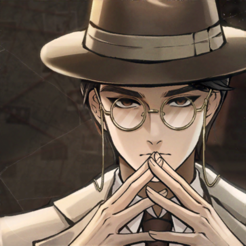

![[Web front-end] Node.js quick start](https://img.php.cn/upload/course/000/000/067/662b5d34ba7c0227.png)