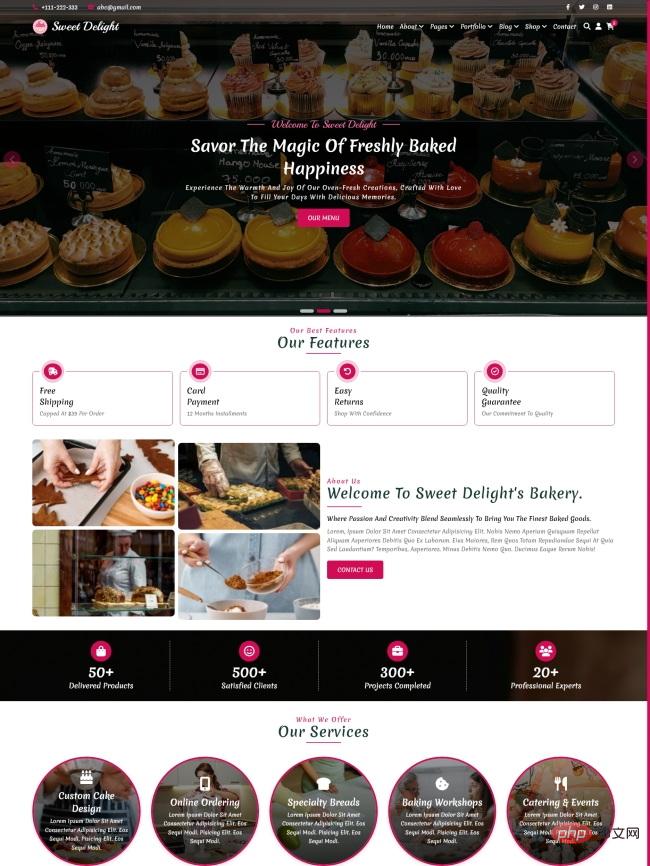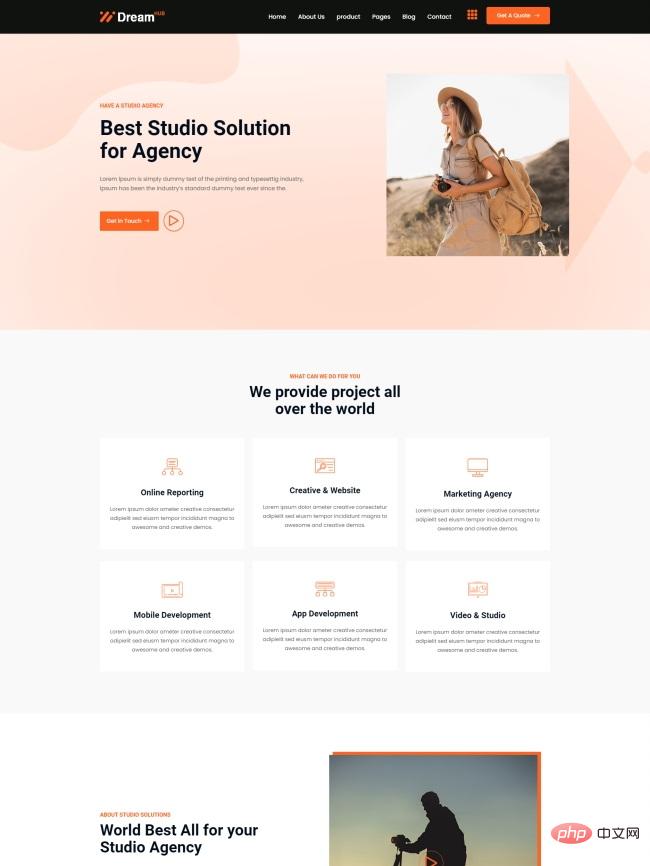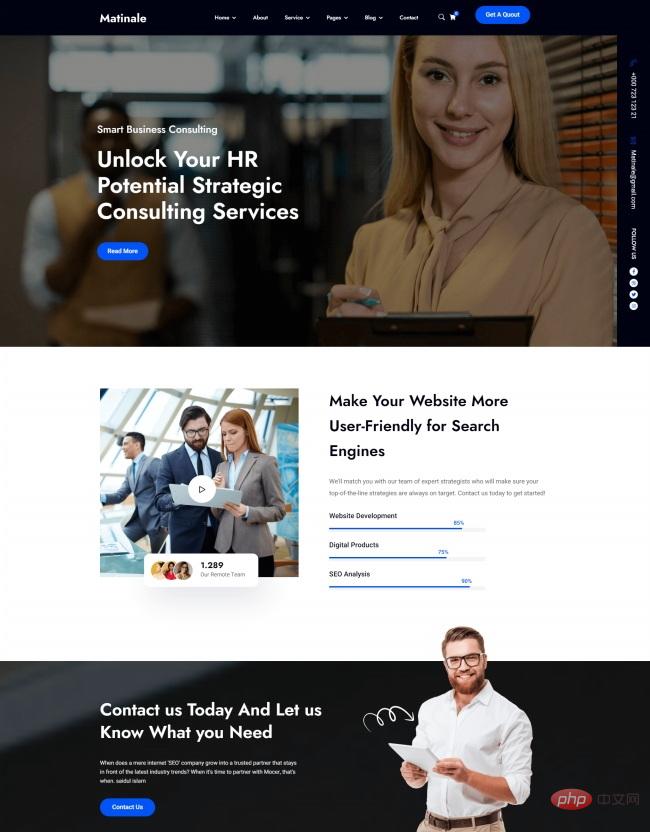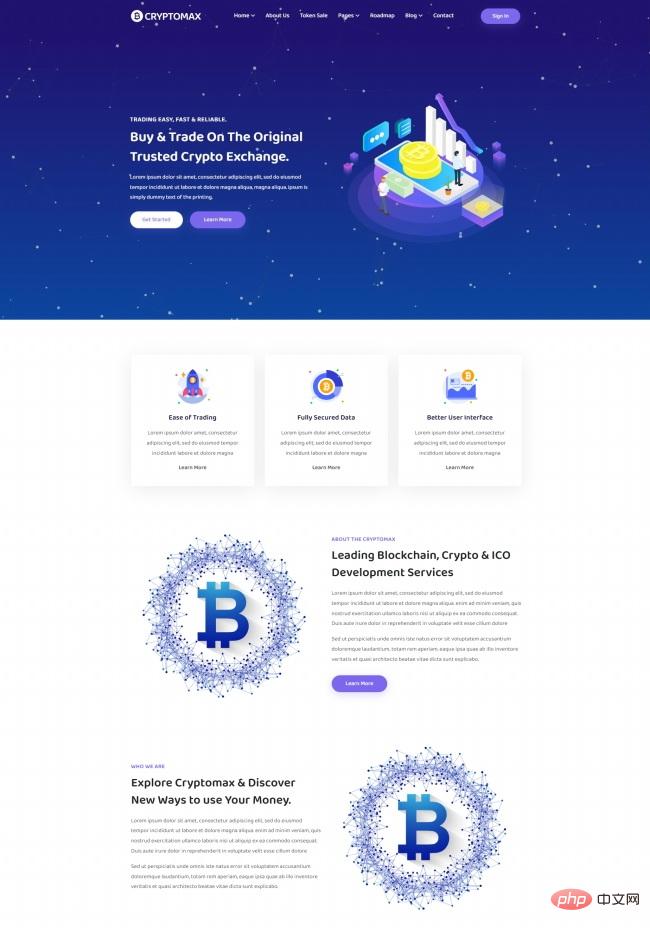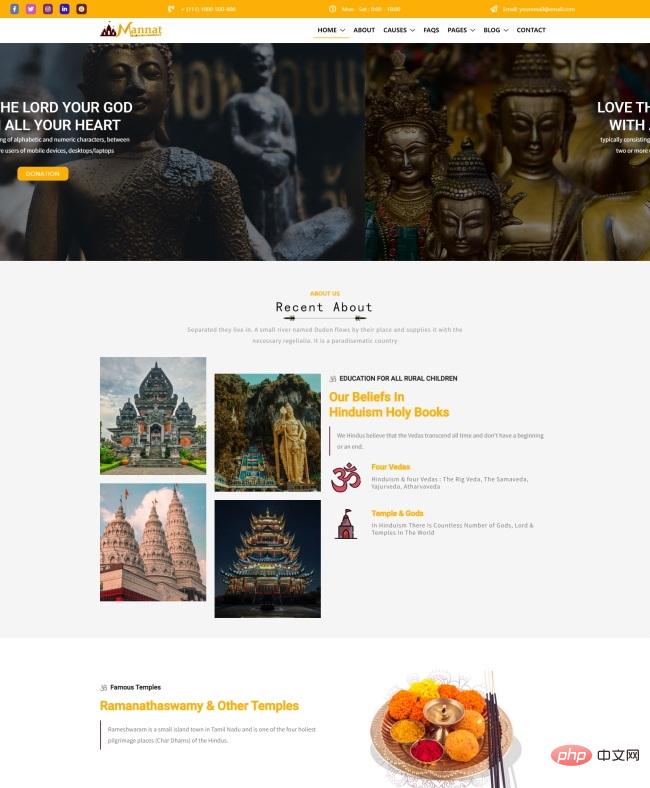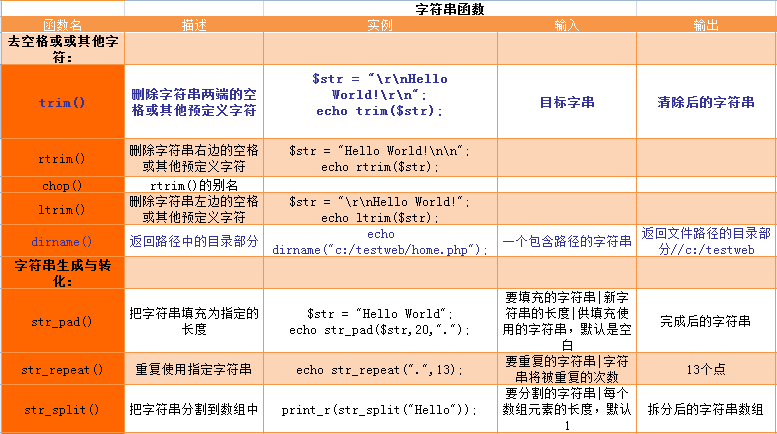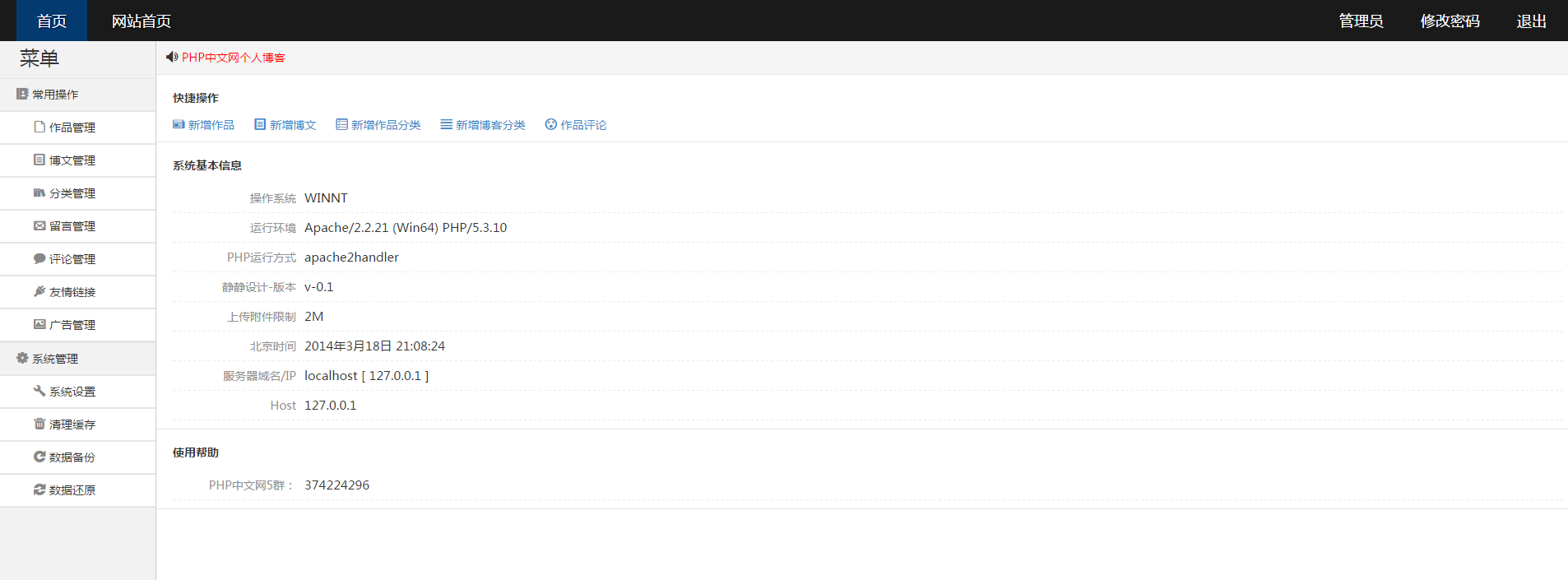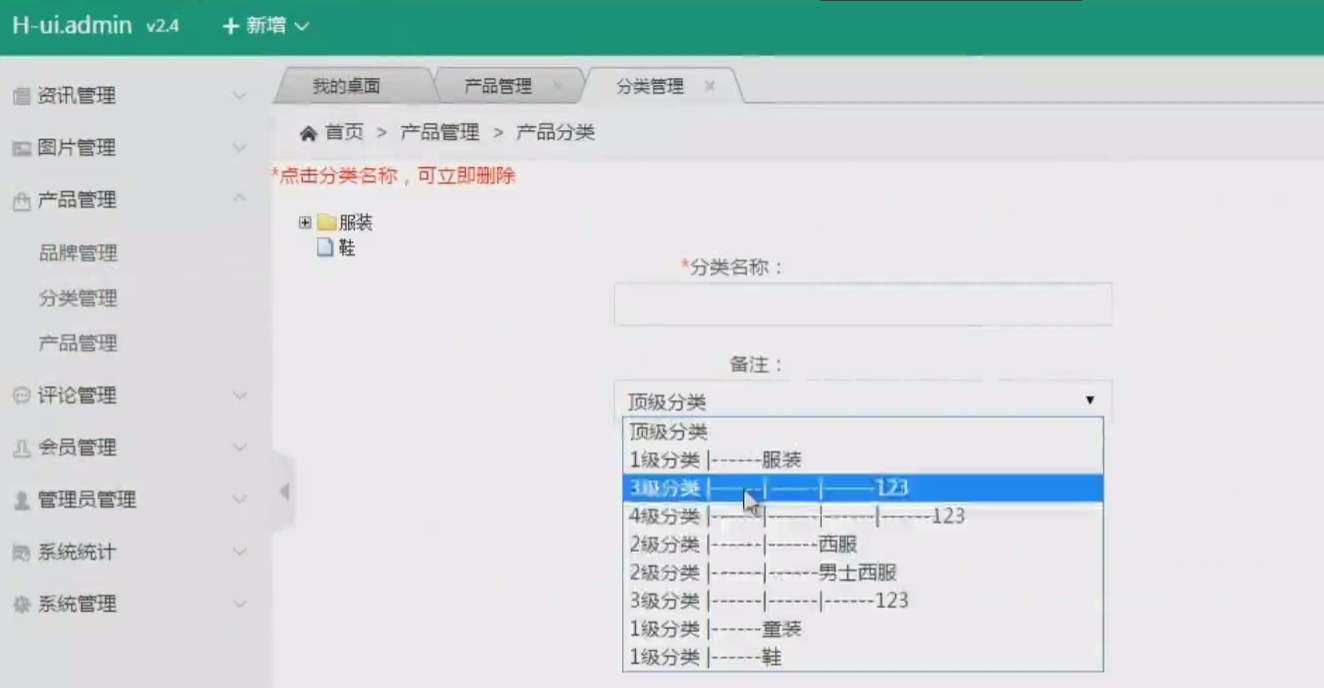current location: Home > Download > Learning resources > Web page production > Bootstrap FileInput Chinese API finishing

Bootstrap FileInput Chinese API finishing
| Classify: Learning materials / Web page production | Release time: 2018-01-06 | visits: 3008409 |
| Download: 215 |
Latest Downloads
Horror Beat Phase Maker
Himalayan Children
Zebra AI
Supermarket Manager Simulator
Red Alert Online
Delta Force
Pokémon UNITE
Fantasy Aquarium
Girls Frontline
Wings of Stars
24 HoursReading Leaderboard
- 1 How to fix black screen when receiving notifications in Windows?
- 2 Which code editor can run on Windows 7?
- 3 How to open pom.xml
- 4 How to configure a new project in pom.xml
- 5 Spotlight on InZOI Crashing on Startup or During Game, Pro Guide
- 6 How to write the total code of xml
- 7 Schedule I Lag, Stutter, FPS Dropping: Here Is a Solution Guide
- 8 Repair or Replace Laptop: How to Decide the Fate of Your Laptop
- 9 How to fix "Windows backup failed" error 0x81000031 in Windows?
- 10 Explain different types of MySQL indexes (B-Tree, Hash, Full-text, Spatial).
- 11 How to display the content of the interface with xml
- 12 A Community-Driven Site with Eleventy: Preparing for Contributions
- 13 Difference between clustered index and non-clustered index (secondary index) in InnoDB.
- 14 How to display hidden lines in xml
- 15 Here’s How I Solved a Weird Bug Using Tried and True Debugging Strategies
Latest Tutorials
-
- Go language practical GraphQL
- 3062 2024-04-19
-
- 550W fan master learns JavaScript from scratch step by step
- 4407 2024-04-18
-
- Getting Started with MySQL (Teacher mosh)
- 2400 2024-04-07
-
- Mock.js | Axios.js | Json | Ajax--Ten days of quality class
- 3129 2024-03-29
During this period of time, I used the bootstrap fileinput plug-in to upload files when I was working on projects. During the process of using it, the APIs that could be found on the Internet were not very complete, so I wanted to compile a more detailed document to facilitate my future use. I also hope that it can be used for Everyone is here to help. If there are any mistakes, I hope you will actively correct them.
Document Directory
1. Import files
2. Initialization settings
3. Options description
4. Prompt description settings
5. Method description





![[Web front-end] Node.js quick start](https://img.php.cn/upload/course/000/000/067/662b5d34ba7c0227.png)