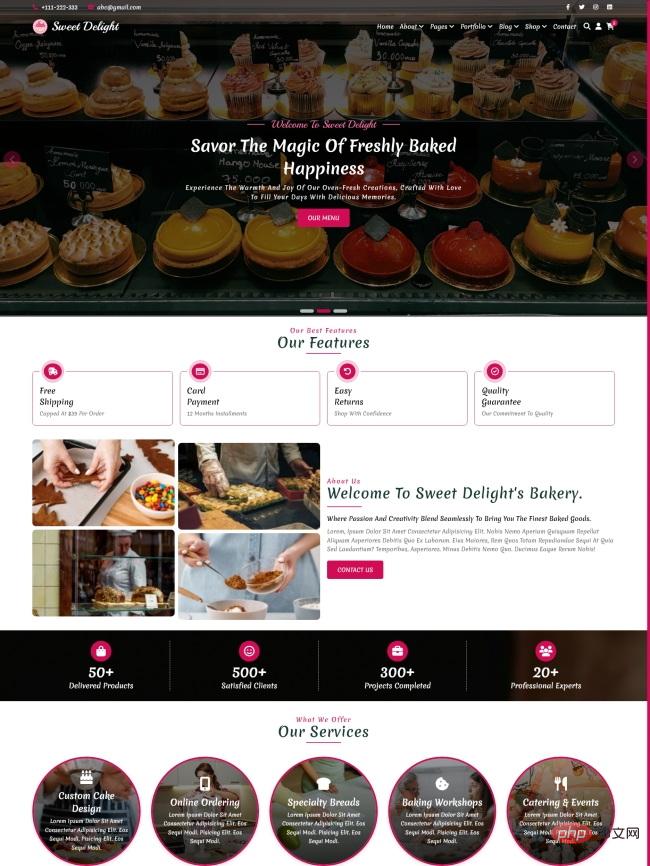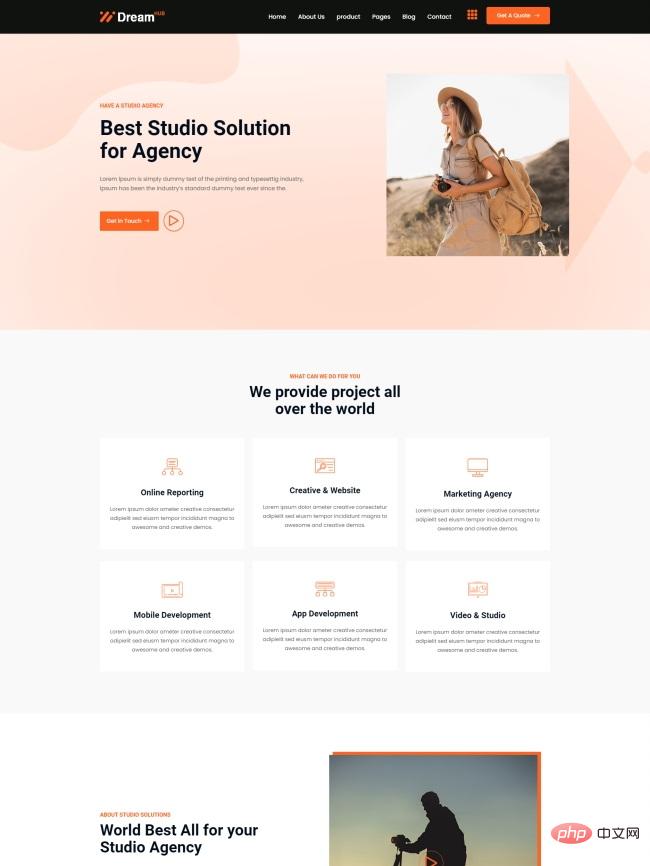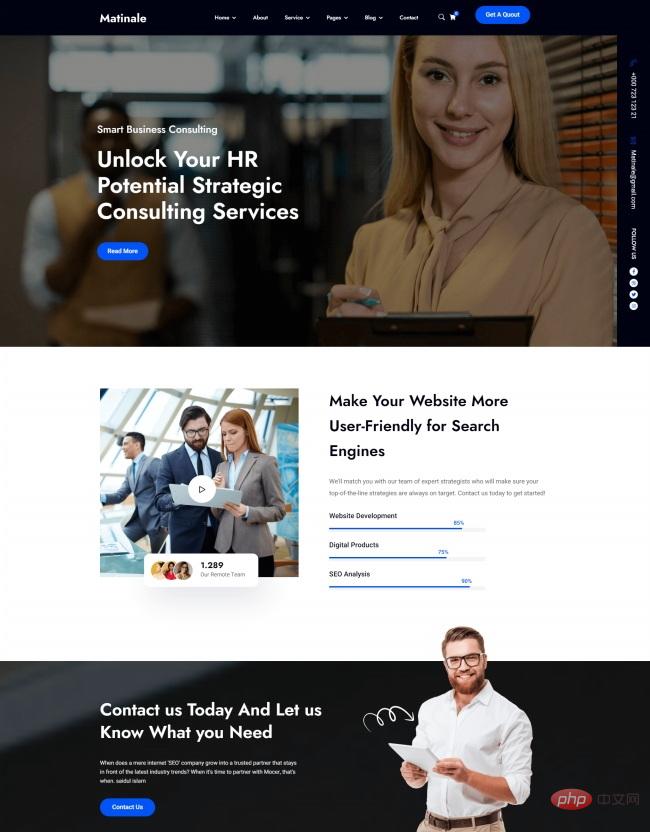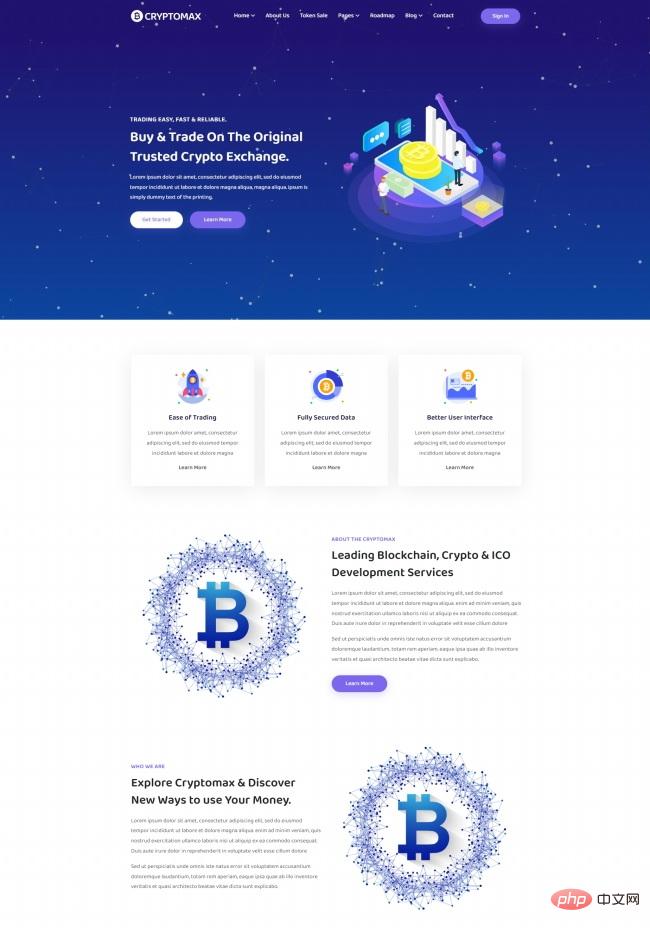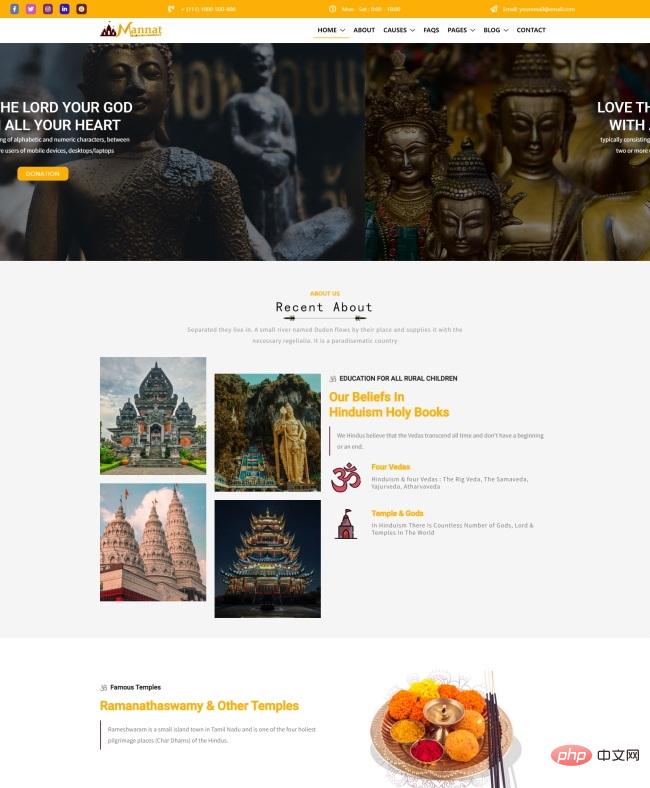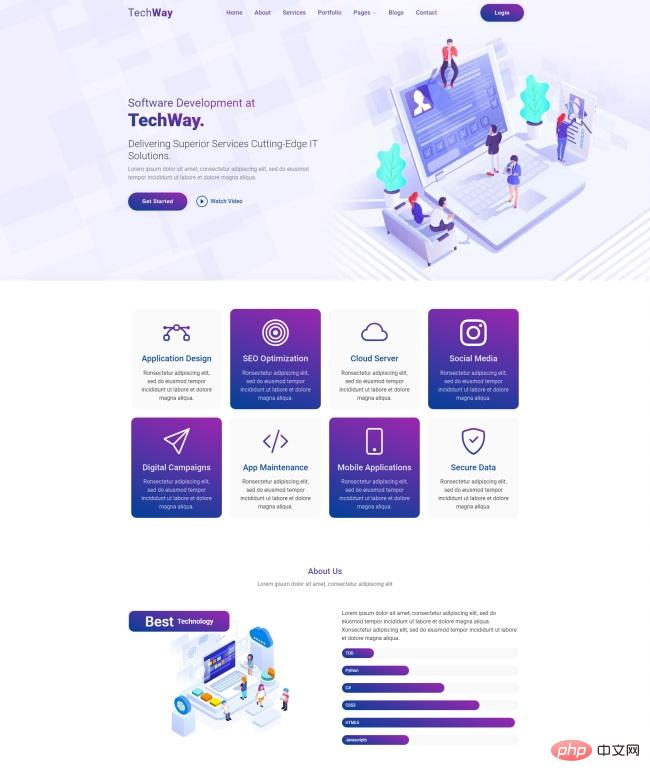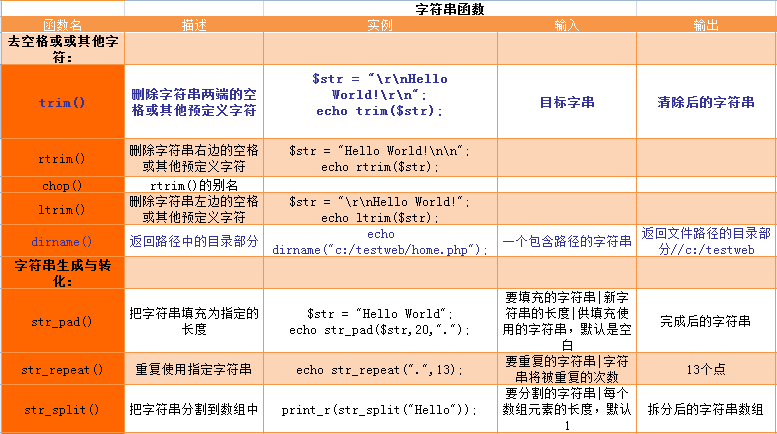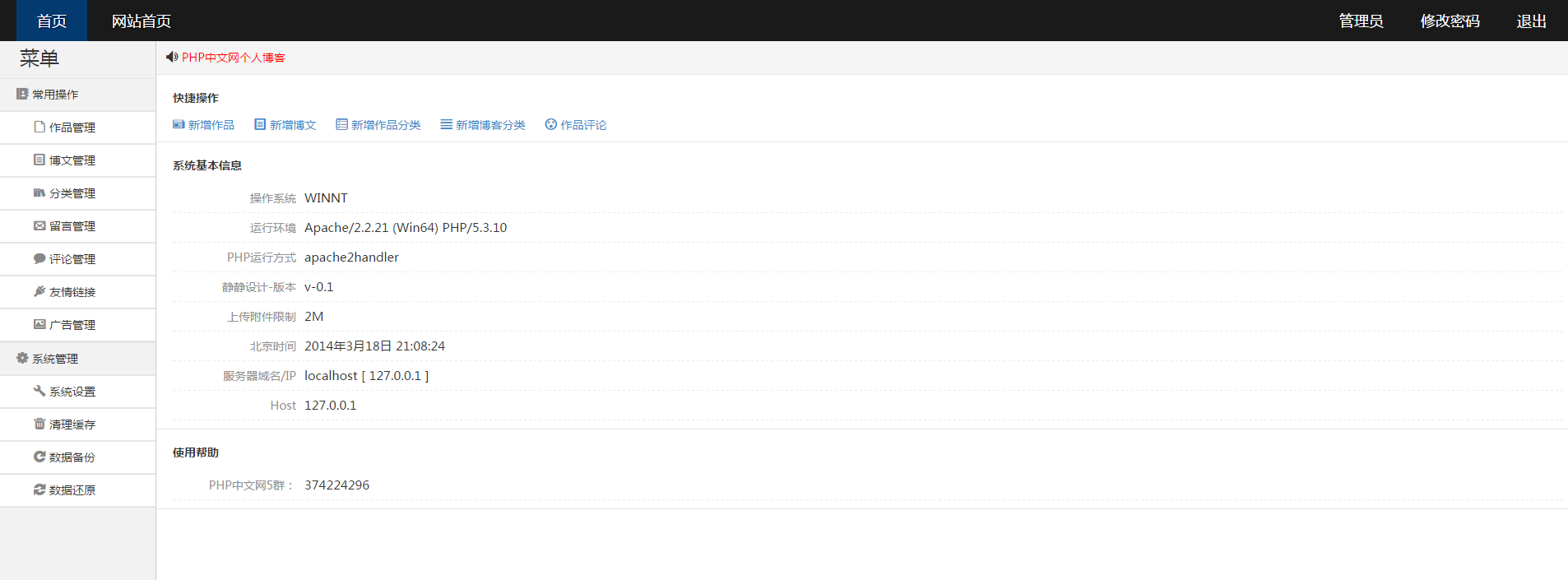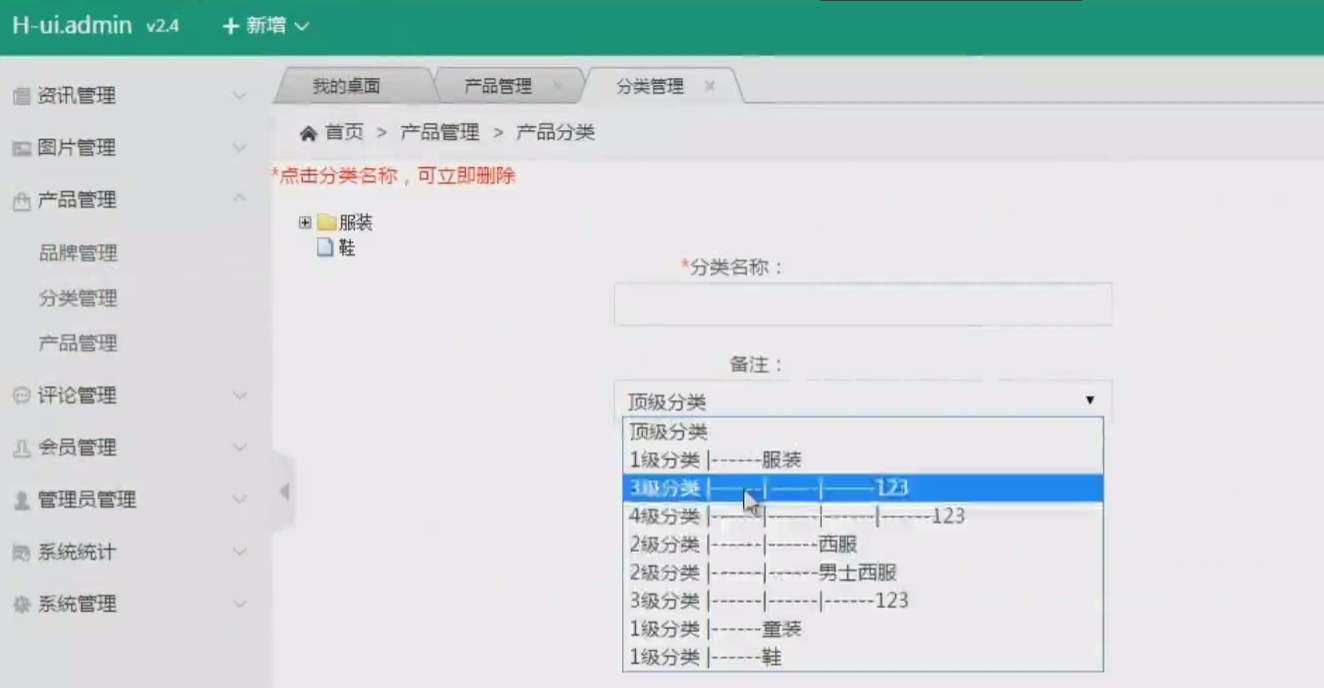current location: Home > Download > Learning resources > Web page production > Ajax-detailed explanation
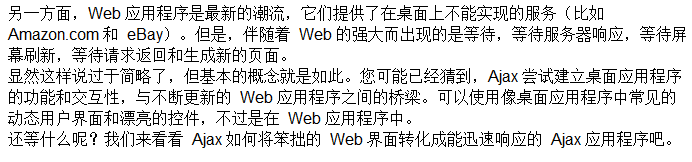
Ajax-detailed explanation
| Classify: Learning materials / Web page production | Release time: 2018-01-30 | visits: 2907554 |
| Download: 150 |
Latest Downloads
Horror Beat Phase Maker
Himalayan Children
Zebra AI
Supermarket Manager Simulator
Red Alert Online
Delta Force
Pokémon UNITE
Fantasy Aquarium
Girls Frontline
Wings of Stars
24 HoursReading Leaderboard
- 1 Ouyi Ouyi Ouyi Ouix Ouyi Global Station Login Home Page
- 2 What are the quantum chain trading platforms?
- 3 How to trade quantum chains
- 4 What are the hybrid blockchain trading platforms?
- 5 Popular science in the currency circle: What is the difference between decentralized exchanges and hybrid exchanges?
- 6 Recommended essential software for currency contract parties
- 7 The top ten leveraged exchanges with the lowest liquidation rate (latest ranking in 2025)
- 8 Ranking of leveraged exchanges in the currency circle The latest recommendations of the top ten leveraged exchanges in the currency circle
- 9 The official website address of the well-known digital currency exchange (2025 top ten in the world)
- 10 Ethereum cross-chain trading app_What are the Ethereum cross-chain trading software?
- 11 Which Bitcoin futures exchange is global?
- 12 Top 10 trading platforms in the currency circle, Top 10 regular trading platforms for cryptocurrency (2025 edition)
- 13 Which exchanges in the currency circle are more popular? A list of the most popular exchanges in the currency circle in 2025
- 14 Currency Circle Contract Trading Platform Ranking 2025
- 15 Meme Coins May Be Solana (Sol) Secret Weapon, To $1,000
Latest Tutorials
-
- Go language practical GraphQL
- 3173 2024-04-19
-
- 550W fan master learns JavaScript from scratch step by step
- 4506 2024-04-18
-
- Getting Started with MySQL (Teacher mosh)
- 2508 2024-04-07
-
- Mock.js | Axios.js | Json | Ajax--Ten days of quality class
- 3215 2024-03-29
1. Synchronous request: In the registration case we wrote before, after writing the user name, password, and other information in sequence, manually press the submit button, and then the data on the browser will be transmitted to the server to verify whether the user name is repeated, and then The browser prompts you with information about whether the user name is repeated. This method is slower and requires you to refresh the entire page after writing all the information and submit it to the server. If it does not pass the verification, you have to refill the information before submitting it, which is a waste of traffic. Secondly, if the verification is not passed, all the information will be lost and you have to fill it in again, which is too troublesome.
2. Asynchronous request: If using ajax, bind the user name text box to a mouse defocus event. In the event, use ajax to submit the user name to the server for verification. This verification is automatically sent to the server by the browser when our mouse leaves the user name text box. If you request verification, when we fill in other information, the server will send the verification information to the browser to prompt whether the information is repeated. This saves traffic and allows you to modify only the user name. All information can be submitted only after the final verification is passed. ;





![[Web front-end] Node.js quick start](https://img.php.cn/upload/course/000/000/067/662b5d34ba7c0227.png)