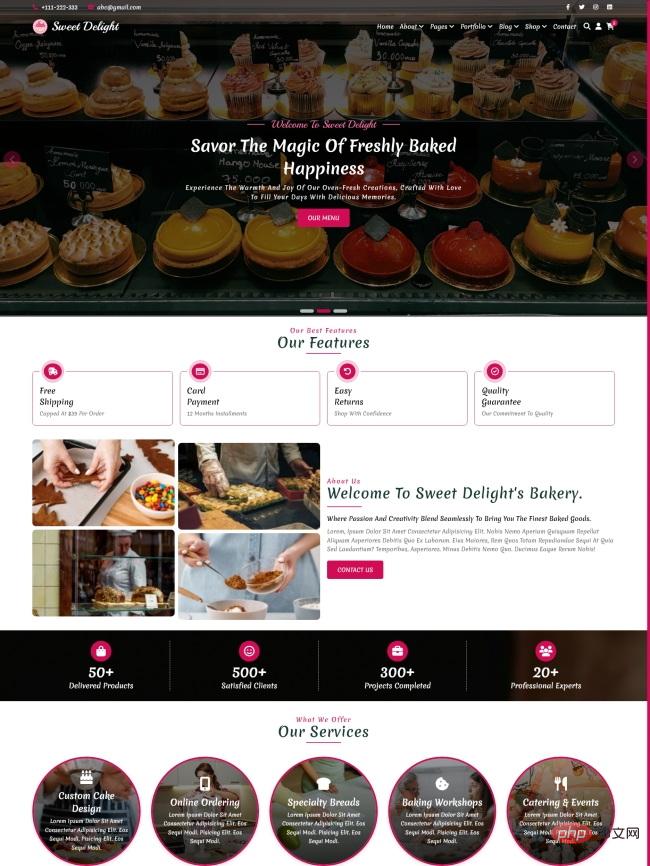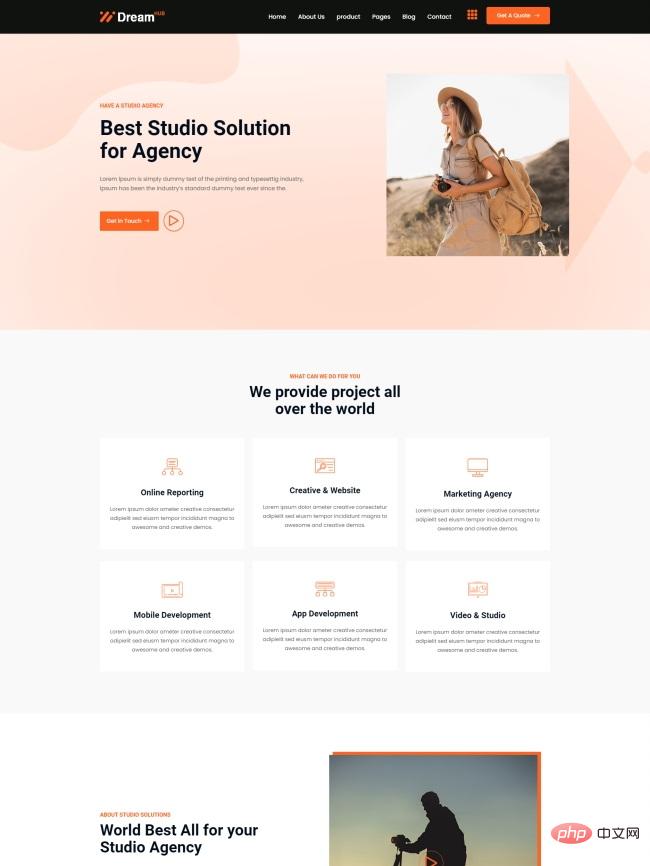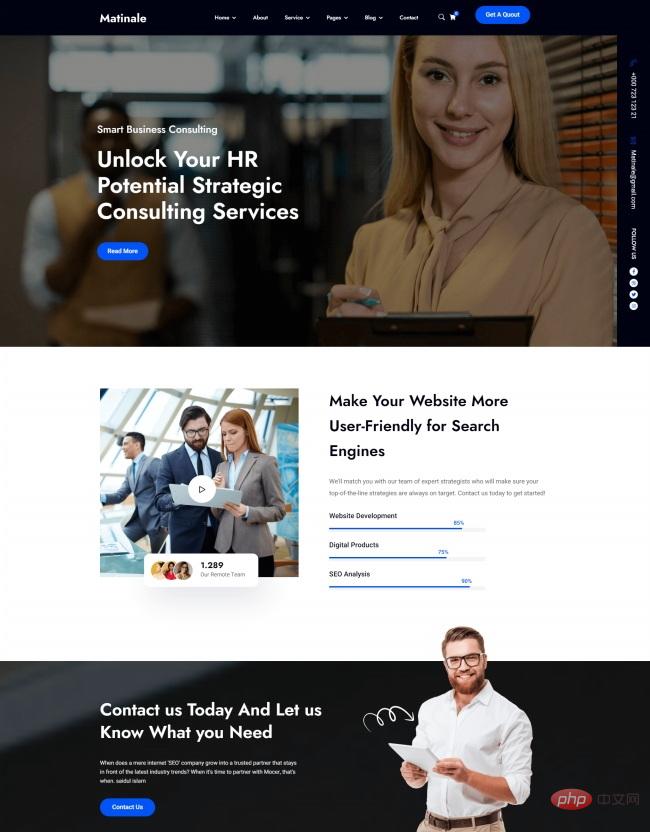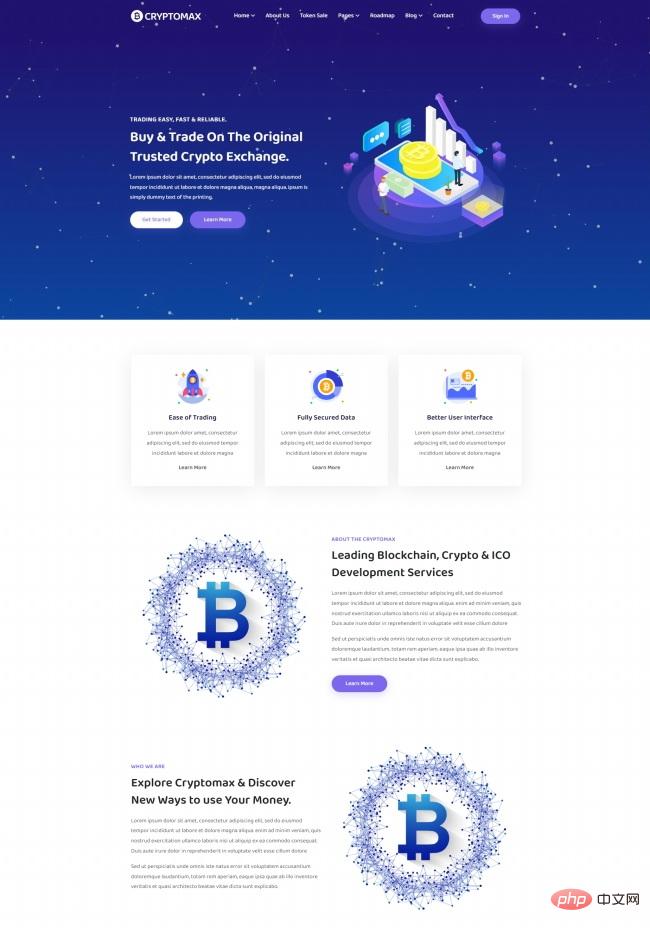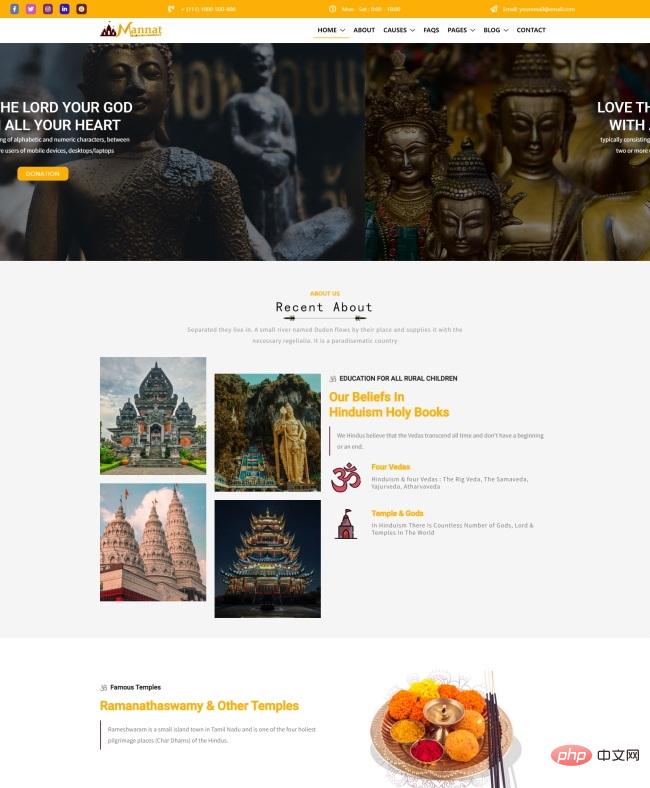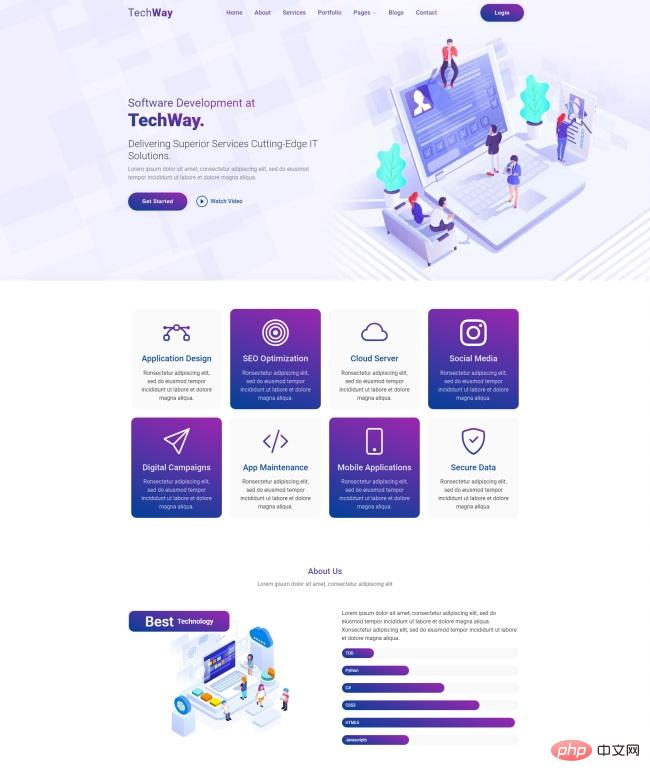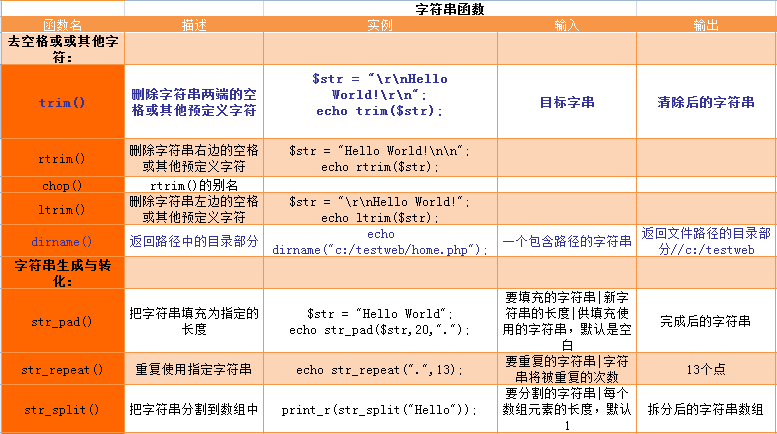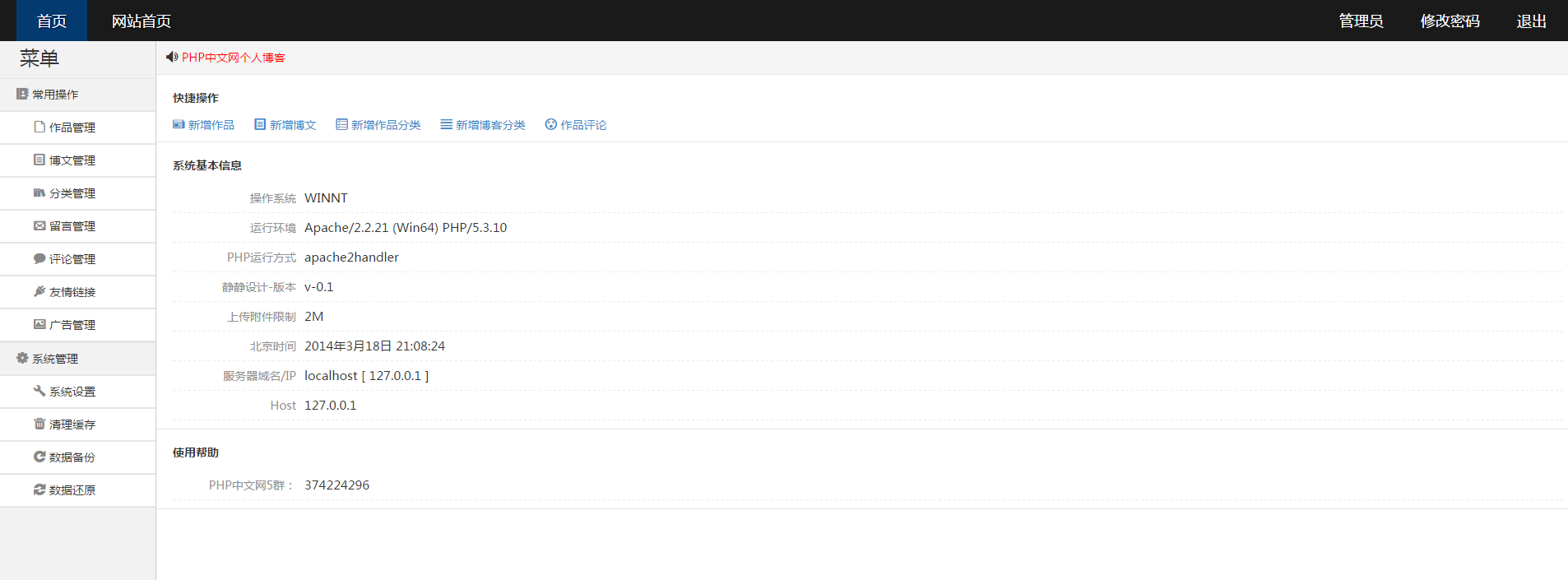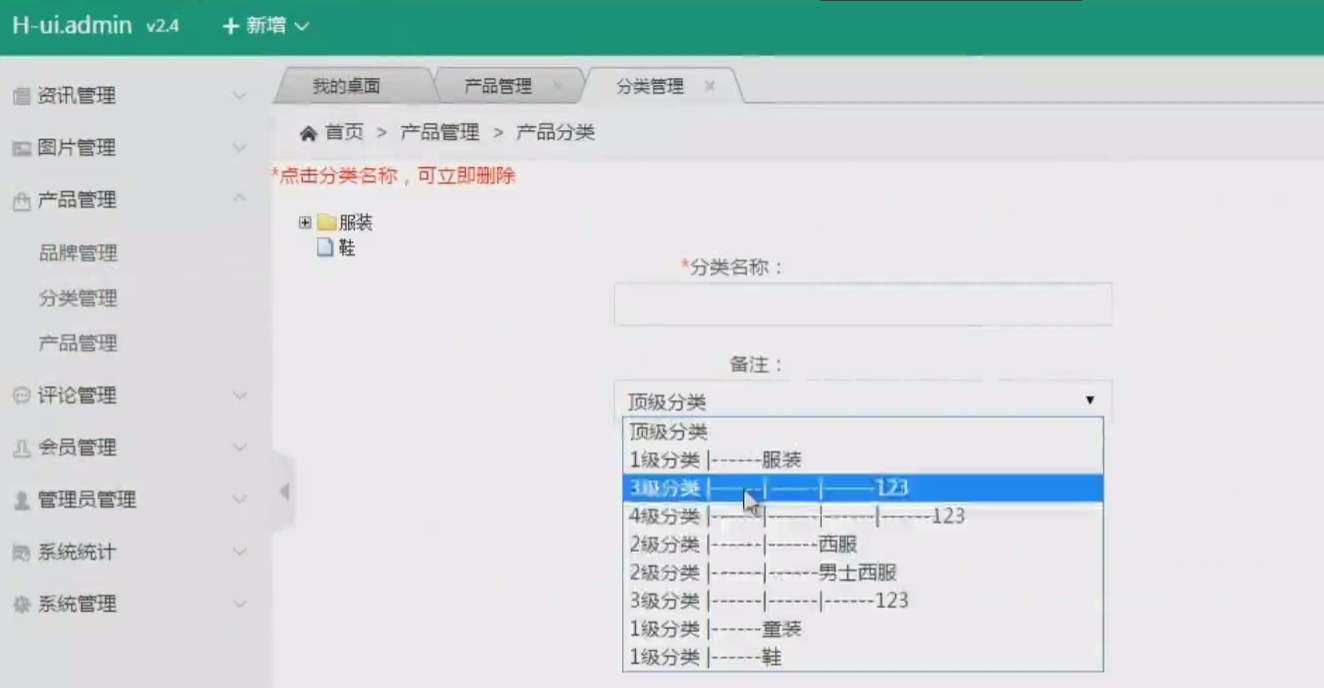current location: Home > Download > Learning resources > php e-book > Use php to modify user password in openldap
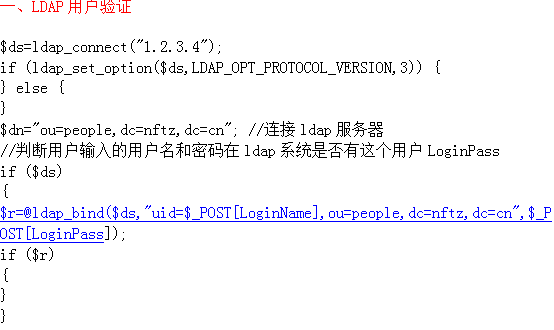
Use php to modify user password in openldap
| Classify: Learning materials / php e-book | Release time: 2018-02-22 | visits: 2837751 |
| Download: 176 |
Latest Downloads
Horror Beat Phase Maker
Himalayan Children
Zebra AI
Supermarket Manager Simulator
Red Alert Online
Delta Force
Pokémon UNITE
Fantasy Aquarium
Girls Frontline
Wings of Stars
24 HoursReading Leaderboard
- 1 NYT Connections Answers And Hints - April 19, 2025 Solution #678
- 2 How to display error prompts in yii2
- 3 What are the differences between yi2 and tp5
- 4 How to limit the rate of Yi2
- 5 How to fix Microsoft Office error 2147483661 (Error tag 7Q6ca) in Windows?
- 6 What is the yii framework? Tutorial on how to use yii framework
- 7 Runescape: Dragonwilds - Highlighting The Problem Quest Walkthrough
- 8 Using Dicr/Yii2-Google to integrate Google API in YII2
- 9 How to Build Your Personal AI Assistant with Huggingface SmolLM
- 10 AI For Mental Health Gets Attentively Analyzed Via Exciting New Initiative At Stanford University
- 11 The latest tutorial on how to call public functions
- 12 Jake Paul’s Rumored Next Opponent Would Be The Perfect Choice
- 13 Use Composer to solve the dilemma of recommendation systems: andres-montanez/recommendations-bundle
- 14 What is yii2? What are the advantages and disadvantages of yii2?
- 15 ‘Mario Kart World’ Will Have Its Very Own Battle Royale Mode On The Nintendo Switch 2
Latest Tutorials
-
- Go language practical GraphQL
- 3150 2024-04-19
-
- 550W fan master learns JavaScript from scratch step by step
- 4481 2024-04-18
-
- Getting Started with MySQL (Teacher mosh)
- 2485 2024-04-07
-
- Mock.js | Axios.js | Json | Ajax--Ten days of quality class
- 3192 2024-03-29
I have encountered many pitfalls in the process of installing and using openldap. Some of them I did not understand clearly, and some of them were not explained clearly by others. This time I will start with the installation, simple permission settings, and dual masters, and then include the connection with confluence, jira, and gitlab. ~
1. Install openldap
I have compiled and installed it before and encountered many pitfalls. In the end, I chose to use yum for the convenience of installation.
`yum install openldap openldap-servers openldap-clients openldap-devel compat-openldap`
The back-end database of openldap is Berkeley DB, so this also needs to be installed. When compiling and installing, there were strict requirements on the version of this database, which was a huge pitfall. .
`yum install db4 db4-utils`
Although openldap has provided enough commands to create, search, and modify data, it is still not as intuitive as the web page display. Here we use phpldapadmin.





![[Web front-end] Node.js quick start](https://img.php.cn/upload/course/000/000/067/662b5d34ba7c0227.png)