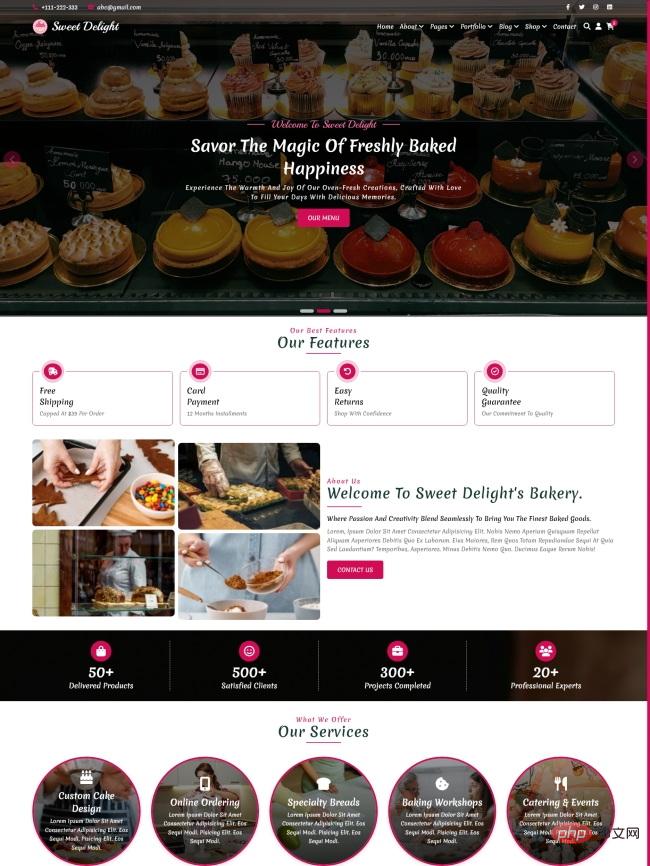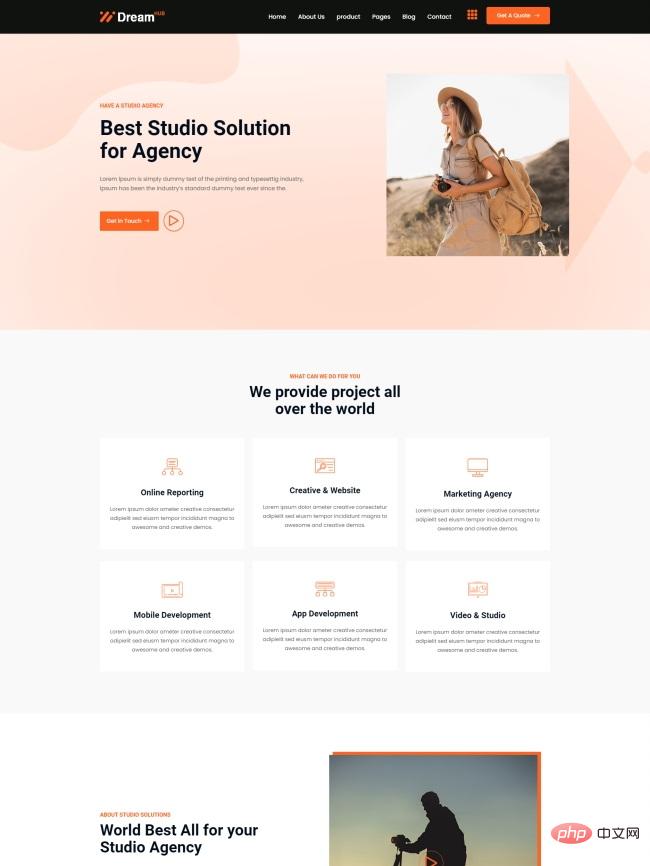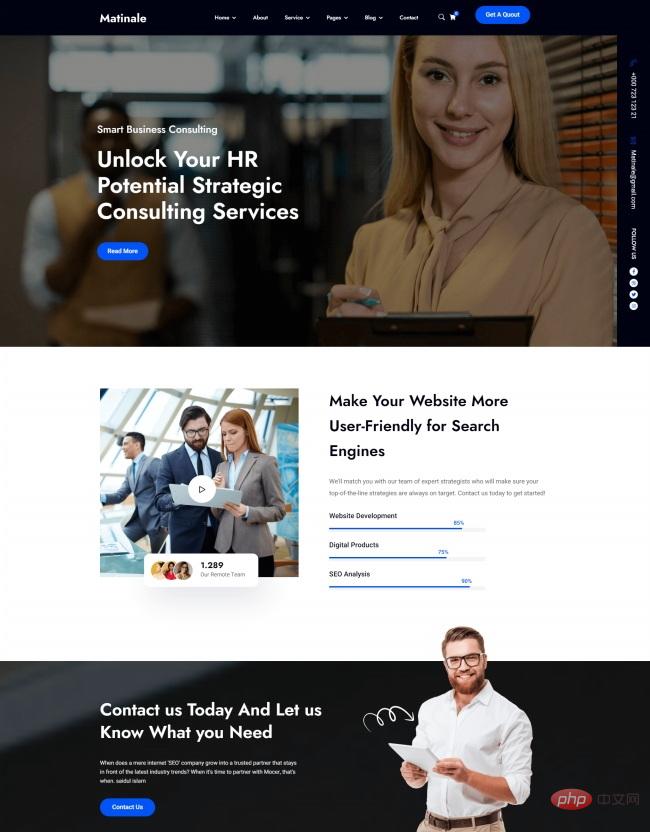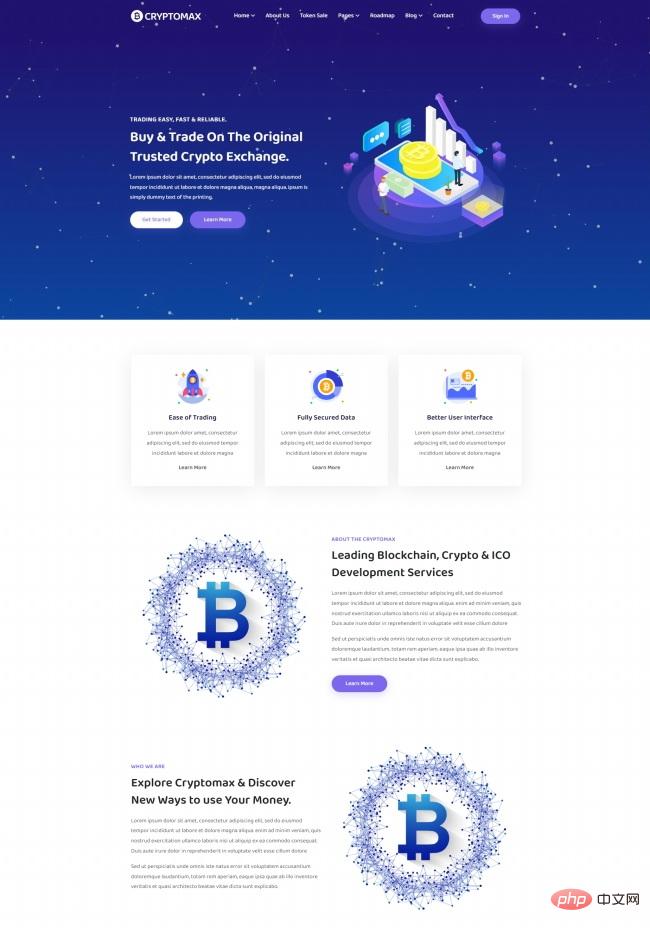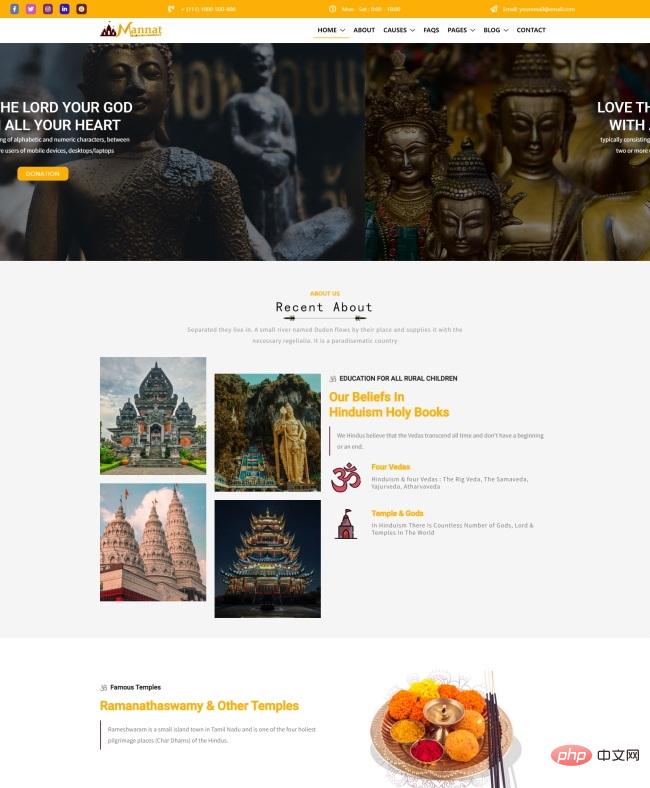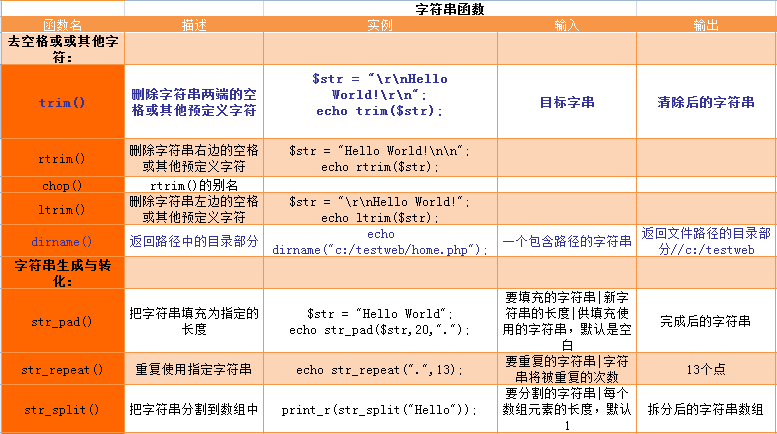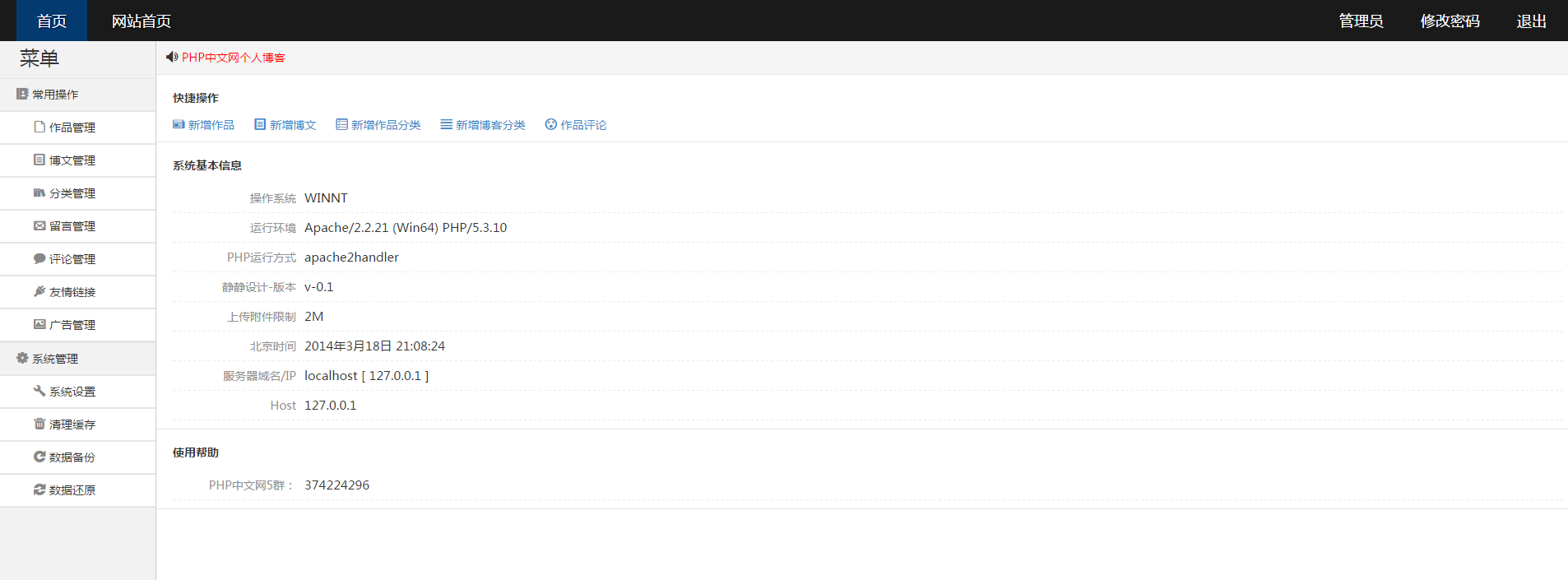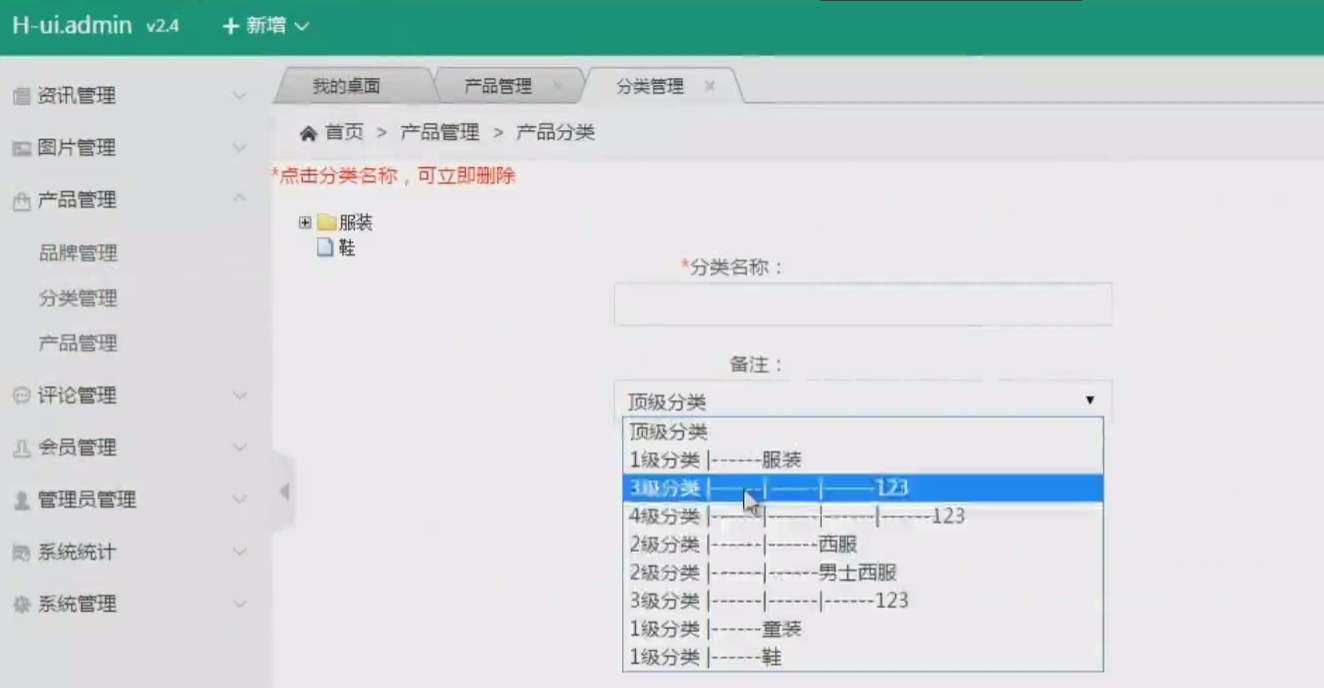current location: Home > Download > Learning resources > php e-book > Oracle Forms Builder development practice
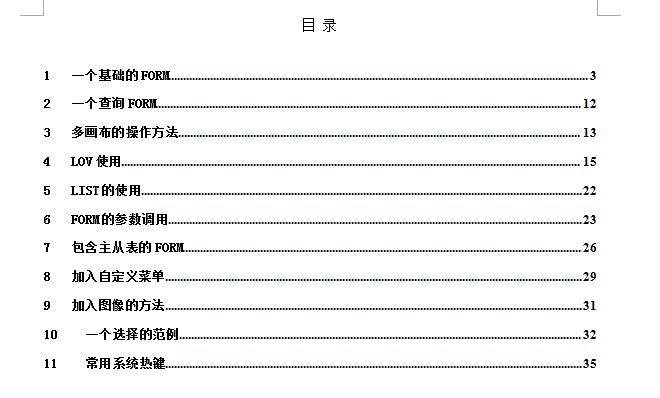
Oracle Forms Builder development practice
| Classify: Learning materials / php e-book | Release time: 2018-03-01 | visits: 2811272 |
| Download: 341 |
Latest Downloads
Horror Beat Phase Maker
Himalayan Children
Zebra AI
Supermarket Manager Simulator
Red Alert Online
Delta Force
Pokémon UNITE
Fantasy Aquarium
Girls Frontline
Wings of Stars
24 HoursReading Leaderboard
- 1 SNX Price Prediction: The average SNX price prediction for 2025 is $0.730.
- 2 How to build a steadily position for beginners after ETH upgrade
- 3 The Best Database Management Tools and Practicies
- 4 How to create an amazing family tree chart
- 5 Fartcoin [FARTCOIN] Price Fell 22% in Two Days, But Bulls Remain Confident
- 6 How to add, edit, delete contacts to Gmail
- 7 Blocksquare and Vera Capital Tokenize $1 Billion of U.S. Real Estate
- 8 Deploying a Client-Side Rendered create-react-app to Microsoft Azure
- 9 Dogecoin (DOGE) Price Dipped 1.2% on Sunday, April 20, as the Community Marked “DOGE Day” 2025
- 10 R-CNN vs R-CNN Fast vs R-CNN Faster vs YOLO - Analytics Vidhya
- 11 How to avoid chasing high risks after Ethereum upgrade
- 12 Weekly Platform News: Feature Policy, Signed Exchanges, iOS browsers
- 13 XRP Targets $2.40, BNB Moves Toward $600, But BlockDAG’s $215M Raise Redefines Top Crypto Picks
- 14 ETH has a signal of breakthrough after upgrading
- 15 NYT ‘Strands’ Hints, Spangram And Answers For Monday, April 21
Latest Tutorials
-
- Go language practical GraphQL
- 3163 2024-04-19
-
- 550W fan master learns JavaScript from scratch step by step
- 4495 2024-04-18
-
- Getting Started with MySQL (Teacher mosh)
- 2500 2024-04-07
-
- Mock.js | Axios.js | Json | Ajax--Ten days of quality class
- 3209 2024-03-29
1 A basic FORM
1. Select New, Form in the file to create a new FORM.
2. Create a data block a) Click the FORM in the navigator and select the data block wizard b)
Enter the table name and click refresh to display the field names. c) Use to select all fields into the database items. d) Click Next and pay attention to using the default: "Please create the database first and then call the layout wizard."
3. Create a layout a) Enter the layout wizard b) Select the default layout wizard c) Select the display item and turn all available items into display items d) Select the table with the default frame style e) Specify the name of the frame and the number of displayed records f) Complete layout wizard





![[Web front-end] Node.js quick start](https://img.php.cn/upload/course/000/000/067/662b5d34ba7c0227.png)