current location:Home > 資源管理 search
Found a total of 21313 related content
-
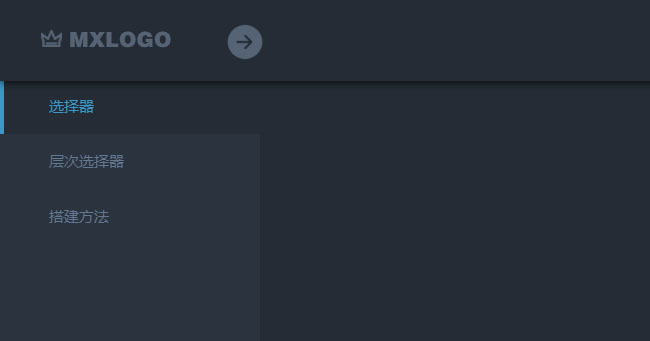
- jQuery management system collapsible left navigation
- The jQuery management system collapsible left navigation is a background management system interface UI framework template.
- 2019-03-14 595 7107
-

- Warehouse management inbound and outbound data statistical chart
- A statistical chart of warehouse management incoming and outgoing data
- 2022-06-24 63 2043
-
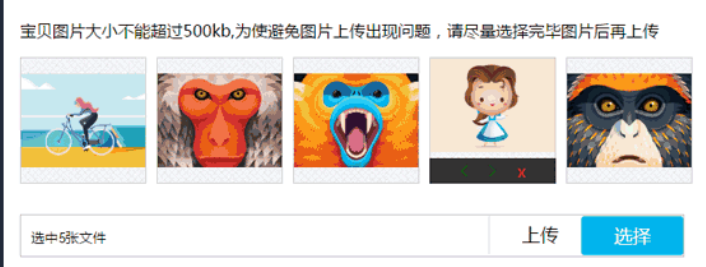
- Imitation Taobao management product batch image upload plug-in
- Imitation Taobao management product batch image upload plug-in
- 2020-01-07 47 1703
-
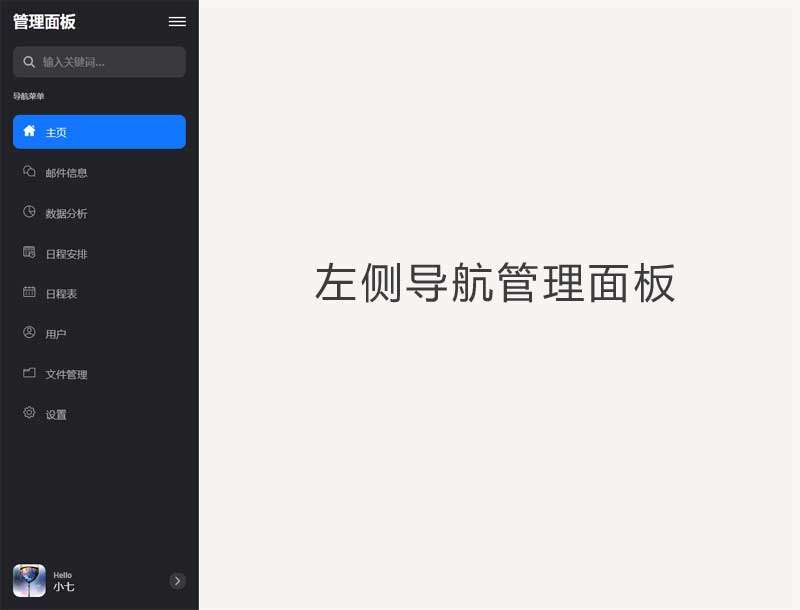
- Black left navigation management panel ui special effects
- Native js css3 is used to create a black and practical left-hand category navigation management panel with icon text vertical navigation menu ui layout. Suitable for: functional and backend management UI website templates.
- 2020-11-26 1006 8994
-
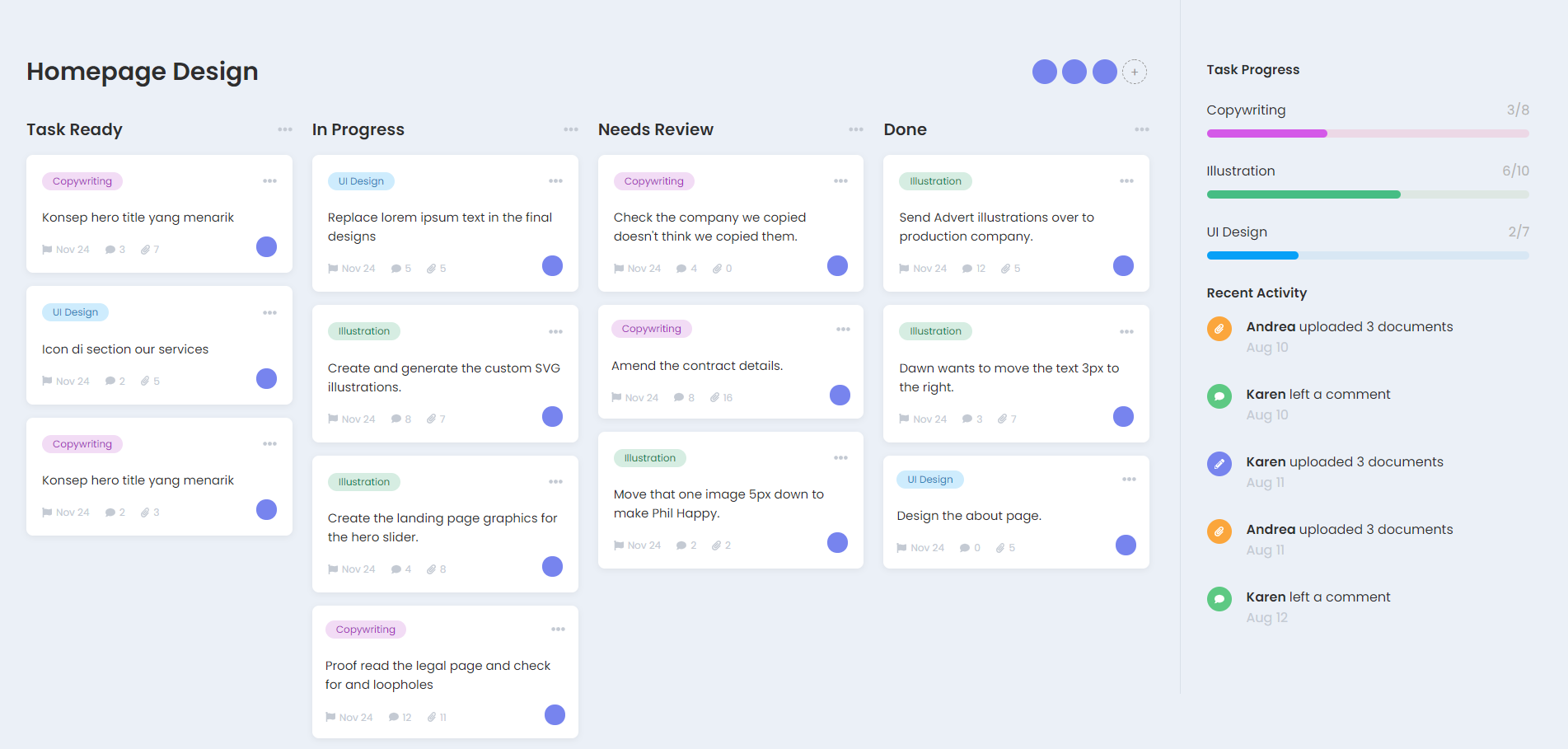
- Drag-and-drop task management UI interface special effects
- js css3 production task manager, free drag-and-drop arrangement and combination of task items, task list UI page template
- 2021-01-29 106 1950
-
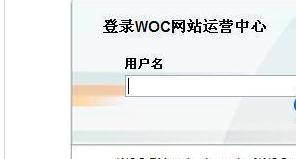
- WOC-YII open source station group management system
- WOC-YII open source station group management system
- 2017-12-02 83 3147322
-

- Human resources management platform backend template
- Human resources management platform backend template
- 2017-11-20 1304 3191547
-
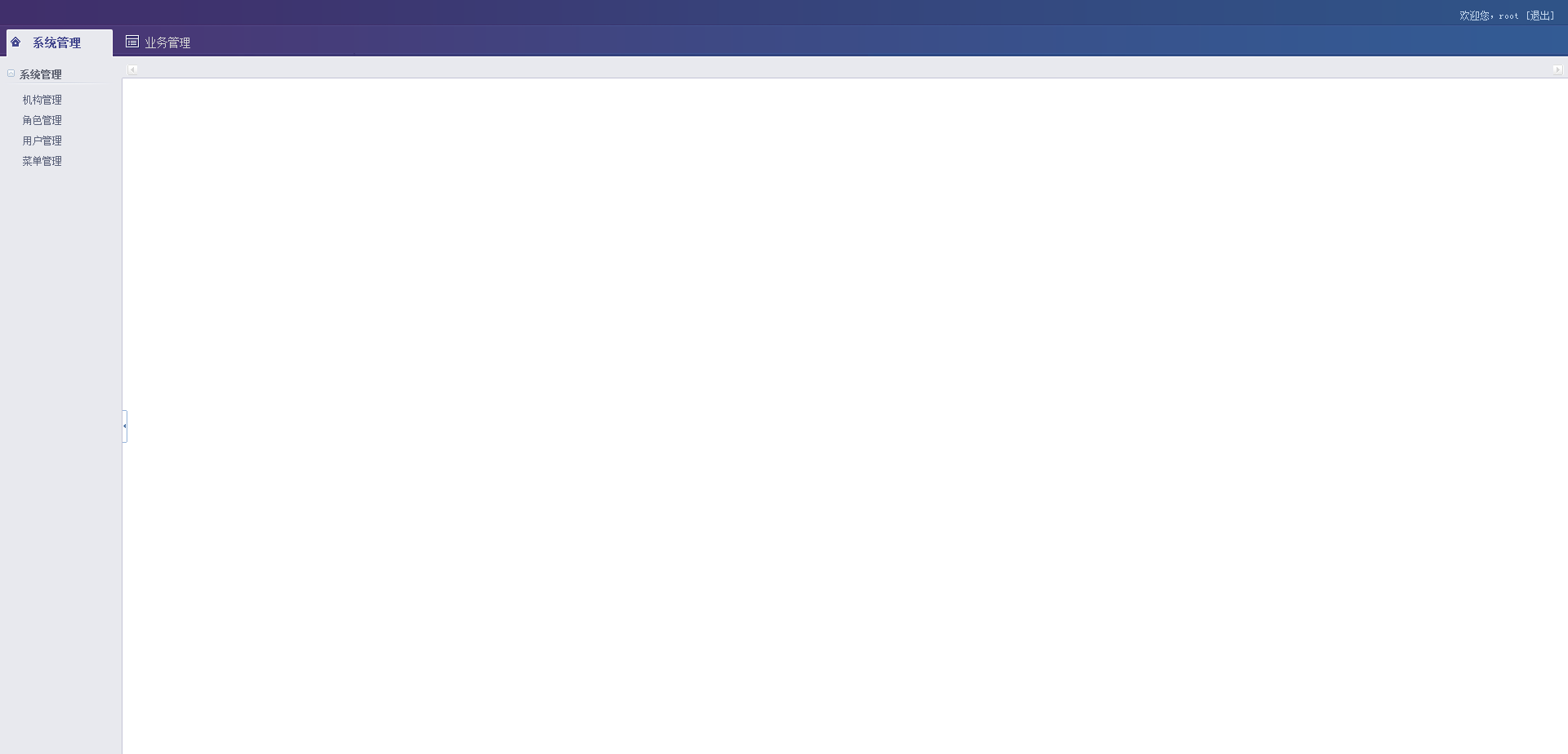
- bootstrap background system management template html source code
- bootstrap background system management template html source code
- 2017-01-19 158 3582083
-

- Bootstrap-city energy management system responsive template
- Bootstrap-city energy management system responsive template
- 2018-07-03 207 2242604
-

- Analysis of actual shopping mall projects - sku product management source code
- Analysis of actual shopping mall projects - sku product management source code
- 2023-09-06 12 781
-

- 0528-oyk_php_admin background management
- oyk_php_admin background management
- 2021-05-28 89 1659
-

- Universal background management system courseware source code
- Universal backend management system
- 2020-12-25 1155 2735
-
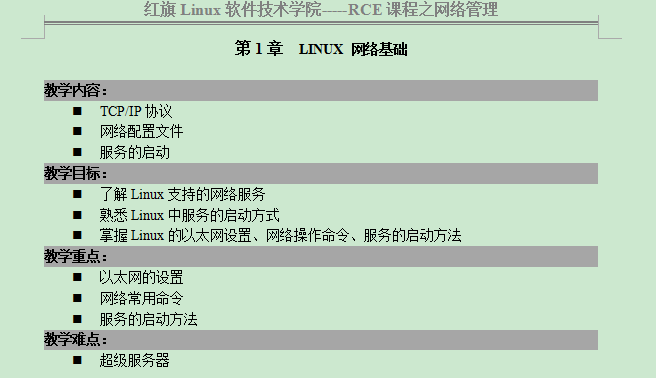
- Linux network management courseware
- Linux network management courseware
- 2017-09-23 353 3331707
-

- Universal backend management system courseware source code download
- Universal backend management system
- 2018-11-10 389 1737382
-
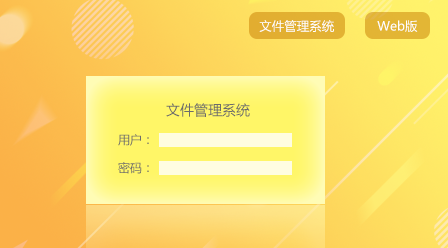
- Web version file management system courseware source code download
- Web version file management system
- 2018-09-27 263 1900142
-

- Delete button for managing shipping addresses
- Delete button for managing shipping addresses Delete button
- 2017-01-20 37 822
-

- 618 mid-year promotion passionate carnival banner
- 618 mid-year promotion passionate carnival banner free download, 618, mid-year promotion, ideal life carnival, 618 shopping festival, psd source file
- 2017-06-02 31 938
-

- 618 mid-year promotion passionate carnival cartoon banner
- 618 mid-year promotion passionate carnival cartoon banner free download, 618, mid-year promotion, ideal life carnival, 618 shopping festival, psd source file
- 2017-06-02 62 1079
-
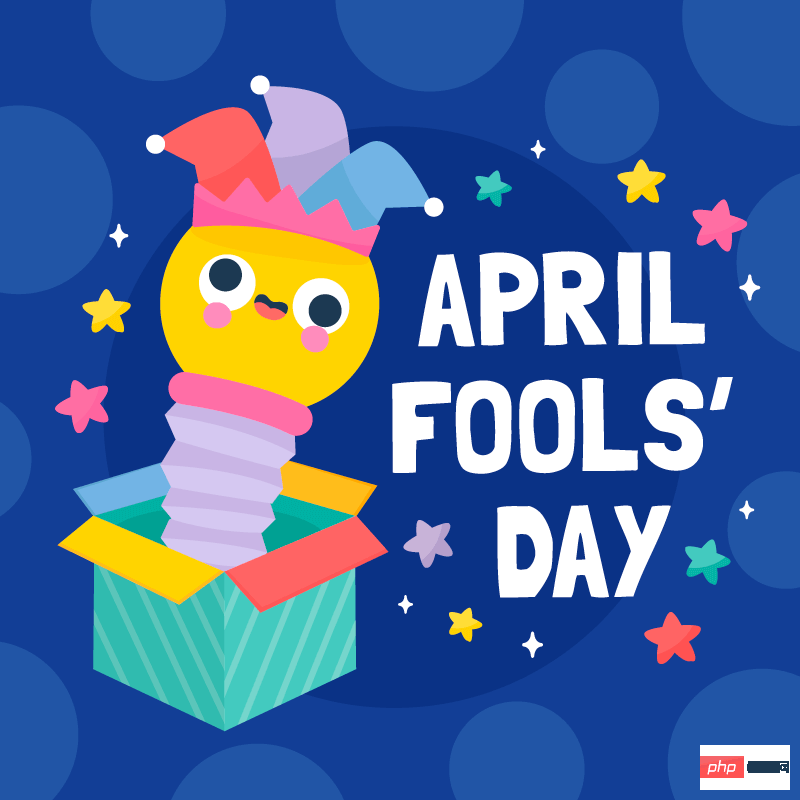
- Clown popping out of the box design April Fools' Day vector material (AI+EPS)
- This is an April Fool's Day vector material designed by a clown popping out of a box. It is available in AI and EPS formats, including JPG preview.
- 2023-08-31 0 378
-
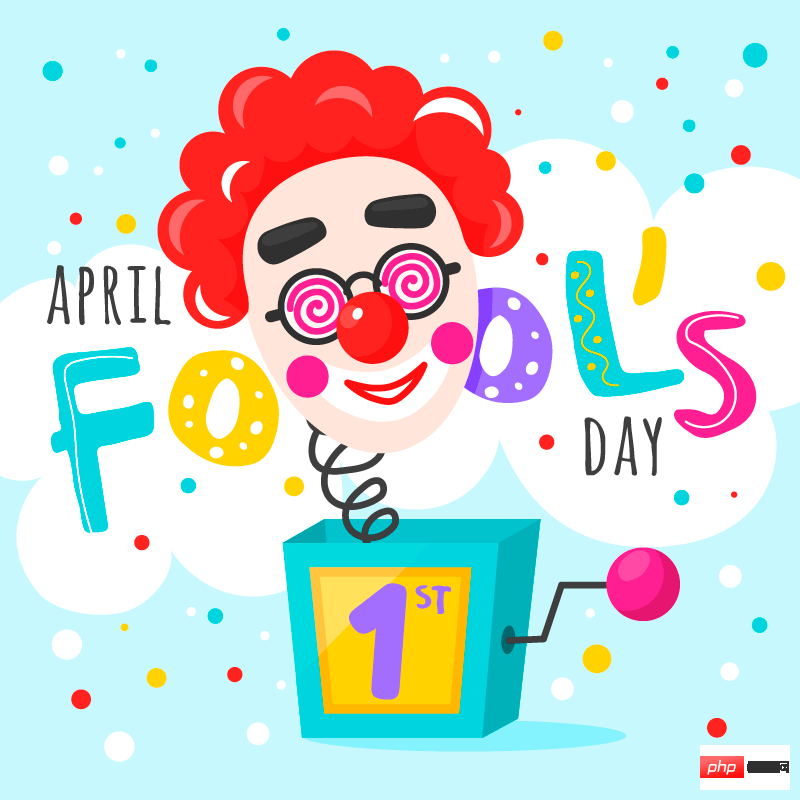
- Red-nosed clown popping out of the box design April Fools' Day vector material (AI+EPS)
- This is an April Fool's Day vector material designed by a red-nosed clown popping out of a box. It is available in AI and EPS formats, including JPG preview.
- 2023-08-31 0 348
-

- Delphi memory management guidance content PDF version
- The instructive content on Delphi memory management has been excerpted into an e-book in PDF format. This book is an excerpt of the memory management chapter from a Delphi book. It does not involve other aspects of content and is relatively targeted. The content involves traversing memory blocks, shared memory managers, third-party memory managers, Delphi memory management implementation framework, implementation of user call routines, etc.
- 2024-01-19 2 1236
-

- View and manage sqlite database in Android Chinese WORD version
- This document mainly talks about viewing and managing sqlite database in Android; you can use the Eclipse plug-in DDMS to view it in Android, or you can use the adb tool in the Android tool kit to view it. The sqlite database in the android project is located in /data/data/project package/databases. Friends in need can download and take a look
- 2024-02-02 0 852
-
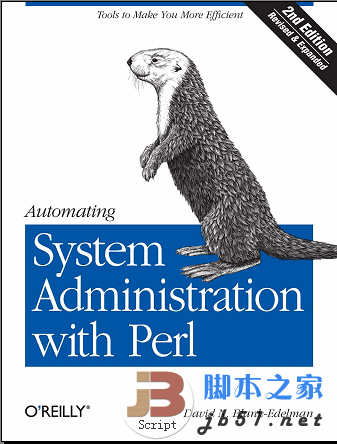
- Perl Automated System Administration Automating.System.Administration.with.Perl.2nd.Edition 2nd Edition
- Perl is a powerful tool for UNIX-like system management. If you do not know Perl when maintaining the system, you should at least be familiar with SHELL. It is best to be comfortable with both. Perl is a scripting language. The original designer was Larry Wall and it was published on December 18, 1987. Perl borrowed features from C, sed, awk, shell scripting, and many other programming languages. The most important feature is its internal integration of regular expression functions and the huge
- 2024-02-01 0 1459
-

- How to use Visual Studio 2010 WORD document doc format
- How to use Visual Studio 2010 1. Open the interface and click File---→New---→Project. The new project interface will pop up. Select Visual C++ on the left, select an empty project on the right, then enter the name and storage location below, and finally click OK. After that, the interface (Solution Explorer) will pop up, then select the header file, or source file, right-click---→Add---→New project, pop-up Add
- 2024-02-29 0 1299
-

- How to use maven Chinese WORD version
- This document mainly talks about how to use Maven; Maven is a software project management tool based on the project object model (pom), which can manage the construction, reporting and documentation of the project through a short piece of description information. Maven shifts your focus from last night's grassroots to project management. Maven projects already know how to build and bundle code, run tests, generate documentation and host project web pages. I hope this document will help friends in need; interested friends can come and take a look.
- 2024-01-27 0 842
-

- NPOINT virtual host management
- NPOINT virtual host management
- 2018-01-22 68 4698
-
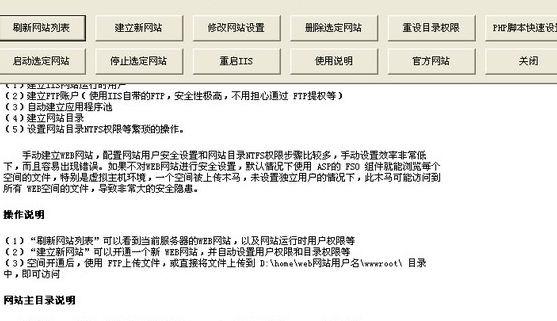
- Website maintenance management expert
- Website maintenance management expert
- 2018-01-22 92 4745
-
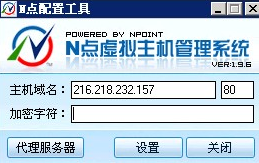
- N point virtual host management
- N point virtual host management
- 2018-01-22 79 4938
-
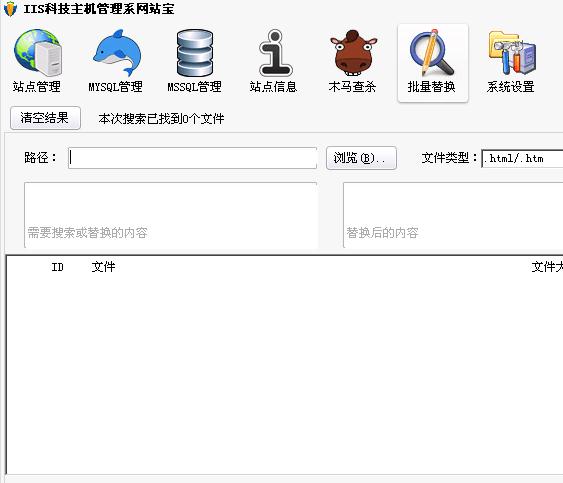
- Cloud server web management system
- Web server management software is the best free web server management software
- 2018-01-23 230 5504
-
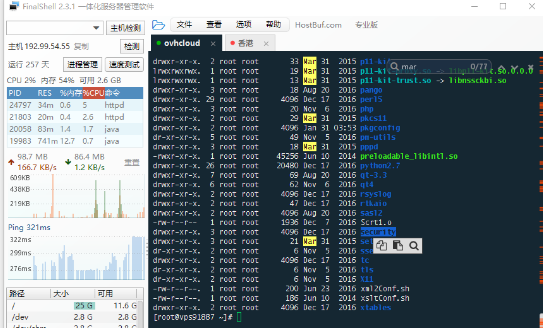
- FinalShell server management software v2.03
- FinalShell server management software v2.03
- 2018-02-23 144 3889
-
- PHP migration management library
- PHP migration management library
- 2017-12-11 74 1213
-
- PHP management library for PHP database migration
- PHP management library for PHP database migration
- 2017-12-11 93 1829
-
- Baidu map class library annotation manager
- Baidu map class library annotation manager
- 2017-03-02 112 3354
-
- PHP library for managing and creating data modification sets
- PHP library for managing and creating data modification sets
- 2017-12-09 67 1136
-
- PHP open source web code library
- PHP open source web code release management system
- 2017-12-09 73 1694

