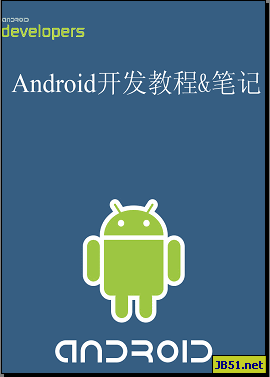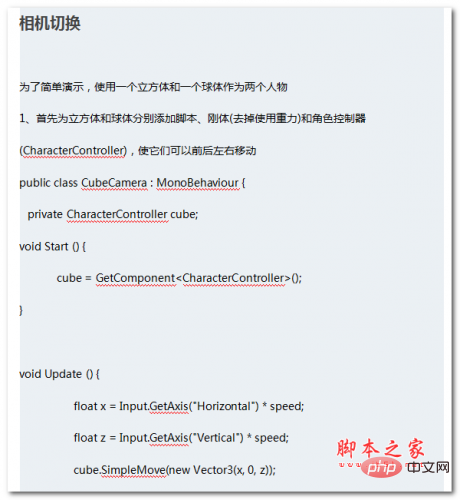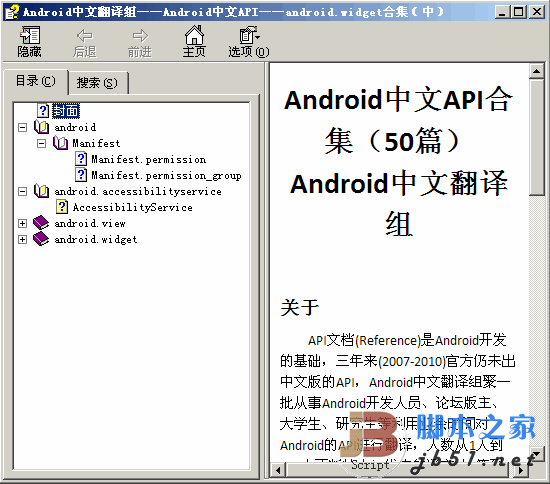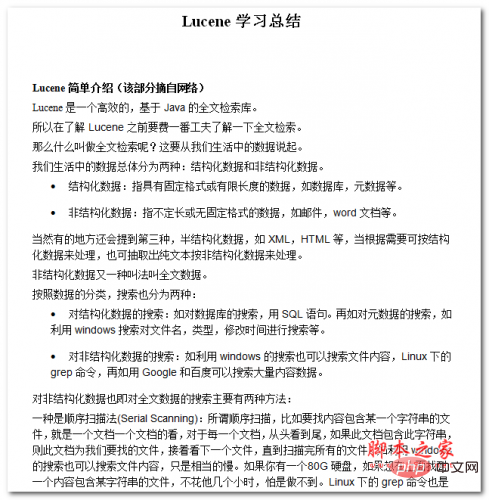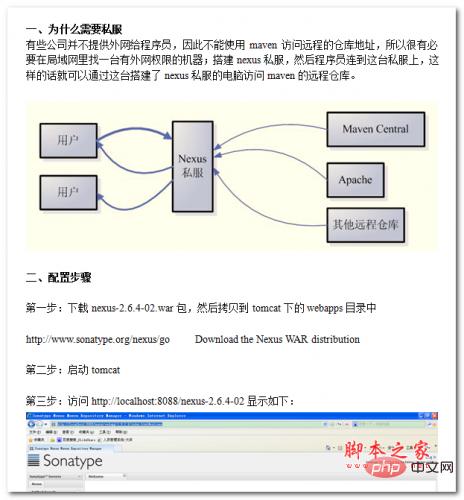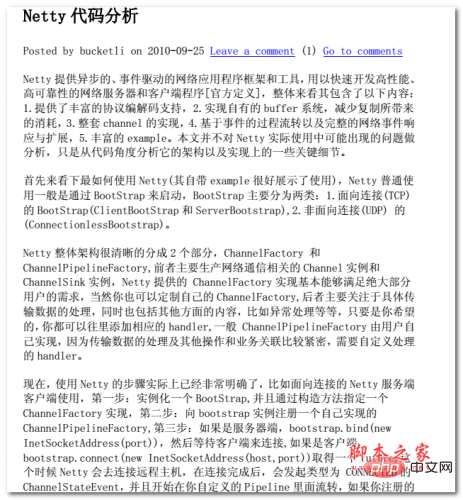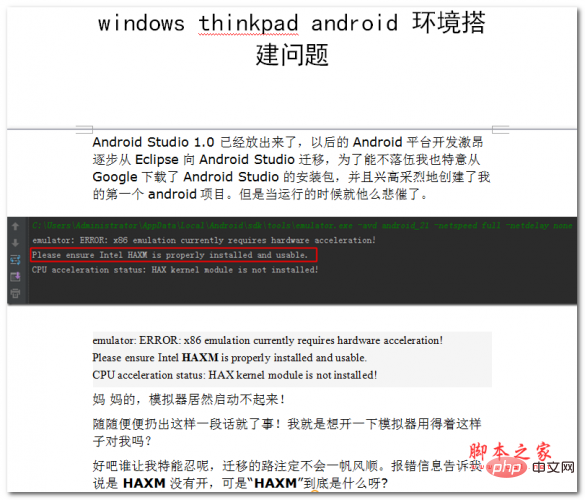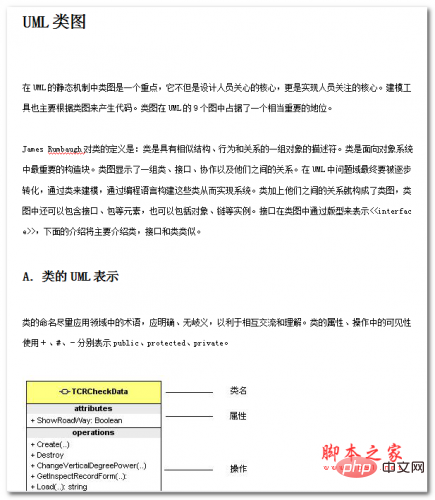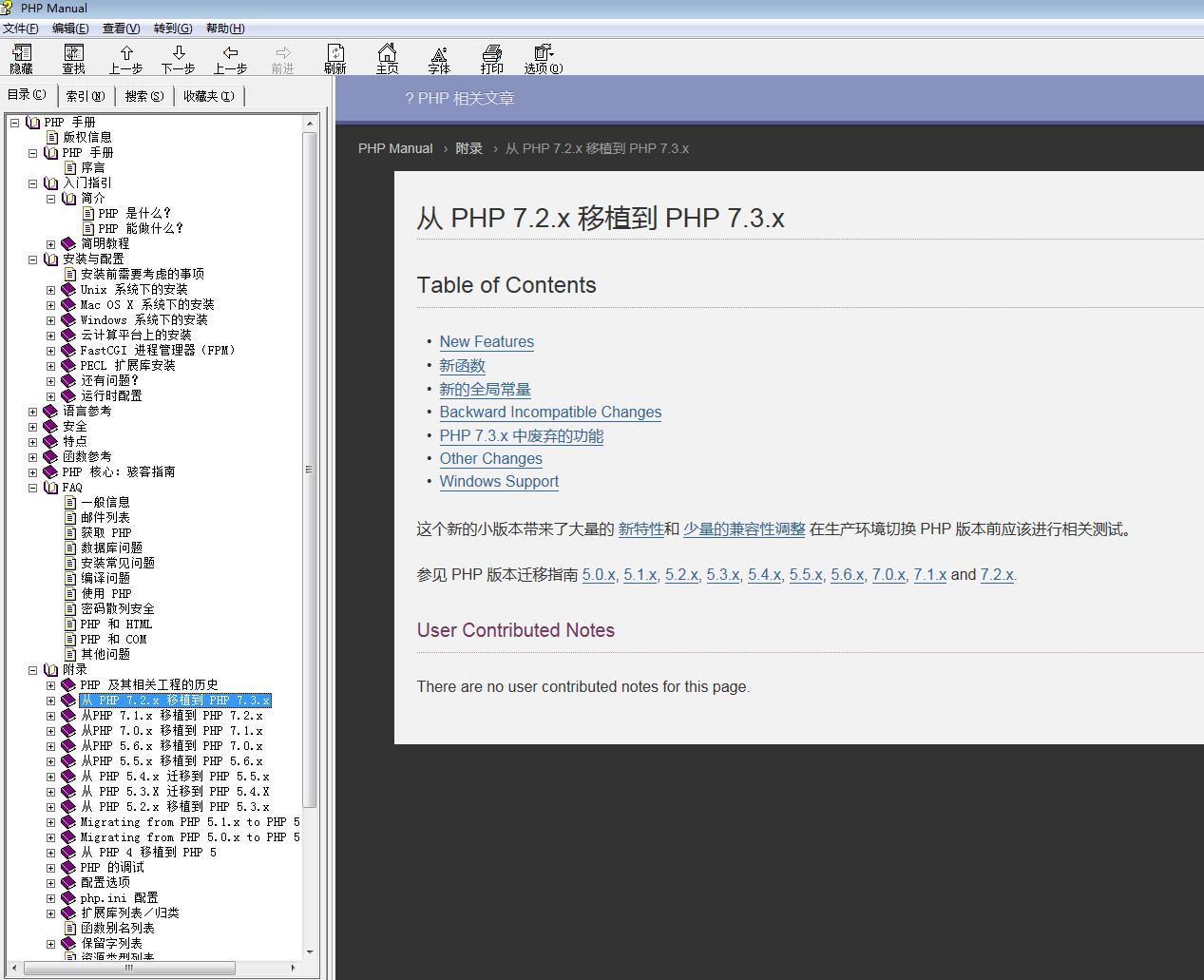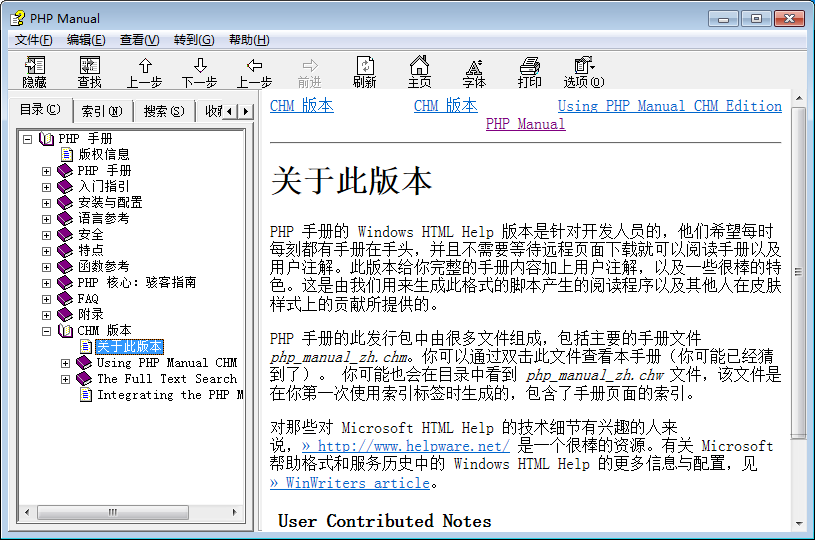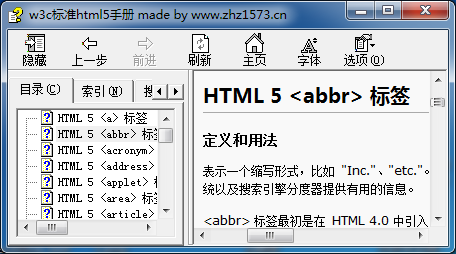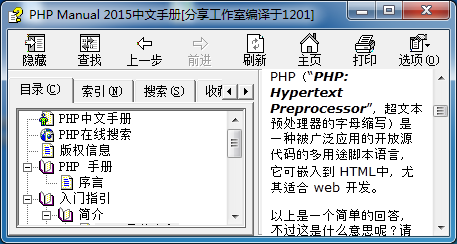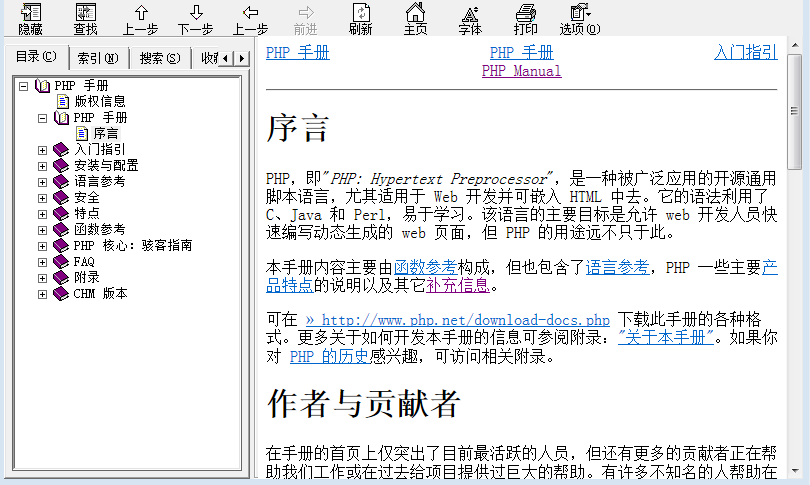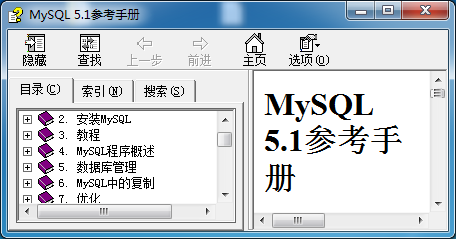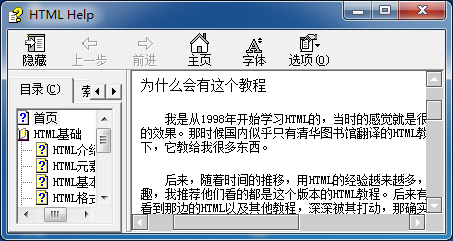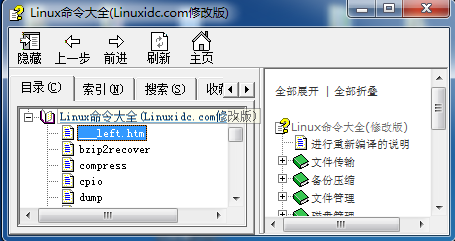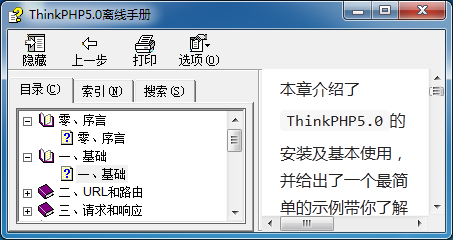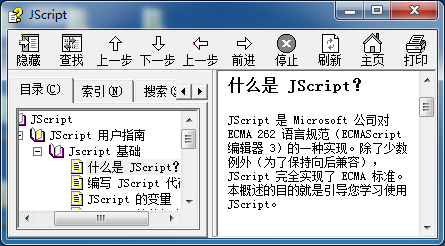current location: Home > Download > Manual Download > Other manuals > Design of virtual instrument based on USB and LabVIEW word version

Design of virtual instrument based on USB and LabVIEW word version
| Classify: Manual Download / Other manuals | Release time: 2024-01-28 | visits: 1419 |
| Download: 60 |
Latest Downloads
Red Alert Online
Delta Force
Pokémon UNITE
Fantasy Aquarium
Girls Frontline
Wings of Stars
Little Flower Fairy Fairy Paradise
Restaurant Cute Story
Shanhe Travel Exploration
Love and Producer
24 HoursReading Leaderboard
- 1 NYT Connections Answers And Hints - February 20, 2025 Solution #620
- 2 Civilization 7: Benjamin Franklin Leader Guide
- 3 Get Ouyi registration in 3 minutes
- 4 Where to download the Ouyi Binance Exchange APP?
- 5 How to fix "Microsoft Windows App Runtime DynamicDependency LifetimeManager" error in Windows?
- 6 Share the full tutorial on installing and downloading of Ouyi and Binance
- 7 Where to find Binance Recommended Code? Anbi BN invitation code can receive a 20% handling fee for life
- 8 The latest ranking of the top ten virtual currency trading apps, top 10 of the currency speculation platform apps
- 9 Top 10 digital virtual currency app platforms ranking Top 10 digital currency trading apps list
- 10 Ranking of digital currency trading apps in the currency circle (the latest top 10 digital currency apps in 2025)
- 11 How to download Binance Binance Virtual Exchange
- 12 Ranking of virtual currency app exchanges in the currency circle (the latest top ten virtual currency apps in 2025)
- 13 Top 10 formal virtual currency trading apps ranking (Top 10 virtual currency trading apps in the world in 2025)
- 14 How to develop deepseek
- 15 The latest ranking of the top ten currency exchange apps (the top ten currency exchanges in 2025)
Latest Tutorials
-
- Go language practical GraphQL
- 2768 2024-04-19
-
- 550W fan master learns JavaScript from scratch step by step
- 4145 2024-04-18
-
- Getting Started with MySQL (Teacher mosh)
- 2241 2024-04-07
-
- Mock.js | Axios.js | Json | Ajax--Ten days of quality class
- 2993 2024-03-29
The interface technology of virtual instruments and USB has received close attention in the field of instrument research and development. The use of USB interfaces for intelligent peripherals for data acquisition and control has improved its bottleneck phenomenon and also strengthened its connection with general computers. The "affinity". The ordinary MCS-51 microcontroller does not have a USB interface, and LabVIEW, one of the virtual instrument application software development platforms, does not provide a USB interface driver. For this reason, the design principles of virtual instruments based on USB and LabVIEW are introduced. As well as USB development methods, a simple development design is proposed. The process of USB development using FT245 BM is explained, and the circuit diagram and written program of the interface between FT245 BM and AVR microcontroller AT90S1200 are given. The installation of two different drivers is introduced. The method of writing LabVIEW application is given, and the written LabVIEW application is given. After debugging, the test results are given.
Design directory of virtual instruments based on USB and LabVIEW
1. Design principle
2. Interface design between FT245 BM and microcontroller
3. LabVIEW software programming
4. Conclusion






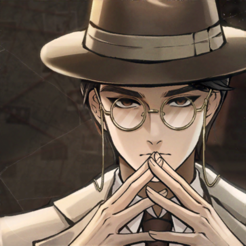

![[Web front-end] Node.js quick start](https://img.php.cn/upload/course/000/000/067/662b5d34ba7c0227.png)