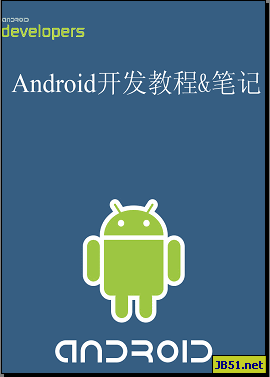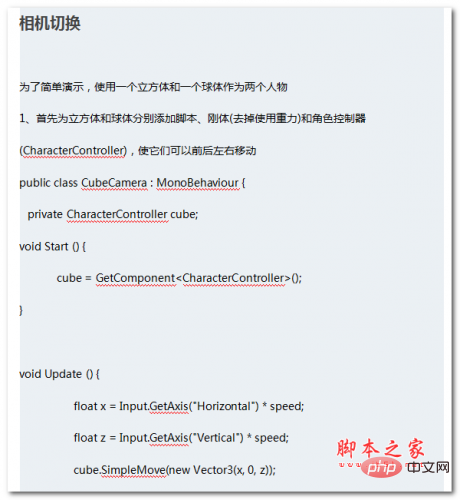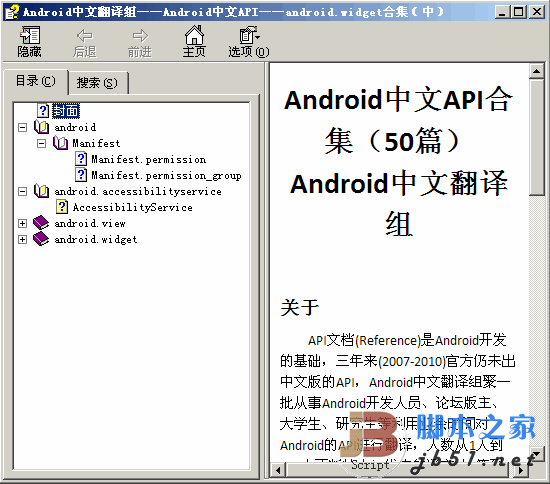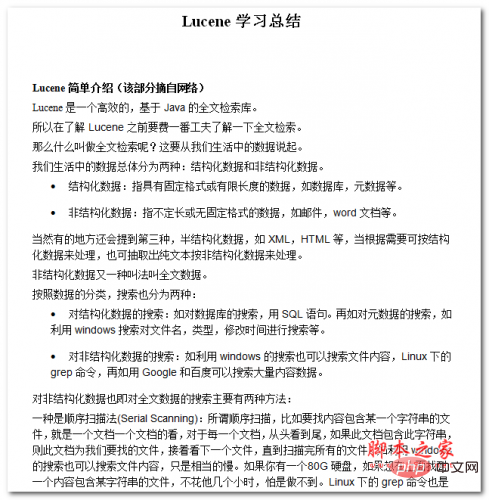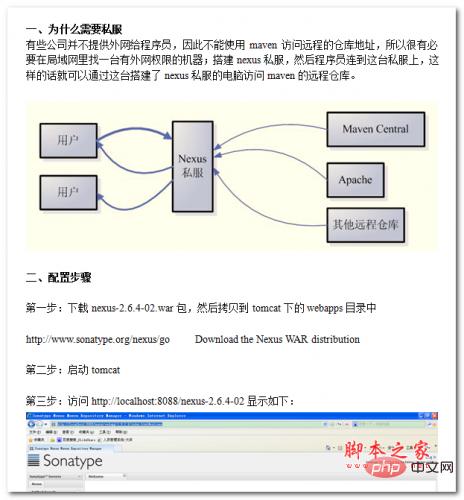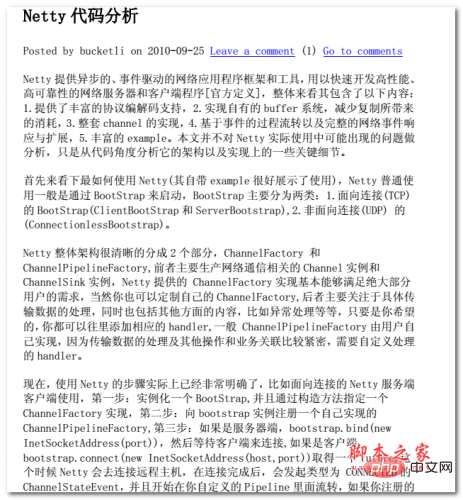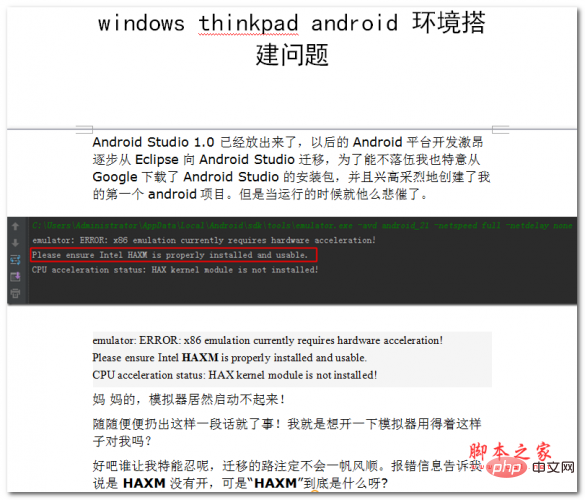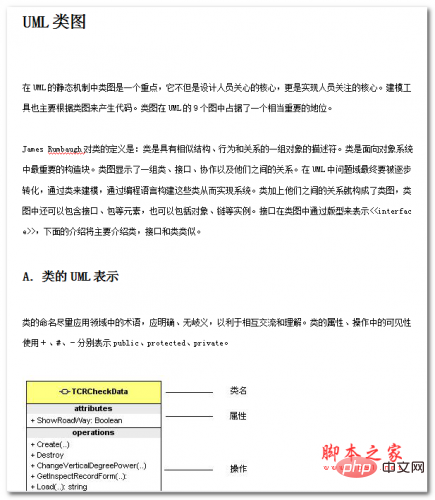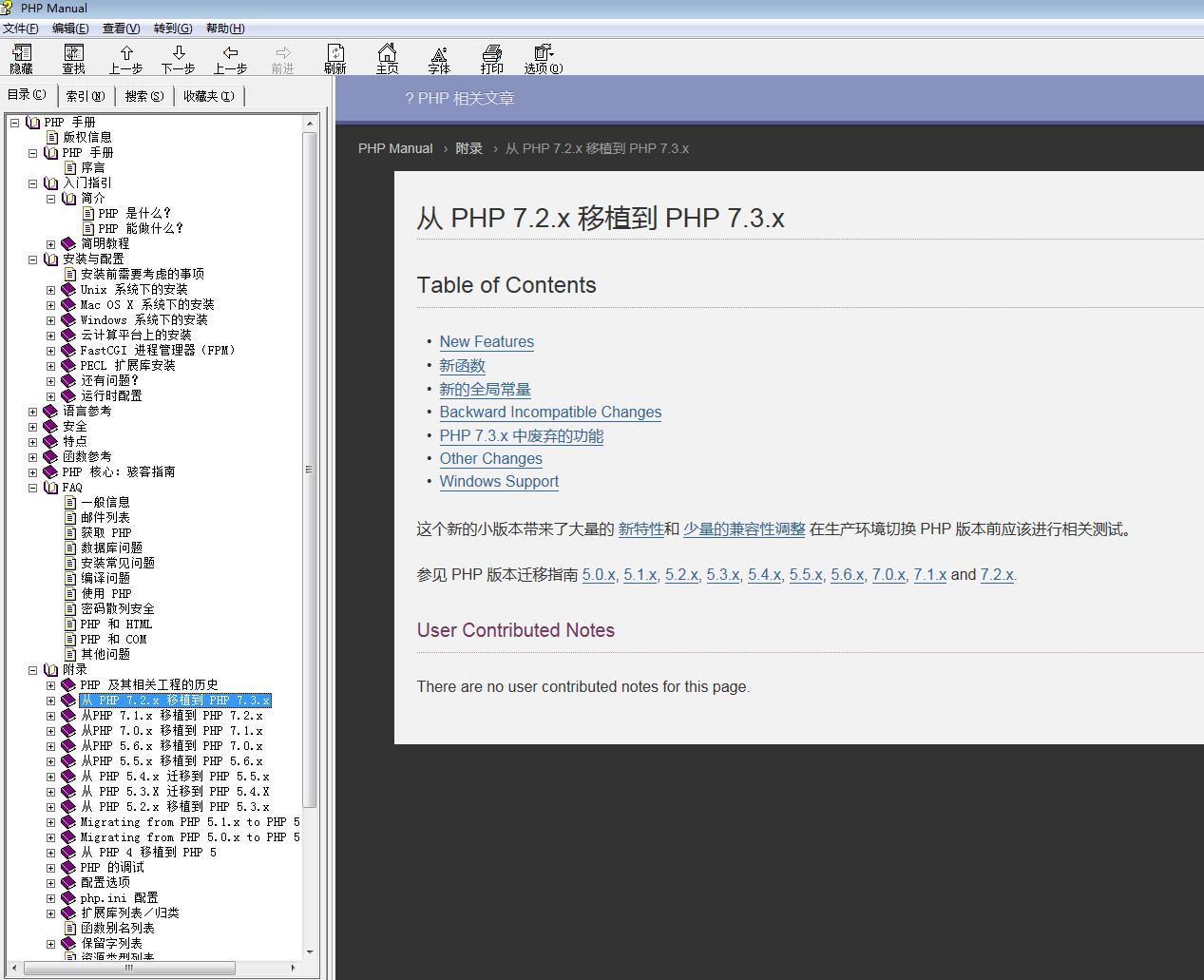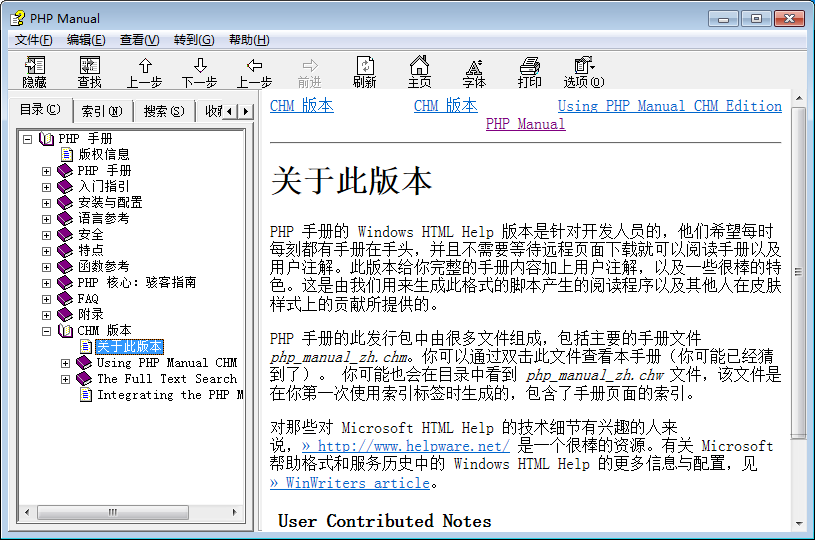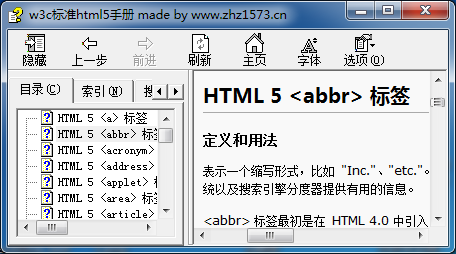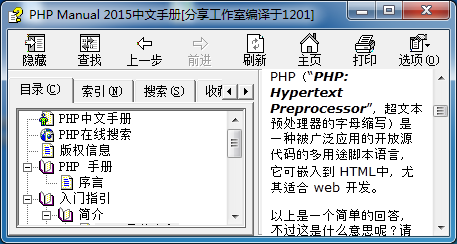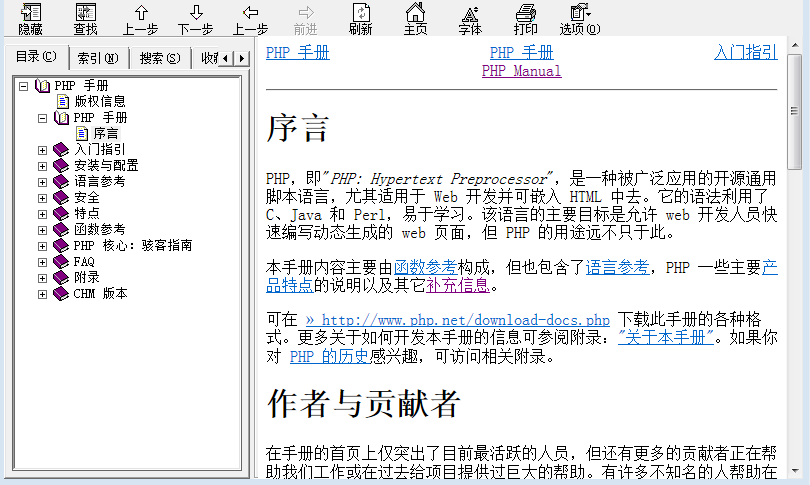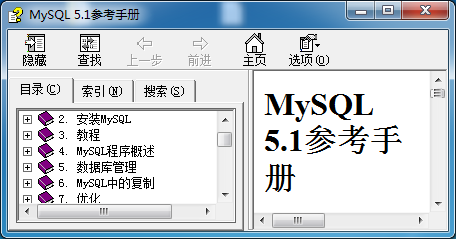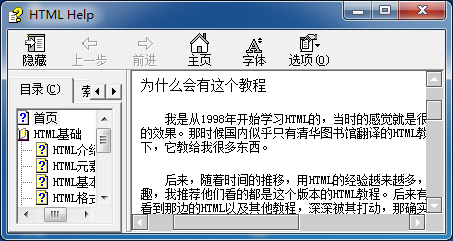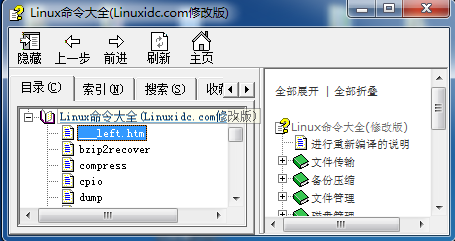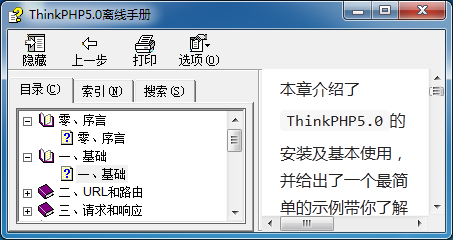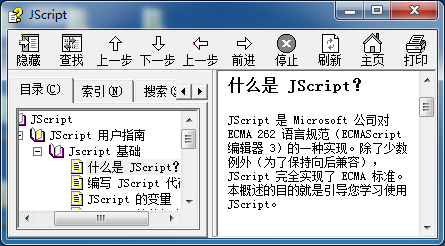current location: Home > Download > Manual Download > Mobile terminal > How to use Android Tasker Chinese WORD version 2MB

How to use Android Tasker Chinese WORD version 2MB
| Classify: Manual Download / Mobile terminal | Release time: 2024-01-30 | visits: 1045 |
| Download: 40 |
Latest Downloads
Horror Beat Phase Maker
Himalayan Children
Zebra AI
Supermarket Manager Simulator
Red Alert Online
Delta Force
Pokémon UNITE
Fantasy Aquarium
Girls Frontline
Wings of Stars
24 HoursReading Leaderboard
- 1 What’s 192.168.2.1, Login/Change Password, See the Must-Know
- 2 XML's Advantages in RSS: A Technical Deep Dive
- 3 Oracle's Role in the Business World
- 4 Runescape: Dragonwilds - Temple Woods Vault Guide
- 5 NYT Connections Answers And Hints - April 23, 2025 Solution #682
- 6 Fisch Egg Hunt: Where to find all Easter eggs
- 7 Works 100%: Recover FL Studio Files (Unsaved & Deleted) Easily
- 8 How does cloud computing impact the importance of Java's platform independence?
- 9 What role has Java's platform independence played in its widespread adoption?
- 10 How do containerization technologies (like Docker) affect the importance of Java's platform independence?
- 11 Every Upcoming Release For The Pokemon TCG
- 12 What are the key components of the Java Runtime Environment (JRE)?
- 13 What are the differences in virtualization support between Linux and Windows?
- 14 How does MySQL differ from Oracle?
- 15 What are the disadvantages of using MySQL compared to other relational databases?
Latest Tutorials
-
- Go language practical GraphQL
- 3180 2024-04-19
-
- 550W fan master learns JavaScript from scratch step by step
- 4514 2024-04-18
-
- Getting Started with MySQL (Teacher mosh)
- 2514 2024-04-07
-
- Mock.js | Axios.js | Json | Ajax--Ten days of quality class
- 3229 2024-03-29
This document mainly talks about how to use Android's Tasker; Tasker on Android is definitely one of the artifacts of the Android system, different from Auto Memory Manager , Tasker is not an acceleration software, but a system enhancement software. Because there are many system states that can be controlled, Tasker has become the brightest star in the Android system. But Tasker is undoubtedly the most difficult software to use. Because there are so many places that can be controlled, people feel a little confused and don't know where to start, which makes the popularity of Tasker very problematic. This article starts with the functions of Tasker, combined with setting examples, to guide the use of Tasker. Because the functions of Tasker are so powerful, this article cannot cover everything. It is just a basic setting guide. More functions still need to be discovered by the users themselves.
Tasker is a software that allows the system to perform specified "Tasks" in specific "Contexts" based on user-customized "Profiles". In addition, it also provides "clickable" or "timer" desktop "plug-ins" (Widgets). I hope this document will help friends in need; interested friends can come and take a look





![[Web front-end] Node.js quick start](https://img.php.cn/upload/course/000/000/067/662b5d34ba7c0227.png)