game play button
All resources on this site are contributed by netizens or reprinted by major download sites. Please check the integrity of the software yourself! All resources on this site are for learning reference only. Please do not use them for commercial purposes. Otherwise, you will be responsible for all consequences! If there is any infringement, please contact us to delete it. Contact information: admin@php.cn
Related Article
24 Jun 2016
Player play button implemented by CSS3
 How to display independent video play button in QQ browser_How to display independent video play button in QQ browser
How to display independent video play button in QQ browser_How to display independent video play button in QQ browser
02 Apr 2024
1. Click the icon with three lines in the upper right corner of the QQ browser (as shown in the picture). 2. Find the settings (as shown in the picture). 3. Click Advanced Options (as shown in the picture). 4. Check the "Show independent video playback" button during web browsing (as shown in the picture). 5. In this way, when we play the web video, we can see the pop-up button in the upper right corner of the video (as shown in the picture).
 How to set the return button on Honor Play phone
How to set the return button on Honor Play phone
24 Feb 2024
Honor play phones can set the return button, so how to set it up specifically? Users need to find system and updates in settings, then click on the system navigation method to select the three-button navigation on the screen to set the return key. This introduction to how to set the return key can tell you exactly how to operate it. The following is a detailed introduction, so take a look! How to set the return button on the Honor Play phone? Answer: Select the three-button mode in the system navigation function. The specific method: 1. First open the settings, and then find the system and updates there. 2. Click the system navigation mode function inside. 3. Just select in-screen three-button navigation in the navigation mode.
 Four gradient play button effects drawn using javascript and HTML5 Canvas
Four gradient play button effects drawn using javascript and HTML5 Canvas
03 Jul 2018
This article mainly introduces the four-gradient color play button effect drawn using javascript and HTML5 Canvas. Friends in need can refer to it.
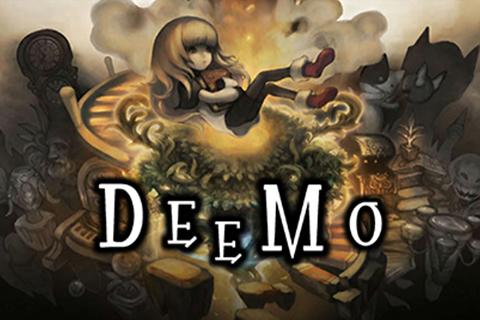 How to open Melody of the Ancient Tree How to play the Melody of the Ancient Tree game How to play the game guide
How to open Melody of the Ancient Tree How to play the Melody of the Ancient Tree game How to play the game guide
09 Aug 2024
How to start the game of Ancient Tree Melody? When we open the game Ancient Tree Melody, there is only one game interface at the beginning. We don’t know how to start the game. Here is the guide on how to start the game Ancient Tree Melody compiled by the editor. Come with the editor to see how to start the game! How to start the game of Ancient Tree Melody 1. After opening the game, we just need to click on the black area at the bottom of the screen, probably near the chair, to enter the game. 2. Or we directly click on the white button that does not have play at the bottom. 2. However, some players will find that there is no start button on the mobile phone screen. What is going on? In fact, this is because of the full screen, the top and bottom of the game screen are cut off, and the start button is also cut off. The start button is originally located right below the screen.
16 May 2016
This article mainly introduces the four-gradient color play button effect drawn using javascript and HTML5 Canvas. Friends in need can refer to it.


Hot Tools

SOS button
SOS button free download in PNG format

Do not touch buttons
No tampering button free download, PNG format

refresh button
The refresh button icon provides 12 refresh icons in PNG and ICO formats with a size of 128x128 pixels.

Query button
Query button free download, PNG format, PSD source file

green button
Green button free download, PNG format





