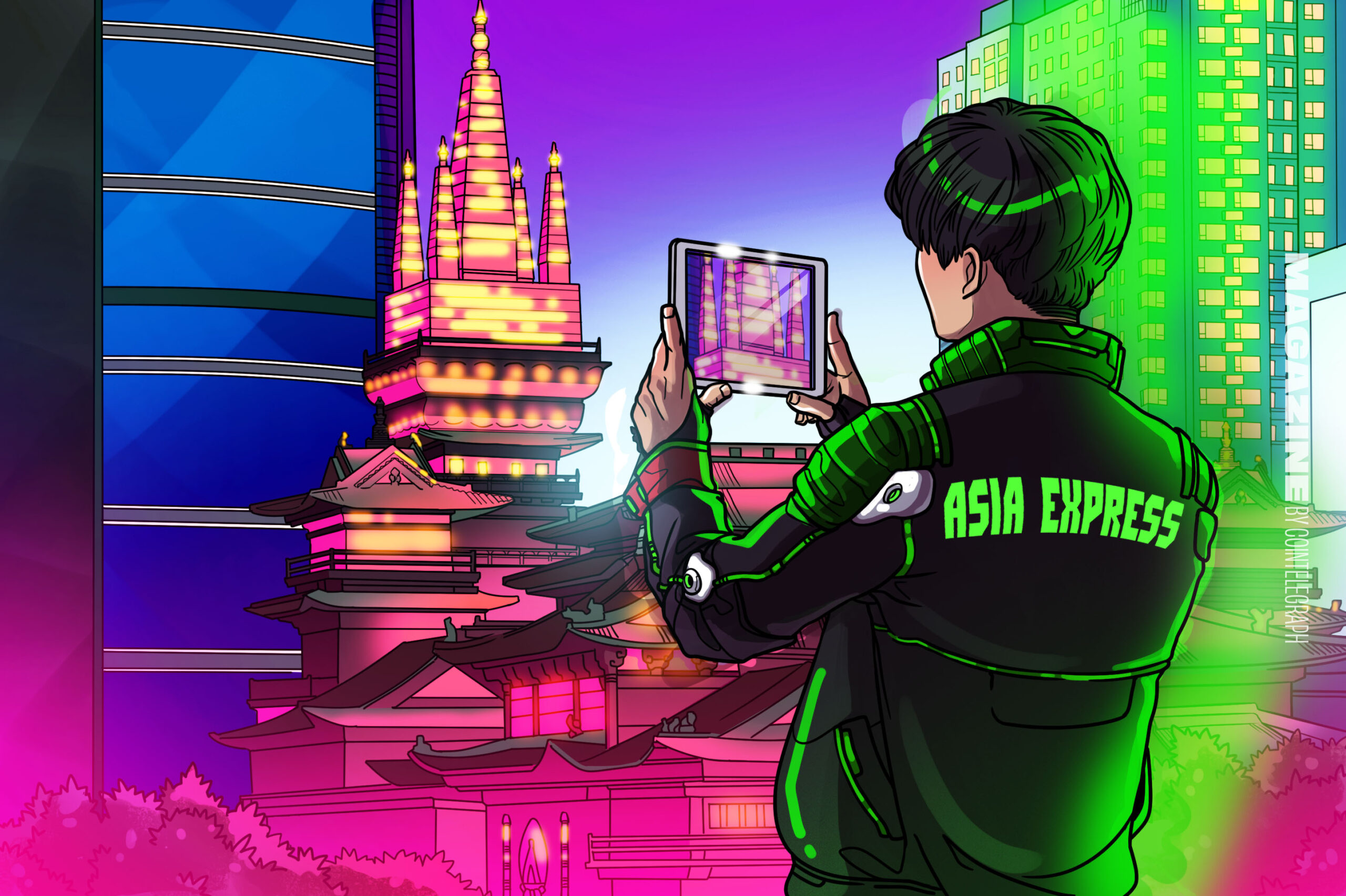current location:Home > Technical Articles > Backend Development > XML/RSS Tutorial
- Direction:
- All web3.0 Backend Development Web Front-end Database Operation and Maintenance Development Tools PHP Framework Common Problem Other Tech CMS Tutorial Java System Tutorial Computer Tutorials Hardware Tutorial Mobile Tutorial Software Tutorial Mobile Game Tutorial
- Classify:
-

- Is the conversion speed fast when converting XML to PDF on mobile phone?
- The speed of mobile XML to PDF depends on the following factors: the complexity of XML structure. Mobile hardware configuration conversion method (library, algorithm) code quality optimization methods (select efficient libraries, optimize algorithms, cache data, and utilize multi-threading). Overall, there is no absolute answer and it needs to be optimized according to the specific situation.
- XML/RSS Tutorial 149 2025-04-02 22:09:03
-

- xml online formatting
- XML Online Format Tools automatically organizes messy XML code into easy-to-read and maintain formats. By parsing the syntax tree of XML and applying formatting rules, these tools optimize the structure of the code, enhancing its maintainability and teamwork efficiency.
- XML/RSS Tutorial 383 2025-04-02 22:06:01
-

- How to format XML
- XML formatting makes XML documents easier to read by controlling tag indentation and changing lines. The specific operation is: add an indentation level to each subtitle; use the built-in formatting functions of the editor or IDE, such as VS Code and Sublime Text; for large or complex XML files, you can use professional tools or write custom scripts; note that excessive formatting may cause file size to increase, and formatting strategies should be selected according to actual needs.
- XML/RSS Tutorial 796 2025-04-02 22:03:02
-

- How to verify the xml format
- XML format validation involves checking its structure and compliance with DTD or Schema. An XML parser is required, such as ElementTree (basic syntax checking) or lxml (more powerful verification, XSD support). The verification process involves parsing the XML file, loading the XSD Schema, and executing the assertValid method to throw an exception when an error is detected. Verifying the XML format also requires handling various exceptions and gaining insight into the XSD Schema language.
- XML/RSS Tutorial 670 2025-04-02 22:00:02
-

- How to beautify the XML format
- XML beautification is essentially improving its readability, including reasonable indentation, line breaks and tag organization. The principle is to traverse the XML tree, add indentation according to the level, and handle empty tags and tags containing text. Python's xml.etree.ElementTree library provides a convenient pretty_xml() function that can implement the above beautification process.
- XML/RSS Tutorial 194 2025-04-02 21:57:01
-

- The XML file is too large, can I convert PDFs on my phone?
- It is difficult to directly convert super large XML to PDF on mobile phones. It is recommended to adopt a partition strategy: cloud conversion: upload to the cloud platform and processed by the server. It is efficient and stable but requires network and possible payment; segmented processing: Use programming tools to split large XML into small files and convert them one by one, requiring programming capabilities; find conversion tools that specialize in processing large files, pay attention to checking user reviews to avoid choosing software that is prone to crash.
- XML/RSS Tutorial 301 2025-04-02 21:54:02
-

- How to convert XML to PDF on Android phone?
- Converting XML to PDF directly on Android phones cannot be achieved through the built-in features. You need to save the country through the following steps: convert XML data to formats recognized by the PDF generator (such as text or HTML); convert HTML to PDF using HTML generation libraries such as Flying Saucer.
- XML/RSS Tutorial 523 2025-04-02 21:51:02
-

- How to convert XML to PDF on your phone with high quality?
- Convert XML to PDF with high quality on your mobile phone requires: parsing XML in the cloud and generating PDFs using a serverless computing platform. Choose efficient XML parser and PDF generation library. Handle errors correctly. Make full use of cloud computing power to avoid heavy tasks on your phone. Adjust complexity according to requirements, including processing complex XML structures, generating multi-page PDFs, and adding images. Print log information to help debug. Optimize performance, select efficient parsers and PDF libraries, and may use asynchronous programming or preprocessing XML data. Ensure good code quality and maintainability.
- XML/RSS Tutorial 838 2025-04-02 21:48:01
-

- Is there a mobile app that can convert XML into PDF?
- There is no APP that can convert all XML files into PDFs because the XML structure is flexible and diverse. The core of XML to PDF is to convert the data structure into a page layout, which requires parsing XML and generating PDF. Common methods include parsing XML using Python libraries such as ElementTree and generating PDFs using ReportLab library. For complex XML, it may be necessary to use XSLT transformation structures. When optimizing performance, consider using multithreaded or multiprocesses and select the appropriate library.
- XML/RSS Tutorial 141 2025-04-02 21:45:01
-

- What steps are needed to convert XML to PDF on your mobile phone?
- XML to PDF on mobile phones seems simple, but it needs to save the country in a curve. The core idea is to use middleware, which can be cloud services or local APPs. Specific steps include: XML parsing, data processing, and PDF generation. Pay attention to error handling and performance optimization. Code example (Java): parse XML, format data, and generate PDF using itext7.
- XML/RSS Tutorial 859 2025-04-02 21:42:02
-

- How to convert XML to PDF on Android phone?
- There is difficulty in converting XML to PDF directly on Android phones. The main reason is that the XML structure is complex and requires a targeted parser; reliable conversion solutions include: cloud conversion: upload XML files using online tools for conversion, powerful server resources, and guaranteed conversion quality; with the help of computer: using programming languages (such as Python) or XML processing software, flexible and efficient, and custom styles; local apps (not recommended): powerful local apps are rare and of uneven quality, so be cautious when using them.
- XML/RSS Tutorial 742 2025-04-02 21:39:01
-

- XML to PDF, what are the useful tools on your phone?
- There is currently no one-click method to handle XML to PDF directly and perfectly on mobile phones. The reason is that the XML structure is complex and requires powerful parsing and typography capabilities. XML to PDF is essentially data conversion and typography. The process includes: 1. parsing XML structure and content; 2. processing and formatting data; 3. Calling the PDF generation library to generate PDF files. For complex XML files, it is recommended to use cloud conversion services or write your own code for conversion.
- XML/RSS Tutorial 430 2025-04-02 21:36:02
-

- What XML formats are supported when XML is converted to PDF on your mobile phone?
- Which XML formats are supported by XML to PDF on mobile phones depends on the app you are using, and there is no unified standard answer. Common XML formats include simple flat structures, complex structures with nested hierarchies, XML with namespaces, and XML with external resources. The XML to PDF process on your phone may face different challenges due to the complexity of the XML format, the app's parser and layout engine capabilities, and the ability to handle external resources. It is recommended to first understand the App support, conduct simple XML testing, and be prepared to deal with errors.
- XML/RSS Tutorial 685 2025-04-02 21:33:03
-

- How to convert XML to PDF on mobile?
- To convert an XML file to PDF, you first need to use the XML parsing library to parse the XML data, and then use the PDF generation library to convert the parsed data to PDF format. At the same time, you need to consider factors such as data extraction, layout and layout. Specific steps: Use the XML parsing library to parse XML files. Use the PDF Generation Library to convert parsed data to PDF format. Extract XML data and decide on the layout on the PDF page. Set font, paragraph format and table style according to PDF typesetting requirements.
- XML/RSS Tutorial 269 2025-04-02 21:30:02
-

- Is there any mobile website that converts XML to PDF online?
- Answer: It is difficult to find a perfect solution for online XML to PDF on mobile phones. Reason: XML needs to be parsed before it can be rendered into visual content and then generated PDF. Due to performance and resources, it is difficult to directly complete complex conversions. Solution: Use mobile apps that support XML parsing and PDF generation. Use the cloud service platform and call the API for conversion. First convert on the computer, then check it with your mobile phone.
- XML/RSS Tutorial 363 2025-04-02 21:27:01