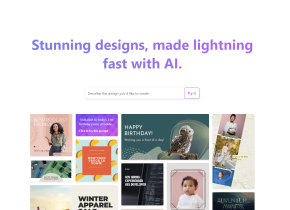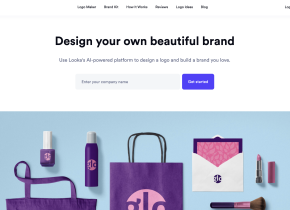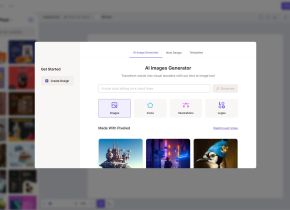DesignCode UI
 立即使用
立即使用






產品資訊
DesignCode UI是什麼?
一個龐大的動態設計係統,具有數百個可定製的 UI 組件和模板,可用於 Framer 部署,並通過變量、變體和自適應布局進行精心組織。由數十年的推動像素製成。
如何使用DesignCode UI?
在 Figma 中預覽,探索和自定義從布局、樣式、圖案、斷點到圖標的所有內容。 Figma 的 Variables 和 Framer 的真實實現確保了設計的一致性。
DesignCode UI的核心特點
300 多個可自定義的 UI 組件
準備好 Framer 部署
通過變量、變體和自適應布局進行精心組織
DesignCode UI 的用例
構建美觀且實用的網站
增強 Figma 和 Framer 項目
創建適應性強的設計係統
DesignCode UI 支持電子郵件和客戶服務聯係方式以及退款聯係方式等
這裏是DesignCode UI 客戶服務支持電子郵件:[email protected] 。
DesignCode UI 登錄
DesignCode UI 登錄鏈接:https://designcodeui.com/login
DesignCode UI 定價
DesignCode UI 定價鏈接: https://designcodeui.com/pricing
DesignCode UI Youtube
DesignCode UI Youtube 鏈接:https://youtube.com/designcodeteam
DesignCode UI Twitter
DesignCode UI Twitter 鏈接: http://twitter.com/mengto
相關資源

熱門文章
開始使用Meta Llama 3.2 -Analytics Vidhya
1 個月前
By 尊渡假赌尊渡假赌尊渡假赌
最佳AI藝術生成器(免費付款)創意項目
1 個月前
By 百草
我嘗試了使用光標AI編碼的Vibe編碼,這太神奇了!
1 個月前
By 尊渡假赌尊渡假赌尊渡假赌
最佳AI聊天機器人比較(Chatgpt,Gemini,Claude&更多)
1 個月前
By 百草
2025年2月的Genai推出前5名:GPT-4.5,Grok-3等!
1 個月前
By 尊渡假赌尊渡假赌尊渡假赌